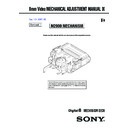Sony DCR-TRV130 / DCR-TRV130E / DCR-TRV230 / DCR-TRV230E / DCR-TRV235E / DCR-TRV325E / DCR-TRV330 / DCR-TRV330E / DCR-TRV430E / DCR-TRV530 / DCR-TRV530E / DCR-TRV725E / DCR-TRV730 / DCR-TRV730E / DCR-TRV828 / DCR-TRV828E / DCR-TRV830 / DCR-TRV830E Service Manual ▷ View online
— 13 —
3-2. Cassette compartment assembly
1. Removal procedure
1)
Set the [EJ] mode to move up the cassette compartment
assembly 0.
assembly 0.
2)
Remove the capstan flexible board and flexible wiring board
(FP-300) 1 from the holders X, Y and Z in the directions
of the arrows A, B and C.
(FP-300) 1 from the holders X, Y and Z in the directions
of the arrows A, B and C.
3)
Push the damper assembly 3 in the directions of the arrows
D
D
and E and remove it from the notch of the LS chassis block
assembly.
4)
Remove the two screws (camera pan2 main M1.4
×
1.6) 4.
5)
With the cassette compartment assembly 0 half opened, move
the face plate in the direction of the arrow F and remove it
from the grooves 6 and 7 on the LS chassis block assembly.
the face plate in the direction of the arrow F and remove it
from the grooves 6 and 7 on the LS chassis block assembly.
6)
Remove the cassette holder (S) 8 and cassette holder (T) 9
of the cassette compartment assembly 0 from the groove on
the LS chassis block assembly.
of the cassette compartment assembly 0 from the groove on
the LS chassis block assembly.
2. Attachment procedure
1)
Set the [USE] mode.
2)
Insert the cassette holder (S) 8 of the cassette compartment
assembly 0 and cassette holder (T) 9 into the grooves on
both sides of the LS chassis block assembly.
assembly 0 and cassette holder (T) 9 into the grooves on
both sides of the LS chassis block assembly.
3)
While moving down the cassette compartment assembly 0,
lift up the face plate in the direction of the arrow F and keep
this status. Then, insert the face plate in the grooves 6 and 7
on the LS chassis block assembly.
lift up the face plate in the direction of the arrow F and keep
this status. Then, insert the face plate in the grooves 6 and 7
on the LS chassis block assembly.
4)
Tighten the two screws (camera pan2 main M1.4
×
1.6) 4.
Tightening torque: 0.078
±
0.01 N•m (0.8
±
0.1 kgf•cm)
5)
Move the damper arm of the damper assembly 3 to the 4
o’clock position and insert the damper assembly into the hole
on the LS chassis block assembly and the dowel of the cassette
holder (T) 9.
o’clock position and insert the damper assembly into the hole
on the LS chassis block assembly and the dowel of the cassette
holder (T) 9.
6)
Align the damper assembly 3 with the notch of the LS chassis
block assembly and rotate the damper assembly 3 in the
opposite direction to the arrow E to fix it.
block assembly and rotate the damper assembly 3 in the
opposite direction to the arrow E to fix it.
Fig. 3-2
0
Cassette compartment
assembly
Cassette holder (T)
Cassette holder (S)
4
Two screws
(camera pan 2 main M1.4
×
1.6)
5
Remove the cassette
compartment assembly
in the direction of the
arrow
in the direction of the
arrow
F
.
6
8
7
F
Face plate
9
While pressing
toward the inside
toward the inside
While pressing
toward the inside
toward the inside
*
Be careful not to
deform here.
*
Be careful not to
deform here.
Apply grease.
2
Remove the damper assembly in the
direction of the arrow
E
.
Insert into these holes
and attach.
and attach.
Push
Cassette holder (T)
D
E
B
C
A
X
Y
Z
Remove the flexible board in the
direction of the arrow
direction of the arrow
A
B
C
.
1
FP-300 flexible board,
Capstan flexible board
FP-300 flexible board
3
Damper assembly
Damper arm
Move the damper arm
to the 4 o'clock position.
to the 4 o'clock position.
Capstan flexible board
Damper
assembly
assembly
When attaching it, coat the hatched portion with grease.
— 14 —
4. Check, Adjustment and Replacement
Note: For removal procedure of the cabinets, printed wiring boards and other parts, refer to “DISASSEMBLY” of the Service Manual of the respective
models.
4-1. Drum Assembly
1. Removal procedure
1)
Remove the three screws (drum fitting M1.4
×
2.5) 1 fixing
the drum and remove the drum.
2. Attachment procedure
1)
Align the two reference holes A and B on the rear of the drum
with the reference pins A and B of the drum base assembly.
with the reference pins A and B of the drum base assembly.
2)
Attach the drum with the three screws (drum fitting M1.4
×
2.5) 1 in the order of A, B and C.
Tightening torque: 0.078
Tightening torque: 0.078
±
0.01 N•m (0.8
±
0.1 kgf•cm)
3)
Clean the drum while referring to 2-1.
4)
Check the tape tension and adjust it when necessary (Refer to
5-2).
When the drum is replaced with the new drum, perform the
check and adjustment of tape tension. When check and
adjustment are complete, run the lapping tape (Ref. No. J-15).
Running time: 15 seconds in the FWD mode.
5-2).
When the drum is replaced with the new drum, perform the
check and adjustment of tape tension. When check and
adjustment are complete, run the lapping tape (Ref. No. J-15).
Running time: 15 seconds in the FWD mode.
Note: Run the lapping tape only once. When the lapping reaches its
end, replace it with the new lapping tape.
Running the lapping tape is prohibited except when a new drum
is installed.
Running the lapping tape is prohibited except when a new drum
is installed.
5)
Adjust the tape path. (Refer to “5-4. Tape Path Adjustment”.)
Note: Do not touch the outside circumference.
Fig. 4-1
Drum
Hole (reference hole B)
Hole (reference hole A)
Reference pin B
Drum base assembly
Reference pin A
1
Three screws
(drum fitting M1.4
×
2.5)
A
C
B
Drum (rear view)
— 15 —
Fig. 4-2
4-2. HCL Arm Assembly, Loading Motor Assembly
1. Removal procedure
1)
Hook the HC arm spring in the direction of the arrow B.
2)
Remove the HCL arm assembly 2 from the loading motor
assembly 4.
assembly 4.
3)
Remove the screw (M1.4) 3.
4)
Remove the three claws of the loading motor assembly 4 from
the mechanism chassis assembly in the direction of the arrow
A
the mechanism chassis assembly in the direction of the arrow
A
.
2. Attachment procedure
1)
Coat the worm shaft and gear of the loading motor assembly
4
4
with grease.
2)
Insert the three claws of the loading motor assembly 4 into
the groove on the mechanism chassis assembly.
the groove on the mechanism chassis assembly.
3)
Attach the screw (M1.4) 3.
Tightening torque: 0.078
Tightening torque: 0.078
±
0.01 N•m (0.8
±
0.1 kgf•cm)
4)
Check the position of the HCL arm assembly 2 and the HC
drive arm. Then attach the HCL arm assembly 2 to the loading
motor assembly 4.
drive arm. Then attach the HCL arm assembly 2 to the loading
motor assembly 4.
5)
Hook the HC arm spring 1 on the notch of the loading motor
assembly 4.
assembly 4.
6)
Clean the drum assembly. (Refer to 2-1)
4
Loading motor
assembly
A polarity exists.
The marked side has
a red line.
The marked side has
a red line.
Three
claws
claws
2
HCL arm
assembly
HC drive arm
3
Screw
(M1.4)
Hook the HC arm spring on the notch
of the loading motor assembly.
of the loading motor assembly.
1
Pull and hook the HC arm spring in
the direction of the arrow B.
Remove the loading motor
assembly in the direction
of the arrow A.
assembly in the direction
of the arrow A.
A
B
When attaching it, coat the hatched
portion with grease.
portion with grease.
Mechanical chassis assembly
Loading motor
assembly
(rear view)
assembly
(rear view)
Cover
sheet
sheet
Loading motor
assembly
assembly
Drive pin
Drive pin
— 16 —
Fig. 4-3
4-3. Drum Base Assembly, Drum Earth
1. Removal procedure
1)
Remove the capstan flexible board and flexible wiring board
(FP-300) 1 from the holders X, Y and Z in the directions
of the arrows A, B and C.
(FP-300) 1 from the holders X, Y and Z in the directions
of the arrows A, B and C.
2)
Remove the drum assembly. (Refer to section 4-1)
3)
Remove the screw (M1.4) 2.
4)
Remove the claw D of the guide rail T2 3 from the hole E
of the drum base assembly in the direction of the arrow F.
of the drum base assembly in the direction of the arrow F.
5)
Remove the three screws (M1.4) 4.
6)
Remove the drum base assembly 5 in the direction of the arrow.
7)
Remove the screw (screw assy PW M1.7) 6.
8)
Remove the drum earth 7 and earth spacer 8.
2. Attachment procedure
1)
Attach the ground spacer 8 and drum ground 7 with the screw
(screw assy PW M1.7
(screw assy PW M1.7
×
2.6) 6.
Tightening torque: 0.078
±
0.01 N•m (0.8
±
0.1 kgf•cm)
2)
Align the drum base assembly 5 with the reference pin and
tighten the three screws (M1.4) 4 in the order of G, H and I.
Tightening torque: 0.078
tighten the three screws (M1.4) 4 in the order of G, H and I.
Tightening torque: 0.078
±
0.01 N•m (0.8
±
0.1 kgf•cm)
3)
Insert the claw D of the guide rail T23 into the hole E of the
drum base assembly 5 and tighten the screw (M1.4) 2.
Tightening torque: 0.078
drum base assembly 5 and tighten the screw (M1.4) 2.
Tightening torque: 0.078
±
0.01 N•m (0.8 kgf•cm)
4)
Remove the drum assembly. (Refer to 4-1.)
5)
Attach the flexible wiring board (FP-300) 1 and capstan
flexible board to the drum base assembly.
flexible board to the drum base assembly.
6)
Clean the tape running path. (Refer to 2-2.)
hole E
8
Ground
spacer
7
Drum
ground
6
Screw
(screw assy PW
M1.7)
M1.7)
4
Three screws
(M1.4)
2
Screw
(M1.4)
3
Guide
rail (T2)
5
Drum base
assembly
Remove the guide rail
(T2) in the direction
of the arrow F.
(T2) in the direction
of the arrow F.
F
Guide rail
(T2)
(T2)
Drum base assembly
Two dowels
B
C
A
Remove the flexible board in the
direction of the arrow A B C.
direction of the arrow A B C.
1
FP-300 flexible board,
Capstan flexible board
FP-300 flexible board
Capstan flexible board
Claw D
I
G
H
X
Y
Z
Claw D
Click on the first or last page to see other DCR-TRV130 / DCR-TRV130E / DCR-TRV230 / DCR-TRV230E / DCR-TRV235E / DCR-TRV325E / DCR-TRV330 / DCR-TRV330E / DCR-TRV430E / DCR-TRV530 / DCR-TRV530E / DCR-TRV725E / DCR-TRV730 / DCR-TRV730E / DCR-TRV828 / DCR-TRV828E / DCR-TRV830 / DCR-TRV830E service manuals if exist.