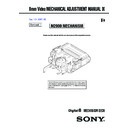Sony DCR-TRV130 / DCR-TRV130E / DCR-TRV230 / DCR-TRV230E / DCR-TRV235E / DCR-TRV325E / DCR-TRV330 / DCR-TRV330E / DCR-TRV430E / DCR-TRV530 / DCR-TRV530E / DCR-TRV725E / DCR-TRV730 / DCR-TRV730E / DCR-TRV828 / DCR-TRV828E / DCR-TRV830 / DCR-TRV830E Service Manual ▷ View online
— 9 —
1-4-3. Mechanism Status (Position) Transition Table Using Mode Selector II
After selecting a mechanism deck, select either the MANUAL or
STEP test (not AUTO) using the Mode Selector II. The desired
mechanism status (position) can be specified by pressing the RVS
or FF button. (The selected status appears on STATUS.)
STEP test (not AUTO) using the Mode Selector II. The desired
mechanism status (position) can be specified by pressing the RVS
or FF button. (The selected status appears on STATUS.)
EJ
yUSEyLOADySTOPyTURNyRPyREW
1-4-4. Battery Alarm Indication
When the level of the battery used to supply power to this system
decreases, this display appears asynchronously. When this happens,
all operations are disabled and the battery must be replaced.
decreases, this display appears asynchronously. When this happens,
all operations are disabled and the battery must be replaced.
Fig. f
MD name
Code
A
B
C
1
0
0
1
1
0
0
1
0
0
1
1
0
0
1
0
0
0
1
0
1
1
2
3
4
5
6
7
M2000 Mechanism
EJ
USE
LOAD
STOP
TURN
RP
REW
BATT DOWN
CHANGE PLEASE
CHANGE PLEASE
[
0 is common and short.
]
1 is common and open.
— 10 —
• Be sure to perform the following maintenance and inspection so
that the machine delivers its full performance and functions, and
to protect the machine and tape. Also, perform the following
maintenance items after completing the repair work, regardless
of the number of hours the machine has been operated by the
user.
to protect the machine and tape. Also, perform the following
maintenance items after completing the repair work, regardless
of the number of hours the machine has been operated by the
user.
2-1. Rotary Drum Cleaning
1)
Press a wiping cloth (Ref. No. J-2) moistened with cleaning
fluid (Ref. No. J-1) lightly against the rotary drum. Rotate the
upper drum with a super-fine applicator slowly in the counter-
clockwise direction to clean the rotary drum.
fluid (Ref. No. J-1) lightly against the rotary drum. Rotate the
upper drum with a super-fine applicator slowly in the counter-
clockwise direction to clean the rotary drum.
Caution: Never rotate the rotary drum by turning on the main power of
the motor or rotate it in the clockwise direction. Never move the
cloth vertically against the head tip, as this will surely damage
the video head; the video head must not be cleaned by any other
different methods.
cloth vertically against the head tip, as this will surely damage
the video head; the video head must not be cleaned by any other
different methods.
2. Periodic Inspection and Maintenance
2-2. Tape Path System Cleaning
(Refer to Fig. 2-1)
1)
Set the EJECT state. Clean the tape running path (TG1, 2, 3, 4,
5, 6 and 7, pinch roller and capstan shaft) and lower drum with
a cotton swab moistened with cleaning fluid.
5, 6 and 7, pinch roller and capstan shaft) and lower drum with
a cotton swab moistened with cleaning fluid.
Note 1: Be careful not to allow oil or grease of the various link mechanisms
to get on the cotton swab.
Note 2: Once the super-fine applicator has been moistened with alcohol,
do not use it to clean other mechanical parts such as the tape guide.
However, the pinch roller is cleaned with alcohol.
However, the pinch roller is cleaned with alcohol.
Note 3: When cleaning the capstan shaft, be carefull not to move the oil
seal. If the oil seal is moved, oil will leak.
Fig. 2-1
Capstan shaft cleaning
Oil seal
TG7
TG2
Loading motor
Drum
TG1
TG3
TG4
Capstan shaft
TG6
Pinch roller
TG5
T reel
S reel
— 11 —
Maintenance and inspection item
Tape running surface cleaning
Rotary drum cleaning and
degaussing
degaussing
Timing belt
Capstan shaft
Loading motor
Abnormal sound
Back-tension measurement
Brake system
FWD/RVS torque measurement
Drive
mec
hanism
P
erf
ormance
chec
k
500
a
a
—
—
—
✩
—
—
—
1000
a
a
✩
✩
✩
✩
✩
✩
✩
✩
✩
✩
✩
1500
a
a
—
—
—
✩
—
—
—
2000
a
a
✩
✩
✩
✩
✩
✩
✩
✩
✩
✩
✩
2500
a
a
—
—
—
✩
—
—
—
3000
a
a
✩
✩
✩
✩
✩
✩
✩
✩
✩
✩
✩
3500
a
a
—
—
—
✩
—
—
—
4000
a
a
✩
✩
✩
✩
✩
✩
✩
✩
✩
✩
✩
4500
a
a
—
—
—
✩
—
—
—
5000
a
a
✩
✩
✩
✩
✩
✩
✩
✩
✩
✩
✩
Remarks
Be careful not to attach oil
Be careful not to attach oil
Never attach oil to the
tape running path during
periodic inspection.
tape running path during
periodic inspection.
Operating hours (H)
a: Cleaning, ✩: Check
2-3. Periodic Inspection List
Fig. 2-2
Note: When the machine is overhauled, replace the parts referring to the
above list.
2-4. Applying Oil and Grease
When replacing or assembling the parts, use oil and grease while
referring to the following.
referring to the following.
On Oil
• Be sure to use the specified grease only. (If oil of different viscosity
• Be sure to use the specified grease only. (If oil of different viscosity
is used, it can cause various troubles.)
Oil: Part code 7-661-018-18
(Mitsubishi diamond oil hydro fluid NT-68)
(Mitsubishi diamond oil hydro fluid NT-68)
• The oil used for bearings must not contain any dust or other
materials, otherwise excessive abrasion and seizure of the bearing
could occur.
could occur.
• A drop of oil means the amount of oil as shown in the illustration
in the right, which is the amount that is attracted to the top of a
rod of 2 mm diameter.
rod of 2 mm diameter.
On Grease
• Be sure to use the grease (Suncall FG-87HSR). (If oil of different
• Be sure to use the grease (Suncall FG-87HSR). (If oil of different
viscosity is used, it can cause various troubles.)
Grease (Suncall FG-87HSR): Part code 7-640-006-08
• Be sure to use grease into which dust is not mixed.
• The amount of grease is 1 to 1.5 mm diameter in length.
• The amount of grease is 1 to 1.5 mm diameter in length.
1 mm diameter
Metal rod of
1 mm diameter
1 mm diameter
Fill the oil of
about 2 mm depth
about 2 mm depth
Oil
— 12 —
3-1. Phase Adjustment
The phase adjustment of this mechanism block has been adjusted
by using the in-phase markings shown in the following figure.
When replacing or assembling the parts, check the phase.
by using the in-phase markings shown in the following figure.
When replacing or assembling the parts, check the phase.
Fig. 3-1
Cam relay gear (2)
Cam relay gear (1)
Guide gear
(S) assembly
(S) assembly
Guide gear
(T) assembly
(T) assembly
GL arm assembly
Rotary switch
(Mode switch)
(Mode switch)
M slide plate
assembly
Cam gear (2)
LS arm assembly
Reference hole of mechanism chassis
Cam gear (1)
HC drive arm
Front side
Drum side
3. Before Replacement, Check or Adjustment
Click on the first or last page to see other DCR-TRV130 / DCR-TRV130E / DCR-TRV230 / DCR-TRV230E / DCR-TRV235E / DCR-TRV325E / DCR-TRV330 / DCR-TRV330E / DCR-TRV430E / DCR-TRV530 / DCR-TRV530E / DCR-TRV725E / DCR-TRV730 / DCR-TRV730E / DCR-TRV828 / DCR-TRV828E / DCR-TRV830 / DCR-TRV830E service manuals if exist.