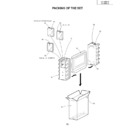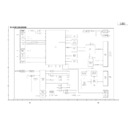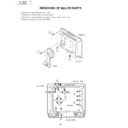Sharp LC-13SH1E User Manual / Operation Manual ▷ View online
29
Problem
Check item
• Reception other than that of broadcasting stations could be the
problem.
• Make sure the input mode is set to TV.
• Make sure the main power switch of the LCD TV set is on.
• Make sure the main power switch of the LCD TV set is on.
• Make sure the Picture adjustment is properly adjusted.
• The fluorescent lamp may have reached the end of its service
• The fluorescent lamp may have reached the end of its service
life.
• Make sure the S-VIDEO terminal has nothing connected.
• Make sure the volume is not set to minimum.
• Make sure the sound is not set to mute.
• Make sure the sound is not set to mute.
• Make sure the antenna cable is properly connected.
• Bad reception could be the problem.
• Bad reception could be the problem.
• Make sure the antenna cable is properly connected.
• Bad reception could be the problem.
• Bad reception could be the problem.
• Check the colour adjustment.
• Check if “Backlight” is set to “Dark”.
• Check “Contrast”.
• The fluorescent lamp may have reached the end of its service
• Check “Contrast”.
• The fluorescent lamp may have reached the end of its service
life.
• Check if batteries in the remote control have sufficient power.
• Make sure the remote sensor window is not under strong
• Make sure the remote sensor window is not under strong
lighting.
• External influences such as lightning, static electricity, etc., may
cause improper operation. In this case, operate the unit after
turning the power off, or unplugging the AC cord and re-
plugging it in 1 or 2 minutes.
turning the power off, or unplugging the AC cord and re-
plugging it in 1 or 2 minutes.
Reference
page
Picture
There is no
picture or sound.
picture or sound.
There is no
picture.
There is no
picture from
EXT2 .
picture.
There is no
picture from
EXT2 .
There is no
sound.
sound.
The picture is
not clear.
not clear.
The picture is
too light or
improperly
tinted.
too light or
improperly
tinted.
The picture is
too dark.
too dark.
Remote control does not work.
There is no
picture or sound,
just noise.
picture or sound,
just noise.
Sound
Picture
■ Cautions regarding use in high and low temperature environments
• When the unit is used in a low temperature space (e.g. room, office), the picture may leave trails or appear slightly delayed.
This is not a malfunction, and the unit will recover when the temperature returns to normal.
• Do not leave the unit in a hot or cold location. Also, do not leave the unit in a location exposed to direct sunlight or near a
heater, as this may cause the cabinet to deform and the LCD panel to malfunction.
(Storage temperature: –20°C to +60°C (–4°F to +140°F))
(Storage temperature: –20°C to +60°C (–4°F to +140°F))
Before calling for repair services, make the following checks for possible remedies to the symptoms encountered.
LCD TV set
–
10
10
10
14
–
8, 28
11
11
11
5
–
–
5
–
–
14
21
14
14
–
4
4
–
Troubleshooting
Unit cannot be operated.
LC-13_15_20SH1E_E_P29-33.p65
04.10.4, 3:32 PM
29
30
Troubleshooting (Continued)
Problem
Check item
• The reception may be weak.
• The quality of the broadcast may also be bad.
• Make sure the antenna is facing the correct direction.
• Make sure the outside antenna has not been disconnected.
• The quality of the broadcast may also be bad.
• Make sure the antenna is facing the correct direction.
• Make sure the outside antenna has not been disconnected.
• Make sure the antenna is facing the correct direction.
• Broadcast waves may be reflected from adjacent mountains or buildings.
• Broadcast waves may be reflected from adjacent mountains or buildings.
• There may be interference from automobiles, trains, high-voltage lines, neon lights, etc.
• There may be interference between the antenna cable and power cable. Try positioning
• There may be interference between the antenna cable and power cable. Try positioning
them further apart.
• Is the unit receiving interference from other devices?
Transmission antennas of radio broadcasting stations and transmission antennas of
amateur radios and mobile phones may also cause interference.
amateur radios and mobile phones may also cause interference.
• Use the unit as far apart as possible from devices that may cause possible interference.
The picture is not sharp.
The picture shakes.
The picture shakes.
The picture has ghosts.
There are stripes on the screen or
colours fade.
colours fade.
The picture is spotted.
Antenna
Model
LC-13SH1E
LC-15SH1E
LC-20SH1E
Items
LCD panel
13" Advanced Super View
15" Advanced Super View
20" Advanced Super View
& BLACK TFT LCD
& BLACK TFT LCD
& BLACK TFT LCD
Number of dots
921,600 dots
Video colour system
PAL/SECAM/NTSC
TV
TV-Standard (CCIR)
B/G, I, D/K, L/L’
TV-Tuning System
Auto preset 200 ch.
STEREO/BILINGUAL
NICAM, A2 stereo
AUTO PRESET
YES
CATV
~Hyper Band
Brightness
430 cd/m
2
Lamp life
60,000 hours*
Viewing angles
H: 170° V: 170°
Audio amplifier
2.1 W × 2
Speakers
7.5 cm × 3 cm 2 pcs.
11 cm × 4 cm 2 pcs.
Terminals
EXT1
21-pin Euro-SCART
EXT2
S-VIDEO, VIDEO, AUDIO
OUT
AUDIO
Antenna
DIN
Headphones
3.5 mm ø jack (side)
OSD language
English/Spanish/German/French/Italian/Swedish/Dutch/Russian/Portuguese/
Turkish/Greek/Finnish/Polish
Turkish/Greek/Finnish/Polish
Power requirement
AC 220 V–240 V, 50/60 Hz
Power consumption
55 W (1.0 W Standby)
59 W (1.0 W Standby)
74 W (1.0 W Standby)
AC 220 V–240 V
AC 220 V–240 V
AC 220 V–240 V
Weight (approx.)
3.5 kg, w/o accessories
4.1 kg, w/o accessories
6.3 kg, w/o accessories
* The typical period of time after which the lamp’s power output will have decreased by about half, given that the LCD TV set is used continu-
ously in a 25°C/77°F room under standard lighting and brightness conditions.
Dimensional Drawings
• The dimensional drawings for each model are shown on the inside back cover.
• The dimensional drawings for each model are shown on the inside back cover.
■As a part of policy of continuous improvement, SHARP reserves the right to make design and specification changes for the LCD TV set
improvement without prior notice. The performance specification figures indicated are nominal values of production units. There may be
some deviations from these values in individual units.
some deviations from these values in individual units.
Specifications
LC-13_15_20SH1E_E_P29-32.p65
04.10.25, 4:12 PM
30
31
Information for Customers
on environmentally friendly disposal of this SHARP product
If this product cannot be used any more, it should be disposed of in a legally correct and environmentally sound way.
DO NOT DISPOSE OF THIS PRODUCT WITH YOUR HOUSEHOLD WASTE
OR MIXED WITH OTHER WASTES! YOU MIGHT ENDANGER THE ENVIRONMENT!
Sharp Corporation is committed to protecting the environment and conserving energy. Our goal is to minimize the
environmental impact of our products by continually implementing and improving product technologies, designs, and
customer information aimed at environmental conservation.
(1) For our customers in Belgium, The Netherlands, Sweden, and Switzerland
SHARP takes part in the respective national recycling systems for electronic equipment, which have been founded on the
basis of the environmental laws in these countries.
basis of the environmental laws in these countries.
Please see here details on the respective countries.
Country
Recycling Information for that Country
Sweden
The Netherlands
Belgium
Switzerland
Please use the Swedish electronics recycling system called “ELRETUR”,
and see the website at http://www.el-kretsen.se
and see the website at http://www.el-kretsen.se
Please use the Dutch electronics recycling system called “ICT-Milieu”,
and see the website at http://www.nederlandict.nl/index.php
and see the website at http://www.nederlandict.nl/index.php
Please use the Belgian electronics recycling system called “Recupel”,
and see the website at http://www.recupel.be
and see the website at http://www.recupel.be
Please use the Swiss electronics recycling system called “SWICO”,
and see the website at http://www.swico.ch
and see the website at http://www.swico.ch
(2) For our customers in United Kingdom, Germany, France, and Italy
Please contact your local authorities for collection and recycling facilities, or contact a recycling service company, which is
licensed for the recycling of electronic equipment.
licensed for the recycling of electronic equipment.
IMPORTANT NOTE ON DISENGAGING ADVANCED CHILD LOCK
We suggest that you remove the following instruction from the operation manual to prevent children from reading it. As this operation
manual is multilingual, we also suggest the same with each language. Keep it in a safe space for future reference.
If you have forgotten your personal code number and cannot disengage ADVANCED CHILD LOCK, follow the procedure below.
1. Press MENU to display the Menu screen.
2. Press \/| to select “Features”.
3. Press '/" to select “Child lock”, and press OK.
4. The PIN input menu is displayed.
5. Input “3001” with Channel Select.
manual is multilingual, we also suggest the same with each language. Keep it in a safe space for future reference.
If you have forgotten your personal code number and cannot disengage ADVANCED CHILD LOCK, follow the procedure below.
1. Press MENU to display the Menu screen.
2. Press \/| to select “Features”.
3. Press '/" to select “Child lock”, and press OK.
4. The PIN input menu is displayed.
5. Input “3001” with Channel Select.
The Child lock setting menu is displayed.
ADVANCED CHILD LOCK will now be disengaged.
LC-13_15_20SH1E_E_P29-32.p65
04.10.8, 5:46 PM
31
32
LC-13_15_20SH1E_E_P29-32.p65
04.10.8, 4:34 PM
32