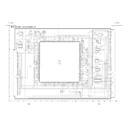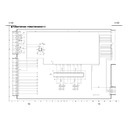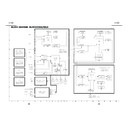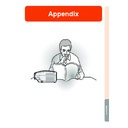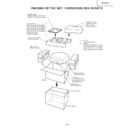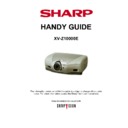Sharp XV-Z10000 (serv.man30) User Manual / Operation Manual ▷ View online
Basic Operation
-55
Checking the Input Signal
This function allows you to check the current
input signal information.
input signal information.
Select “Signal Info” in the “Fine Sync”
menu on the menu screen.
menu on the menu screen.
➝For operating the menu screen, see
pages 40 to 43.
pages 40 to 43.
Auto Sync Adjustment
Used to automatically adjust a computer image.
Select “Auto Sync” in the “Fine Sync”
menu on the menu screen.
➝For operating the menu screen, see
pages 40 to 43.
menu on the menu screen.
➝For operating the menu screen, see
pages 40 to 43.
Note
When setting to “
Normal” or
“
High Speed”:
•
Auto Sync adjustment will occur when the
projector is turned on or when the inputs
are switched, when connected to a com-
puter.
projector is turned on or when the inputs
are switched, when connected to a com-
puter.
Manual adjustments should be per-
formed:
formed:
•
When the optimum image cannot be
achieved with Auto Sync adjustment. See
page 53.
achieved with Auto Sync adjustment. See
page 53.
•
Auto Sync adjustment may take some
time to complete, depending on the im-
age of the computer connected to the pro-
jector.
time to complete, depending on the im-
age of the computer connected to the pro-
jector.
•
When setting “Auto Sync” to “OFF” or
“High Speed”, and if
“High Speed”, and if
is pressed Auto
Sync will be executed in “High Speed”
mode. If the button is pressed again
within one minute, Auto Sync will be ex-
ecuted in “Normal” mode.
mode. If the button is pressed again
within one minute, Auto Sync will be ex-
ecuted in “Normal” mode.
AUTO SYNC button
Screen display during Auto Sync
Auto Sync Display
Function
Function
Used to set the screen displayed during Auto
Sync.
Sync.
Select “Auto Sync Disp” in the “Fine
Sync” menu on the menu screen.
➝For operating the menu screen, see
pages 40 to 43.
Sync” menu on the menu screen.
➝For operating the menu screen, see
pages 40 to 43.
Description
The image set as a back-
ground image is projected.
The computer image being
adjusted is displayed.
ground image is projected.
The computer image being
adjusted is displayed.
Selected item
-56
Adjusting Computer Images
Auto Sync Display
Function
Function
Used to set the screen displayed during Auto
Sync.
Sync.
Select “Auto Sync Disp” in the “Fine
Sync” menu on the menu screen.
➝For operating the menu screen, see
pages 40 to 43.
Sync” menu on the menu screen.
➝For operating the menu screen, see
pages 40 to 43.
Description
The image set as a back-
ground image is projected.
The computer image being
adjusted is displayed.
ground image is projected.
The computer image being
adjusted is displayed.
Selected item
-56
Adjusting Computer Images
Auto Sync Display
Function
Function
Used to set the screen displayed during Auto
Sync.
Sync.
Select “Auto Sync Disp” in the “Fine
Sync” menu on the menu screen.
➝For operating the menu screen, see
pages 40 to 43.
Sync” menu on the menu screen.
➝For operating the menu screen, see
pages 40 to 43.
Description
The image set as a back-
ground image is projected.
The computer image being
adjusted is displayed.
ground image is projected.
The computer image being
adjusted is displayed.
Selected item
-56
Adjusting Computer Images