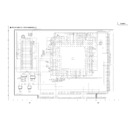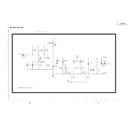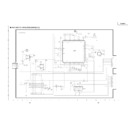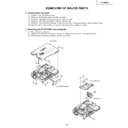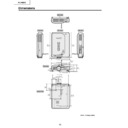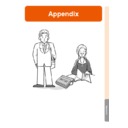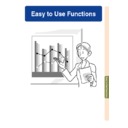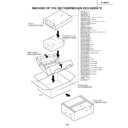Sharp PG-M25XE (serv.man38) Service Manual / Technical Bulletin ▷ View online
LV064
Sharp Electronics (UK) Ltd., Technical Services Group
4. Confirmation after update
4-1. Turn on the projector and wait until the startup is finished. If the auto search is
running, stop it by inputting a signal or pressing the INPUT key.
4-2. Press the MENU button and select “STATUS” and then press the ENTER button.
Make sure that the current firmware has been changed to “M25X021128”.
4-3. See the program version you wrote down in the step 2-3 of paragraph 2.
If the program version is “061711” or “082813”, take the following additional steps
from (1) to (11).
Note: If the wrong value is input during taking the following steps, the projector may
from (1) to (11).
Note: If the wrong value is input during taking the following steps, the projector may
become unable to operate. Carefully take the steps.
(1) To call the process mode, press the buttons in order of below. (within 5
seconds)
AV MUTE, AV MUTE, ▲, ▼, ENTER, ENTER, MENU
AV MUTE, AV MUTE, ▲, ▼, ENTER, ENTER, MENU
(2) Select the “SPECIAL” and then press the ENTER button.
LV064
Sharp Electronics (UK) Ltd., Technical Services Group
(3) Select “E2PROM” and then press the ENTER button.
(4) Select “ADR-H” and then change the value from 0 to 3.
(5) Select “ADR-L” and then change the value from 0 to 219.
(6) Select “DATA” and then change the value from 0 to 1.
(7) Select “DATA” and then press the ENTER button.
(5) Select “ADR-L” and then change the value from 0 to 219.
(6) Select “DATA” and then change the value from 0 to 1.
(7) Select “DATA” and then press the ENTER button.
(8) Press the POWER button to turn off.
(9) Wait until the cooling is stopped.
(10) Turn on the projector and then make sure the image is projected.
(11) Select “All Reset” in the “Options (2)” menu on the menu screen and then
(9) Wait until the cooling is stopped.
(10) Turn on the projector and then make sure the image is projected.
(11) Select “All Reset” in the “Options (2)” menu on the menu screen and then
press the ENTER button.
The update is completed.
LV064
Sharp Electronics (UK) Ltd., Technical Services Group
(3) Select “E2PROM” and then press the ENTER button.
(4) Select “ADR-H” and then change the value from 0 to 3.
(5) Select “ADR-L” and then change the value from 0 to 219.
(6) Select “DATA” and then change the value from 0 to 1.
(7) Select “DATA” and then press the ENTER button.
(5) Select “ADR-L” and then change the value from 0 to 219.
(6) Select “DATA” and then change the value from 0 to 1.
(7) Select “DATA” and then press the ENTER button.
(8) Press the POWER button to turn off.
(9) Wait until the cooling is stopped.
(10) Turn on the projector and then make sure the image is projected.
(11) Select “All Reset” in the “Options (2)” menu on the menu screen and then
(9) Wait until the cooling is stopped.
(10) Turn on the projector and then make sure the image is projected.
(11) Select “All Reset” in the “Options (2)” menu on the menu screen and then
press the ENTER button.
The update is completed.
LV064
Sharp Electronics (UK) Ltd., Technical Services Group
(3) Select “E2PROM” and then press the ENTER button.
(4) Select “ADR-H” and then change the value from 0 to 3.
(5) Select “ADR-L” and then change the value from 0 to 219.
(6) Select “DATA” and then change the value from 0 to 1.
(7) Select “DATA” and then press the ENTER button.
(5) Select “ADR-L” and then change the value from 0 to 219.
(6) Select “DATA” and then change the value from 0 to 1.
(7) Select “DATA” and then press the ENTER button.
(8) Press the POWER button to turn off.
(9) Wait until the cooling is stopped.
(10) Turn on the projector and then make sure the image is projected.
(11) Select “All Reset” in the “Options (2)” menu on the menu screen and then
(9) Wait until the cooling is stopped.
(10) Turn on the projector and then make sure the image is projected.
(11) Select “All Reset” in the “Options (2)” menu on the menu screen and then
press the ENTER button.
The update is completed.