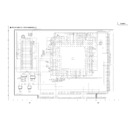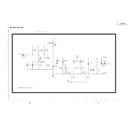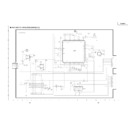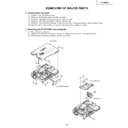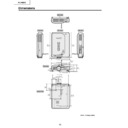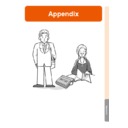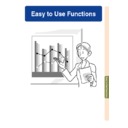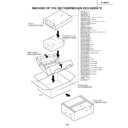Sharp PG-M25XE (serv.man39) Service Manual / Technical Bulletin ▷ View online
LV065
Sharp Electronics (UK) Ltd., Technical Services Group
1. Model
PGM25XE
2. Symptom
When using Wireless LAN Card*, the wireless network connection with the PC running
under Windows XP may be disconnected.
under Windows XP may be disconnected.
3. Servicing
If the service is required from the customer with the above symptom, please update the
firmware in the Wireless LAN Card.
(Refer to the attached firmware update procedure.)
firmware in the Wireless LAN Card.
(Refer to the attached firmware update procedure.)
*Wireless LAN Card:
RUNTKA0250WJZZ (included with the PG-M25X)
AN-WC11B (sold separately)
AN-WC11B (sold separately)
Firmware upgrade procedure
1. Turn on your computer.
2. Close all other applications.
3. Insert the Wireless LAN PC Card into the PC Card slot.
4. Double click the icon in the taskbar (circled below) to open the “Wireless LAN setting
1. Turn on your computer.
2. Close all other applications.
3. Insert the Wireless LAN PC Card into the PC Card slot.
4. Double click the icon in the taskbar (circled below) to open the “Wireless LAN setting
utility” dialog box.
UPDATE OF THE FIRMWARE IN WIRELESS
LAN CARD
TECHNICAL BULLETIN
Date:
28 January 2003
Model: PGM25XE
Ref.:
Ref.:
001
Colour: White
Page:
Page:
1 of 4
LV065
Sharp Electronics (UK) Ltd., Technical Services Group
5. Check the NIC Firmware number of the Wireless LAN card.
If the NIC Firmware Version is 1.05.04.00, an upgrade has already been performed and
the procedure below is not necessary.
Only perform the following procedure if the version is older than 1.05.04.00 (if number is
smaller).
the procedure below is not necessary.
Only perform the following procedure if the version is older than 1.05.04.00 (if number is
smaller).
6. Click “OK”, and close the “Wireless LAN Setting utility” dialog box.
7. Execute the upgrade software file "AN-WC11Bupgrade_0911.exe."
8. The “Upgrade the newest FW version?” dialog box appears, and then click “Go”.
7. Execute the upgrade software file "AN-WC11Bupgrade_0911.exe."
8. The “Upgrade the newest FW version?” dialog box appears, and then click “Go”.
The upgrade process begins. Do not operate any other applications at this time.
9. The “WARNING!! Must reboot system to make FW active. Click OK will reboot your
system. Please save all your files first.” dialog box appears after the upgrade is finished.
Click “Cancel” here.
Click “Cancel” here.
LV065
Sharp Electronics (UK) Ltd., Technical Services Group
10. Double click the icon (circled below) in the taskbar to open the “Wireless LAN setting
utility” dialog box.
11. Check the NIC Firmware number of the Wireless LAN card.
If the NIC Firmware version is 1.05.04.00, the upgrade has been successful.
12. Remove the wireless LAN card from the PC according to proper procedures.
13. Reboot the PC once.
14. After rebooting, once again execute “AN-WC 11Bupgrade_0911.exe” file.
15. The “Do you want to completely remove the selected application and all of its
13. Reboot the PC once.
14. After rebooting, once again execute “AN-WC 11Bupgrade_0911.exe” file.
15. The “Do you want to completely remove the selected application and all of its
components?” dialog box appears. Click “OK”.
LV065
Sharp Electronics (UK) Ltd., Technical Services Group
16. The “Maintenance Complete” dialog box appears. Click “Finish”.
Operation is completed.
If you need to upgrade two or more Wireless LAN cards, perform the same operation again
for each card. Make sure you perform the procedure in proper order beginning with step 1.
* Do not skip steps 13 to 16.
for each card. Make sure you perform the procedure in proper order beginning with step 1.
* Do not skip steps 13 to 16.
Display