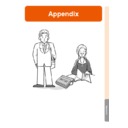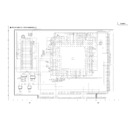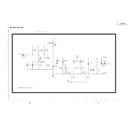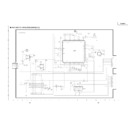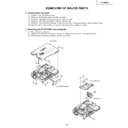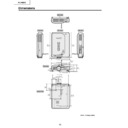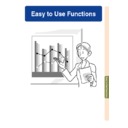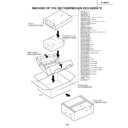Sharp PG-M25XE (serv.man32) User Manual / Operation Manual ▷ View online
Appendix
Appendix
Carrying the Projector
How to Use the
Carrying Case
Carrying Case
When transporting the projector, make sure
to retract the antenna, cover the lens with the
lens cap, and place the projector in the in-
cluded carrying case.
to retract the antenna, cover the lens with the
lens cap, and place the projector in the in-
cluded carrying case.
1
Open the cover of the carrying
case.
2
Remove the inner padding from
the carrying case, and fold it in
the direction of the arrows.
the carrying case, and fold it in
the direction of the arrows.
3
Reinsert the inner padding into
the carrying case.
the carrying case.
Info
• Be sure to insert the inner padding to
protect the lens and the projector.
4
Place the projector and the ac-
cessories in the carrying case.
cessories in the carrying case.
Info
• Be sure to attach the lens cap to pro-
tect the lens.
• Be sure the projector has cooled down
enough before placing it in the case.
• Make sure that the GyroRemote
antenna is fully retracted.
• Make sure that the Eject button is
fully inserted.
• Make sure to turn the off the
GyroRemote.
Info
• This carrying case is only for storing and carrying
the projector.
• Shipping the projector in the carrying case as a par-
cel may cause damage to the projector. If you ship
the projector, be sure to place it in a sturdy case
and with enough shock absorbing material to avoid
any damage.
the projector, be sure to place it in a sturdy case
and with enough shock absorbing material to avoid
any damage.
• Do not expose the carrying case or projector to di-
rect sunlight, near heat sources, or in an enclosed
automobile. The carrying case or projector may
change color or become deformed.
automobile. The carrying case or projector may
change color or become deformed.
• When moving the projector, make sure to eject the
PC card and the Eject button is pressed all the way
in.
If moved with the Eject button out, the projector may
be damaged.
in.
If moved with the Eject button out, the projector may
be damaged.
Adjust the
shoulder
strap.
shoulder
strap.
Lens cap
-108
Appendix
-109
Cleaning the lens
■ Use a commercially available blower or lens
cleaning paper (for glasses and camera lenses)
for cleaning the lens. Do not use any liquid type
cleaning agents, as they may wear off the coat-
ing film on the surface of the lens.
for cleaning the lens. Do not use any liquid type
cleaning agents, as they may wear off the coat-
ing film on the surface of the lens.
■ As the surface of the lens can easily get dam-
aged, be sure not to scrape or hit the lens.
Cleaning the exhaust and intake vents
■ Use a vacuum cleaner to clean dust from the
exhaust vent and the intake vent.
Cleaning
Paper
Maintenance
Cleaning the projector
■ Be sure to unplug the power cord before clean-
ing the projector.
■ The cabinet as well as the operation panel is
made of plastic. Avoid using benzene or thinner,
as these can damage the finish on the cabinet.
as these can damage the finish on the cabinet.
■ Do not use volatile agents such as insecticides
on the projector.
Do not attach rubber or plastic items on the pro-
jector for long time.
Do not attach rubber or plastic items on the pro-
jector for long time.
The effects of some of the agents in the plastic
may cause damage to the quality or finish of the
projector.
projector.
■ Wipe off dirt gently with a soft flannel cloth.
■ When the dirt is hard to remove, soak a cloth in a
neutral detergent diluted with water, wring the
cloth well and then wipe the projector.
Strong cleaning detergents may discolor, warp
or damage the coating on the projector.
Make sure to test on a small, inconspicuous area
on the projector before using.
cloth well and then wipe the projector.
Strong cleaning detergents may discolor, warp
or damage the coating on the projector.
Make sure to test on a small, inconspicuous area
on the projector before using.
Projector’s Rear View
Wax
Thinner
Neutral detergent
diluted with water
diluted with water
Neutr
al detergent
-110
Maintenance Indicators
Info
• If the TEMPERATURE WARNING indicator illuminates, and the power turns off, follow the above possible
solutions and then wait until the projector has cooled down completely before plugging in the power cord and
turning the power back on. (At least 5 minutes.)
turning the power back on. (At least 5 minutes.)
• If the power is turned off and then turned on again, as during a brief test, the LAMP REPLACEMENT indica-
tor may be triggered, preventing the power from going on. Should this occur, take the power cord out of the
wall outlet and plug it back in again.
wall outlet and plug it back in again.
• If you want to clean the air vents during projector operation, be sure to first press
and after the power has
turned off and the cooling fan has stopped, then clean the vents.
• Do not unplug the power cord after the power has been turned off and while the cooling fan is running. The
cooling fan runs for about 90 seconds.
About the TEMPERATURE WARNING indicator
If the temperature inside the projector in-
creases, due to blockage of the air vents, or
the setting location, “
creases, due to blockage of the air vents, or
the setting location, “
” will blink in the
lower left corner of the picture. If the tem-
perature keeps on rising, the lamp will turn
off and the TEMPERATURE WARNING in-
dicator will blink, the cooling fan will run for
further 90 seconds, then the power will be
shut off. After “
perature keeps on rising, the lamp will turn
off and the TEMPERATURE WARNING in-
dicator will blink, the cooling fan will run for
further 90 seconds, then the power will be
shut off. After “
” appears, be sure to
perform the following measures.
■ The warning lights on the projector indicate problems inside the projector.
■ If a problem occurs, either the TEMPERATURE WARNING indicator or the LAMP REPLACEMENT
indicator will illuminate red, and the power will turn off. After the power has been turned off, follow
the procedures given below.
the procedures given below.
About the
LAMP
REPLACEMENT
indicator
LAMP
REPLACEMENT
indicator
■ When the lamp
exceeds 1,900 cumulative hours
of use, “
of use, “
” will be displayed
on the screen in yellow. When
the cumulative hours of use
reach 2,000, “
the cumulative hours of use
reach 2,000, “
” will
change to red, the lamp will au-
tomatically turn off and then the
projector as well. At this time, the
LAMP REPLACEMENT indica-
tor will illuminate in red.
tomatically turn off and then the
projector as well. At this time, the
LAMP REPLACEMENT indica-
tor will illuminate in red.
■ If you try to turn on the projector
a fourth time without replacing
the lamp, the projector will not
turn on.
the lamp, the projector will not
turn on.
Maintenance indicator
Condition
Problem
Possible Solution
TEMPERA-
TURE
WARNING
indicator
Normal
Abnormal
Off
Red on/
Power off
Power off
The internal
temperature is
abnormally high.
temperature is
abnormally high.
Abnormal
• Blocked air intake
• Relocate the projector to an area
with proper ventilation.
• Cooling fan break-
down
• Internal circuit failure
• Clogged air intake
• Take the projector to your nearest
Sharp Authorized Projector Dealer
or Service Center (see
or Service Center (see
page 118
)
for repair.
LAMP
REPLACE-
MENT
indicator
Red on/
Power off
Power off
The lamp does
not illuminate.
not illuminate.
• Burnt-out lamp
• Lamp circuit failure
• Take the projector to your nearest
Sharp Authorized Projector Dealer
or Service Center (see
or Service Center (see
page 118
)
for repair or lamp replacement.
• Please exercise care when
replacing the lamp (see
page 111
).
Green on
Green
blinks
when the
lamp is
active.
Red
blinks
blinks
Time to replace
the lamp
the lamp
• Lamp usage time
exceeded 1,900
hours
hours
TEMPERATURE
WARNING
indicator
WARNING
indicator
LAMP
REPLACEMENT
indicator
REPLACEMENT
indicator
POWER
indicator