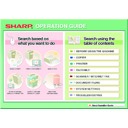Sharp MX-M363N / MX-M363U / MX-M503N / MX-M503U (serv.man17) Service Manual ▷ View online
MX-M503N SIMULATION 5 – 30
(*1) Displayed only when EQUITRAC.
(*2) Details of the vendor mode
Operation 1:
Standby during setting time of auto clear. Default is 60 seconds,
which can be changed in the system setting.
Operation 2:
Auto clear is not made.
Operation 3:
The display is shifted to the initial screen.
Standby during setting time of auto clear. Default is 60 seconds,
which can be changed in the system setting.
Operation 2:
Auto clear is not made.
Operation 3:
The display is shifted to the initial screen.
26-5
Purpose
Setting
Function (Purpose) Used to set the count mode in A3 (11" x
17") print.
Section
Operation/Procedure
1)
1)
Select an item to be set with [
] [] keys.
2)
Enter the setting value with 10-key
1 = Count up by 1, 2 = Count up by 2
1 = Count up by 1, 2 = Count up by 2
3)
Press [OK] key.
The set value in step 2) is saved.
The set value in step 2) is saved.
26-6
Purpose
Setting
Function (Purpose) Used to set the specifications of the desti-
nation.
Section
Operation/Procedure
1)
1)
Select an item to be set with the touch panel.
2)
Press [EXECUTE] key.
The selected set content is saved.
The selected set content is saved.
26-10
Purpose
Setting
Function (Purpose) Used to set the trial mode of the network
scanner.
Section
Operation/Procedure
1)
1)
Enter the set value with 10-key.
2)
Press [OK] key.
The set value in step 1) is saved.
The set value in step 1) is saved.
PRINTER
CONTROL
CONTROL
MODE1
PRINTER CONTROL
MODE1 (All the items of
OUTSIDE AUDITOR can be
selected.)
MODE1 (All the items of
OUTSIDE AUDITOR can be
selected.)
MODE
1
MODE2
PRINTER CONTROL
MODE2 (The item of
OUTSIDE AUDITOR must
be the value of "P VENDOR
1" and the other buttons are
gray out.)
MODE2 (The item of
OUTSIDE AUDITOR must
be the value of "P VENDOR
1" and the other buttons are
gray out.)
MODE3
PRINTER CONTROL
MODE3 (The item of
OUTSIDE AUDITOR must
be the value of "P OTHER"
and the other buttons are
gray out.)
MODE3 (The item of
OUTSIDE AUDITOR must
be the value of "P OTHER"
and the other buttons are
gray out.)
VENDER
MODE
Completion of
the specified
quantity.
(Money
remaining)
Insufficient
money during
copy job
Completion of
the specified
quantity.
(No money
remaining)
remaining)
No money
remaining
remaining
Condition 1
Condition 2
Condition 3
MODE1
Operation 1
Operation 2
Operation 1
MODE2
Operation 1
Operation 1
Operation 1
MODE3
Operation 1
Operation 3
Operation 3
Item/Display
Content
Default value
A
TOTAL (B/W)
Total counter (B/W)
2
B
MAINTE (B/W)
Maintenance counter (B/W)
2
C
DEV (B/W)
Developer counter (B/W)
Item/Display
Content
Default
value
ǂǂǂ6,08/$7,21ǂǂ12
&/26(
7(67
$8',7256(783
3
(&
%8,/7,1$8',725
˖
121(
39(1'25
39(1'25
2876,'($8',725
˖
327+(5
9(1'25(;08/7,
9(1'25(;
6B9(1'25
21
2))
'2&$'-
˖
21
2))
3)$'-
˖
02'(
02'(
02'(
9(1'2502'(
˖
)86(5B,1
(;,7B287
)86(5B287
&2817837,0,1*
˖
21
2))
,06&21752/
˖
02'(
02'(
02'(
35,17(5&21752/
˖
U.S.A.
United States of America
CANADA
Canada
INCH
Inch series, other destinations
JAPAN
Japan
AB_B
AB series (B5 detection), other destinations
EUROPE
Europe
U.K.
United Kingdom
AUS.
Australia
AB_A
AB series (A5 detection), other destinations
CHINA
China
TRIAL MODE
(0: YES 1: NO)
0
Trial mode setting
1
Trial mode cancel (Default)
ǂǂǂ6,08/$7,21ǂǂ12
&/26(
7(67
$h&281783
$˖
˷̚˹
˖727$/%:
$˖
˖0$,17(%:
%˖
˖'(9%:
&˖
2.
ǂǂǂ6,08/$7,21ǂǂ12
&/26(
7(67
'(67,1$7,216(783
(;(&87(
86$
&$1$'$
-$3$1
,1&+
$%B%
(8523(
$86
8.
$%B$
&+,1$
MX-M503N SIMULATION 5 – 31
26-18
Purpose
Setting
Function (Purpose) Used to set Disable/Enable of the toner
save mode operation.
(For the Japan and the UK versions.)
(For the Japan and the UK versions.)
Section
Operation/Procedure
1)
1)
Select an item to be set with [
] [] keys.
2)
Enter the set value with 10-key.
3)
Press [OK] key.
The set value in step 2) is saved.
The set value in step 2) is saved.
26-30
Purpose
Setting
Function (Purpose) Used to set the operation mode corre-
sponding to the CE mark (Europe safety
standards).
standards).
Section
Operation/Procedure
1)
1)
Enter the set value with 10-key.
2)
Press [OK] key.
The set value in step 1) is saved.
* Even in Enable state, the control may not be executed due
The set value in step 1) is saved.
* Even in Enable state, the control may not be executed due
to the power frequency, etc.
26-35
Purpose
Setting
Function (Purpose) Used to set the trouble history display
mode.
Section
Operation/Procedure
1)
1)
Enter the set value with 10-key.
2)
Press [OK] key.
The set value in step 1) is saved.
The set value in step 1) is saved.
26-38
Purpose
Setting
Function (Purpose) Used to set "Print continue" or "Print stop"
when the maintenance timing is reached or
the consumable part life is over.
the consumable part life is over.
Section
Operation/Procedure
1)
1)
Enter the set value with 10-key.
2)
Press [OK] key.
The set value in step 1) is saved.
The set value in step 1) is saved.
Item
Display
Content
Default
value
A
COPY
0
Copy toner save mode is inhibited.
0
1
Copy toner save mode is allowed
B
PRINTER
0
Printer toner save mode is inhibited.
0
1
Printer toner save mode is allowed.
0
Control allowed
1
Control inhibited
U.S.A
1 (CE not supported)
EUROPE
0 (CE supported)
CANADA
1 (CE not supported)
U.K.
0 (CE supported)
INCH
1 (CE not supported)
AUS.
0 (CE supported)
JAPAN
1 (CE not supported)
AB_A
0 (CE supported)
AB_B
1 (CE not supported)
CHINA
0 (CE supported)
ǂǂǂ6,08/$7,21ǂǂ12
&/26(
7(67
1(7:25.6&$11(575,$/02'(6(783
$˖
˷̚˹
˖75,$/02'(˄<(612˅
$˖
2.
ǂǂǂ6,08/$7,21ǂǂ12
&/26(
7(67
721(56$9(02'(6(783
$˖
˷̚˹
˖&23<<(612
$˖
˖35,17(5<(612
%˖
2.
0
Only once display.
1
Any time display.
Item/Display
Content
Default
value
A
MAINTENANCE
LIFE OVER
LIFE OVER
0
Print continue
0
1
Print stop
B
FUSER WEB END
(0: CONTINUE
1: STOP)
(0: CONTINUE
1: STOP)
0
Continue/Stop setting of print
when the fusing web is end
(Print Continue)
when the fusing web is end
(Print Continue)
0
1
Continue/Stop setting of print
when the fusing web is end
(Print Stop)
when the fusing web is end
(Print Stop)
ǂǂǂ6,08/$7,21ǂǂ12
&/26(
7(67
&(0$5.&21752/6(77,1*
$˖
˷̚˹
˖<(612
$˖
2.
ǂǂǂ6,08/$7,21ǂǂ12
&/26(
7(67
7528%/(0(025<02'(6(783
$˖
˷̚˹
˖21&($1<
$˖
2.
MX-M503N SIMULATION 5 – 32
26-41
Purpose
Setting
Function (Purpose) Used to set Enable/Disable of the magnifi-
cation ratio automatic select function (AMS)
in the center binding mode.
in the center binding mode.
Section
Operation/Procedure
1)
1)
Enter the set value with 10-key.
2)
Press [OK] key.
The set value in step 1) is saved.
The set value in step 1) is saved.
<Default value of each destination>
26-49
Purpose
Setting
Function (Purpose) Used to set the print speed of postcards
mode.
Section
Operation/Procedure
Select the copy speed mode with the touch panel. (Default: LOW)
When the setting is changed, the paper feed interval in print or
copy in the postcard mode is changed and the job speed is
changed accordingly.
LOW: The paper feed interval is long. (Normal mode)
HIGH: The paper feed interval is short. (when a paper jam occurs,
the number of sheets of jam paper is greater than that in the LOW
mode.)
Select the copy speed mode with the touch panel. (Default: LOW)
When the setting is changed, the paper feed interval in print or
copy in the postcard mode is changed and the job speed is
changed accordingly.
LOW: The paper feed interval is long. (Normal mode)
HIGH: The paper feed interval is short. (when a paper jam occurs,
the number of sheets of jam paper is greater than that in the LOW
mode.)
26-50
Purpose
Setting
Function (Purpose) Used to set the operation specifications
and functions.
Section
Operation/Procedure
1)
1)
Select a target item of setting with [
] [] key on the touch
panel.
2)
Enter the set value with 10-key.
3)
Press [OK] key. (The set value is saved.)
(*1) Default values for each destination of item A
0
AMS Disable
1
AMS Enable
U.S.A
0 (Disable)
EUROPE
1 (Enable)
CANADA
0 (Disable)
U.K.
1 (Enable)
INCH
0 (Disable)
AUS.
0 (Disable)
JAPAN
0 (Disable)
AB_A
0 (Disable)
AB_B
0 (Disable)
CHINA
0 (Disable)
ǂǂǂ6,08/$7,21ǂǂ12
&/26(
7(67
(1*,1(/,)(29(56(77,1*
$˖
˷̚˹
˖0$,17(1$1&(/,)(29(5&217,18(6723
$˖
˖)86(5:(%(1'˖&217,18(˖6723
%˖
2.
ǂǂǂ6,08/$7,21ǂǂ12
&/26(
7(67
3$03+/(702'($066(77,1*
$˖
˷̚˹
˖<(612
$˖
2.
Item/Display
Content
Default
value
A
BW REVERSE
0
BW reverse copy Disable
Refer
to *1
1
BW reverse copy Enable
B
FINISHER
FUNCTION
FUNCTION
0
Finisher special paper
The number of paper exit is
limited.
The number of paper exit is
limited.
0
Refer
to *2
1
Finisher special paper
The number of paper exit is
not limited.
The number of paper exit is
not limited.
C
FEED TRAY
COLOR
COLOR
0
Paper feed tray color display
ON during paper feed
ON during paper feed
0
1
Paper feed tray color display
OFF during paper feed
OFF during paper feed
Destination
Item A
U S A
1
CANADA
1
INCH
1
JAPAN
1
AB_B
1
EUROPE
1
U K
0
AUS
1
AB_A
1
CHINA
1
ǂǂǂ6,08/$7,21ǂǂ12
&/26(
7(67
&23<63(('02'(6(783
/2:
+,*+
3267&$5'
˖
MX-M503N SIMULATION 5 – 33
(*2)
26-52
Purpose
Setting
Function (Purpose) Used to set whether non-printed paper
(insertion paper, cover paper) is counted up
or not.
or not.
Section
Operation/Procedure
1)
1)
Enter the set value with 10-key.
2)
Press [OK] key.
The set value in step 1) is saved.
The set value in step 1) is saved.
26-53
Purpose
Setting
Function (Purpose) Used to set Inhibit/Allow of the user auto
calibration (gradation, density adjustment)
in the copy mode.
in the copy mode.
Section
Operation/Procedure
1)
1)
Enter the set value with 10-key.
2)
Press [OK] key.
The set value in step 1) is saved.
The set value in step 1) is saved.
Target
paper
Target paper setting
0
1
1K
saddle
stitch
finisher
saddle
stitch
finisher
Postcard,
envelope
envelope
The operation is stopped when
30 sheets of a same kind are
discharged continuously. When,
however, different kinds of
sheets are mixed and
discharged and less than 30
sheets of a kind are
continuously discharged, the
operation is performed similarly
to that of setting value "1".
30 sheets of a same kind are
discharged continuously. When,
however, different kinds of
sheets are mixed and
discharged and less than 30
sheets of a kind are
continuously discharged, the
operation is performed similarly
to that of setting value "1".
The operation
is stopped
when the
paper exit tray
full, 500
sheets, or
94mm height
of paper exit is
detected.
is stopped
when the
paper exit tray
full, 500
sheets, or
94mm height
of paper exit is
detected.
Label
sheet, tab
sheet, OHP
sheet, tab
sheet, OHP
The operation is stopped when
100 sheets of a same kind are
discharged continuously. When,
however, different kinds of
sheets are mixed and
discharged and less than 100
sheets of a kind are
continuously discharged, the
operation is performed similarly
to that of setting value "1".
100 sheets of a same kind are
discharged continuously. When,
however, different kinds of
sheets are mixed and
discharged and less than 100
sheets of a kind are
continuously discharged, the
operation is performed similarly
to that of setting value "1".
Inner
finisher
finisher
Postcard,
envelope
envelope
The operation is stopped when
10 sheets of a same kind are
discharged continuously. When,
however, different kinds of
sheets are mixed and
discharged and less than 10
sheets of a kind are
continuously discharged, the
operation is performed similarly
to that of setting value "1".
10 sheets of a same kind are
discharged continuously. When,
however, different kinds of
sheets are mixed and
discharged and less than 10
sheets of a kind are
continuously discharged, the
operation is performed similarly
to that of setting value "1".
The operation
is stopped
when the
paper exit tray
full, 250
sheets, or
33.5mm
height of
paper exit is
detected.
is stopped
when the
paper exit tray
full, 250
sheets, or
33.5mm
height of
paper exit is
detected.
Label
sheet, tab
sheet, OHP
sheet, tab
sheet, OHP
The operation is stopped when
100 sheets of a same kind are
discharged continuously. When,
however, different kinds of
sheets are mixed and
discharged and less than 100
sheets of a kind are
continuously discharged, the
operation is performed similarly
to that of setting value "1".
100 sheets of a same kind are
discharged continuously. When,
however, different kinds of
sheets are mixed and
discharged and less than 100
sheets of a kind are
continuously discharged, the
operation is performed similarly
to that of setting value "1".
4K
finisher
finisher
Postcard,
envelope
envelope
The operation is stopped when
100 sheets of a same kind are
discharged continuously. When,
however, different kinds of
sheets are mixed and
discharged and less than 100
sheets of a kind are
continuously discharged, the
operation is performed similarly
to that of setting value "1".
100 sheets of a same kind are
discharged continuously. When,
however, different kinds of
sheets are mixed and
discharged and less than 100
sheets of a kind are
continuously discharged, the
operation is performed similarly
to that of setting value "1".
The operation
is stopped
when the
paper exit tray
full, 650
sheets, or
94mm height
of paper exit is
detected.
is stopped
when the
paper exit tray
full, 650
sheets, or
94mm height
of paper exit is
detected.
Label
sheet, tab
sheet, OHP
sheet, tab
sheet, OHP
The operation is stopped when
100 sheets of a same kind are
discharged continuously. When,
however, different kinds of
sheets are mixed and
discharged and less than 100
sheets of a kind are
continuously discharged, the
operation is performed similarly
to that of setting value "1".
100 sheets of a same kind are
discharged continuously. When,
however, different kinds of
sheets are mixed and
discharged and less than 100
sheets of a kind are
continuously discharged, the
operation is performed similarly
to that of setting value "1".
ǂǂǂ6,08/$7,21ǂǂ12
&/26(
7(67
)81&7,216(77,1*
$˖
˷̚˹
˖%:5(9(56(
<(6
$˖
˖),1,6+(5)81&7,21
<(6
%˖
˖)(('75$<&2/25
<(6
&˖
2.
0
Count up
1
No count up
Destination
Default
U.S.A
0 (Counted)
CANADA
0 (Counted)
INCH
0 (Counted)
JAPAN
1 (Not counted)
AB_B
0 (Counted)
EUROPE
0 (Counted)
U.K.
0 (Counted)
AUS.
1 (Not counted)
AB_A
0 (Counted)
CHINA
0 (Counted)
0
Inhibit (Default)
1
Allow
ǂǂǂ6,08/$7,21ǂǂ12
&/26(
7(67
$%/$1.3$3(5&281702'(6(783
$˖
˷̚˹
˖
<(6
12
$˖
2.
ǂǂǂ6,08/$7,21ǂǂ12
&/26(
7(67
(1$%/,1*2)$8720$7,&*5$<&$/,%5$7,21
$˖
˷̚˹
˖
<(6
12
$˖
2.