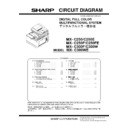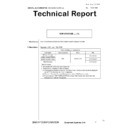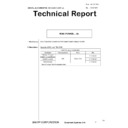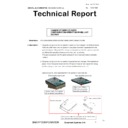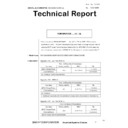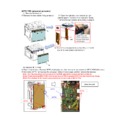Sharp MX-C250 / MX-C250E / MX-C250F / MX-C250FE / MX-C250FR / MX-C300F / MX-C300W / MX-C300WE / MX-C300A / MX-C300WR (serv.man5) Service Manual / Specification ▷ View online
5
SUPPLIES
Standard supplies for this product that can replaced by the user
include paper and toner cartridges.
Be sure to use only SHARP-specified products for the toner
cartridges and transparency film.
GENUINE SUPPLIES
For best copying results, be sure to use only
Sharp Genuine Supplies which are designed,
engineered, and tested to maximize the life
and performance of Sharp products. Look
for the Genuine Supplies label on the toner
package.
System settings password
A password is necessary to change the machine’s system settings using
administrator authority. System settings can be changed from either the
operation panel or using a computer web browser. After setting up the machine,
refer to [SYSTEM SETTINGS] in the Operation Guide to set a new password.
Account
Password
User
users
users
Administrator
admin
admin
Please take care not to forget newly set administrator passwords.
Password for logging in from this machine
The factory default password for the machine is “00000”.
Password for logging in from a computer
There are two accounts that can log in from a web browser:
“Administrator” and “User”. The factory default passwords for each
account are shown on the right side. Signing in as an “Administrator”
will allow you to manage all the settings available via web browser.
Operation manuals
The instructions for this manual are separated in the following three sections.
Before using the machine
Start Guide: this manual
This section explains precautions to ensure safe usage, part names
and how to switch on/off the power. This section also includes
important information for persons that are responsible for the
maintenance of this machine.
Read this section before using the machine for the first time.
Printing and faxing from a computer
Software Setup Guide (PDF)
This section explains how to install the various drivers needed when
using this machine as a printer, network scanner, or fax machine.
Read this section when using this machine from a computer.
Directions for use
Operation Guide (PDF)
Information on the copier, fax, and other various functions that this machine
provides have been compiled into a PDF file called [Operation Guide].
Read the Operation Guide to learn how to use this machine, when you want
to know more about its functions, or when you have trouble operating it.
How to read the Operation Guide
The Operation Guide on the accessory CD-ROM provides detailed instructions
for operating the machine. The Operation Guide is provided in PDF format.
Insert the supplied CD-ROM into your CD-ROM drive. CD-ROM
will run automatically.
If it does not start automatically, double-click the CD-ROM icon or
display the contents of the CD-ROM and double-click “index.html”.
To view the manual in PDF format, Acrobat Reader or Adobe Reader
of Adobe Systems Incorporated is required. If neither program is
installed on your computer, the programs can be downloaded from the
following URL: http://www.adobe.com/
Storage of supplies
Proper storage
1. Store the supplies in a location that is:
• clean and dry,
• at a stable temperature,
• not exposed to direct sunlight.
2. Store paper in the wrapper and lying flat.
3. Paper stored in packages standing up or out of the wrapper may
curl or become damp, resulting in paper misfeeds.
Storing toner cartridges
Store a new toner cartridge box horizontally with the top side up. Do
not store a toner cartridge standing on end. If stored standing on
end, the toner may not distribute well even after shaking the cartridge
vigorously, and will remain inside the cartridge without flowing out.
Supply of spare parts and consumables
The supply of spare parts for repair of the machine is guaranteed for at least
7 years following the termination of production. Spare parts are those parts
of the machine which may break down within the scope of the ordinary use
of the product, whereas those parts which normally exceed the life of the
product are not to be considered as spare parts. Consumables too, are
available for 7 years following the termination of production.
Information on Disposal for Users
(private households)
Attention: Your product is marked with this symbol. It means that used
electrical and electronic products should not be mixed with general
household waste. There is a separate collection system for these products.
In the European Union
Attention: If you want to dispose of this equipment,
please do not use the ordinary dust bin! Used
electrical and electronic equipment must be treated
separately and in accordance with legislation that
requires proper treatment, recovery and recycling of
used electrical and electronic equipment. Following
the implementation by member states, private
households within the EU states may return their used
electrical and electronic equipment to designated
collection facilities free of charge*. In some countries*
your local retailer may also take back your old product free of charge if you
purchase a similar new one.
* Please contact your local authority for further details. If your used electrical or
electronic equipment has batteries or accumulators, please dispose of these
separately beforehand according to local requirements. By disposing of this product
correctly you will help ensure that the waste undergoes the necessary treatment,
recovery and recycling and thus prevent potential negative effects on the environment
and human health which could otherwise arise due to inappropriate waste handling.
In other Countries outside the EU
If you wish to discard this product, please contact your local authorities and
ask for the correct method of disposal. For Switzerland: Used electrical or
electronic equipment can be returned free of charge to the dealer, even if
you don’t purchase a new product. Further collection facilities are listed on
the homepage of www.swico.ch or www.sens.ch.
Information on Disposal for Business Users
In the European Union
If the product is used for business purposes and you want to discard it:
Please contact your SHARP dealer who will inform you about the take-back
of the product. You might be charged for the costs arising from take-back
and recycling. Small products (and small amounts) might be taken back
by your local collection facilities. For Spain: Please contact the established
collection system or your local authority for take-back of your used products.
In other Countries outside the EU
If you wish to discard of this product, please contact your local
authorities and ask for the correct method of disposal.
Turning on the power
Switch the main power switch to the “
” position.
Turning off the power
Switch the main power switch to
the “ ” position.
the “ ” position.
• Before switching off the
main power switch, make
sure that the data indicator
and the line indicator are
off on the operation panel.
• When using the fax
function, always keep the
main power switch in the
“on” position.
Main power
switch
TURNING THE POWER ON AND OFF
6
SPECIFICATIONS
Basic Specifications / Copier specifications
Model
MX-C250E/MX-C250F/MX-C250FE
MX-C300E/MX-C300W/MX-C300WE
Type
Desktop
Colour
Full colour
Copier system
Laser electrostatic copier
Scanning resolution
Scan: 600 × 600 dpi, 600 × 300 dpi
Print: 600 × 600 dpi
Gradation
Scan: equivalent to 256 levels / Print: equivalent to 256 levels
Original paper sizes
Max. A4 (8-1/2"×11") / sheets, bound documents
Copy sizes
A4 to A5 (8-1/2"×14" to 5-1/2" × 8-1/2")
Transparency film, Heavy paper, Envelopes
Tray 1-2: A4, B5, A5, 8-1/2" × 11", 7-1/4 × 10-1/2", 5-1/2" × 8-1/2"
Multi-bypass tray: 216 mm × 356 mm (8-1/2" × 14") to
A6, Transparency film, Heavy paper, Envelopes
Lost margin (leading edge): 4 mm (11/64") ± 1 mm (± 3/64")
Lost margin: (trailing edge): 2 mm (6/64") - 5 mm (- 13/64")
Leading edge / trailing edge: total 8 mm (21/64") or less
Near edge / far edge: total 8 mm (21/64") or less
Warm-up time
29 seconds
This may vary depending on the ambient conditions.
First-copy time
15 seconds
This may vary depending on the state of the machine.
Portrait feeding of A4 (8-1/2" x 11") sheets.
Continuous copying
speeds*
MX-C250E/C250F/C250FE
25 copies/min.
MX-C300E/C300W/C300WE 30 copies/min.
* Continuous speed for same original source. Output may
be temporarily interrupted to stabilize image quality.
Copy rations
Same size: 1:1 ± 0.8 % Enlarge: 115 %, 122 %, 141 %, 200 %
Reduce: 50 %, 70 %, 81 %, 86 %
Zoom range: 25 to 400 % (25 - 200 % using SPF/RSPF)
in 1 % increments, total 376 increments.
Paper feed / capacity
250 sheets in one tray plus 50-sheet multi-bypass tray
Using 80 g/m
2
(21 lbs.) weight paper
Max. paper feed /
max. capacity
750 sheets in 2 trays plus 50-sheet multi-bypass tray
Using 80 g/m
2
(21 lbs.) weight paper
Continuous copy
Max. 999 copies
Memory
512 MB
Ambient environment
10 °C (54 °F) to 35 °C (91 °F) (20 % to 60 % RH)
10 °C (54 °F) to 30 °C (86 °F) (85 % RH)
Required power supply
Local voltage ± 10 % (For the power supply requirements, see the
name plate in the lower corner of the left side of the machine.)
Power consumption Max. 1150 W (220-240 V) / 1100 W
(100-127 V) (including options such as the desk)
Dimensions
MX-C250E/C250F/C250FE:
429 mm (W) × 509 mm (D) × 398 mm (H)
(16-57/64" (W) × 20-3/64" (D) × 15-43/64" (H))
MX-C300E/C300W/C300WE:
429 mm (W) × 509 mm (D) × 421 mm (H)
(16-57/64" (W) × 20-3/64" (D) × 16-37/64" (H))
Weight
MX-C250E/C250F/C250FE: Approx. 28 kg (61.8 lbs.)
MX-C300E/C300W/C300WE: Approx. 29 kg (64.0 lbs.)
Overall dimensions
640 mm (W) × 509 mm (D)
(25-13/64" (W) × 20-3/64" (D))
(With multi-bypass tray extended)
Document feeder types
MX-C250E/C250F/C250FE: Single Pass Feeder (SPF)
MX-C300E/C300W/C300WE: Reversing Single Pass Feeder (RSPF)
Original paper sizes
A4 to A5 (8-1/2" × 14" to 5-1/2" × 8-1/2"),
Business card (MX-C300E/C300W/C300WE only: 51 ×
89 mm to 55 × 91 mm (2" × 3-1/2" to 2-1/6" × 3-19/32"))
Original paper types
50 g/m
2
(13 lbs. bond) to 105 g/m
2
(28 lbs. bond)
Paper storage capacity
MX-C250E/C250F/C250FE: 35 sheets (80 g/m
2
(21 lbs.))
MX-C300E/C300W/C300WE: 50 sheets (80 g/m
2
(21 lbs.))
Scan speed (copy)
B/W: 18 one-sided sheets/minute
(A4, 600 × 300 dpi)
Colour: 9 one-sided sheets/minute
(A4, 600 × 300 dpi)
Automatic document feeder
Model
MX-C250F/C250FE/MX-C300W/C300WE
Useable lines
General phone lines (PSTN), automated branch exchange (PBX)
Connection speed
Super G3: 33.6 kbps, G3: 14.4 kbps
Coding method
MH, MR, MMR, JBIG
Connection mode
Super G3 / G3
Original paper sizes
for transmission
for transmission
A4 (8-1/2" × 11") to A5 (5-1/2" × 8-1/2") (Paper with a max.
length of 500 mm can be transmitted (one-sided only).)
Registered paper size
A4, B5, A5, 8-1/2" × 11", 7-1/4 × 10-1/2", 5-1/2" × 8-1/2"
Transmission time
Approx. 2 seconds * (A4 (8-1/2" × 11") Sharp standard
paper, normal characters, Super G3 (JBIG))
Memory
8 MB
Notes
Touch dial memory Max. 300 entries (Including group
dialling for fax, and scanner)
* Complies with the 33.6 kbps transmission method for Super G3 facsimiles
standardized by the International Telecommunications Union (ITU-T). This
is the speed for when sending an A4 (8-1/2" × 11") size piece of paper
of around 700 characters at standard image quality (8 × 3.85 line/mm)
in Hi-speed mode (33.6 kbps). This is the transmission speed for image
information only and does not include time for transmission control. The
actual time needed for a transmission depends on the content of the text,
type of receiving fax machine, and telephone line conditions.
Fax Specifications
Continuous print speed
Same as continuous copy speed
Resolution
Data processing: 600 × 600 dpi
Print: 600 × 600 dpi
Page description language
Standard: PCL6 emulation, PS3 emulation
Compatible protocols
TCP/IP (IPv4/IPv6)
Compatible OS
Windows XP, Windows Server 2003, Windows Vista,
Windows Server 2008, Windows 7, Windows 8,
Windows Server 2012
Macintosh (Mac OS X 10.4, 10.5, 10.6, 10.7, 10.8)
Internal fonts (options)
80 fonts for PCL, 136 fonts for PS3 emulation
Interface
10BASE-T/100BASE-TX, USB 2.0 (high speed mode)
Type
Colour scanner
Scan resolution
100 dpi, 150 dpi, 200 dpi, 300 dpi, 400 dpi
600 dpi (push scan)
50 to 9,600 dpi *1 (pull scan)
Interface
10BASE-T/100BASE-TX, USB 2.0 (during USB memory scanning)
Compatible protocols
TCP/IP (IPv4)
Compatible OS *2
Pull scan (TWAIN)
Windows XP, Windows Server 2003, Windows Vista,
Windows Server 2008, Windows 7, Windows 8,
Windows Server 2012
Output format
(B/W)
TIFF, PDF
Compression method: decompression, G3 (MH), G4 (MMR)
(Grey scale/colour)
TIFF, JPEG, PDF
Compression method: high, mid, and low compression
Driver
TWAIN compliant
*1 You must decrease the scan size when increasing the resolution.
*2 There are cases when a connection cannot be established. Please
contact your local dealer for more information.
Network Printer Specifications
Network Scanner Specifications
Model
500 Sheets Paper Feed Unit (MX-CS11)
Paper sizes
A4, B5, A5, 8-1/2" × 11", 7-1/4 × 10-1/2", 5-1/2" × 8-1/2"
Useable paper
60 g/m
2
(16 lbs. bond) to 105 g/m
2
(28 lbs. bond)
Paper capacity
500 sheets
Using 21 lbs. (80 g/m
2
) weight paper
Dimensions
427 mm (W) × 505 mm (D) × 151 mm (H)
(16-13/16" (W) × 19-57/64" (D) × 5-61/64" (H))
Weight
Approx. 5 kg (11.1 lbs.)
Drawer (Optional)
Model
MX-C300W/C300WE
Type
Built-in type
Compliance
standards
IEEE802.11n/g/b
Transmission method
OFDM (IEEE 802.11n/g), DS-SS (IEEE 802.11b)
Transmission
frequency range
(center frequency)
IEEE802.11n/g: 2412 - 2472 MHz / 1 - 13 ch
IEEE802.11b: 2412 - 2484 MHz / 1 - 14 ch
Transmission speed
(value of standard) *
IEEE802.11n max. 150 Mbps
IEEE802.11g max. 54 Mbps
IEEE802.11b max. 11 Mbps
Security
WEP, WPA Personal, WPA2 Personal
* The indicated values are maximum theoretical values for the Wireless LAN
Standard. The values do not indicate actual data transmission speeds.
Wireless LAN Specifications
MX-C250E/MX-C250F/MX-C250FE/MX-C300E/MX-C300W/MX-C300WE ST
ART GUIDE
PRINTED IN CHINA
2013G YT1
TINSM2250QSZZ
Display