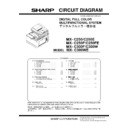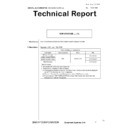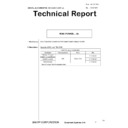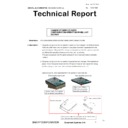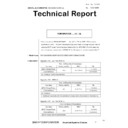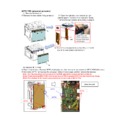Sharp MX-C250 / MX-C250E / MX-C250F / MX-C250FE / MX-C250FR / MX-C300F / MX-C300W / MX-C300WE / MX-C300A / MX-C300WR (serv.man5) Service Manual / Specification ▷ View online
MODEL: MX-C250E
MX-C250F
MX-C250FE
MX-C300E
MX-C300W
MX-C300WE
DIGITAL FULL COLOUR MULTIFUNCTIONAL SYSTEM
START GUIDE
This guide explains important point to note for installation and usage. The Operation Guide for
the machine is on the accompanying CD-ROM. View the Operation Guide when you use the
machine after the initial setup is completed.
Keep this manual close at hand for reference whenever needed.
English ........ 3
Ce guide fournit des instructions importantes concernant l'installation et l'utilisation de cet
appareil. Le Mode d'emploi de la machine se trouve sur le CD-ROM. Consultez le Mode
d'emploi lorsque vous utilisez la machine après la configuration initiale.
Conservez ce guide à portée de main afin de vous y reporter ultérieurement en cas de besoin.
Français ...... 7
Esta guía presenta observaciones importantes de instalación y uso. El Manual de instrucciones
de la máquina está incluido en el CD-ROM suministrado. Consulte el Manual de instrucciones
para utilizar la máquina una vez finalizada la configuración inicial.
Mantenga este manual a mano para consultarlo cuando lo necesite.
Español ..... 11
Diese Anleitung erläutert wichtige Hinweise zur Installation und Verwendung. Das Bedienungshandbuch
für das Gerät ist auf der CD-ROM im Lieferumfang enthalten. Rufen Sie das Bedienungshandbuch auf,
wenn Sie das Gerät verwenden, nachdem die erste Konfiguration abgeschlossen ist.
Bewahren Sie diese Anleitung in greifbarer Nähe auf, um bei Bedarf darin nachschlagen zu können.
Deutsch .... 15
La presente guida fornisce istruzioni importanti per l'installazione e l'utilizzo. Il Manuale di
istruzioni della macchina si trova sul CD-ROM allegato. Visualizzare il Manuale di istruzioni
quando si utilizza la macchina al termine della configurazione iniziale.
Tenere il presente manuale a disposizione per la consultazione in caso di necessità.
Italiano ...... 19
Deze handleiding bevat belangrijke informatie voor de installatie en het gebruik. De
bedieningshandleiding van het apparaat staat op de meegeleverde cd-rom. Raadpleeg de
bedieningshandleiding wanneer u het apparaat gebruikt verder na de installatie.
Houd deze handleiding binnen handbereik zodat u deze indien nodig kunt raadplegen.
Nederlands .. 23
Den här handboken beskriver viktiga punkter som bör observeras vid installation och
användning. Maskinens bruksanvisning finns på den medföljande cd-skivan. Läs
bruksanvisningen när du använder maskinen efter det att den inledande inställningen är klar.
Förvara den här handboken på ett lättillgängligt ställe så att du kan använda den vid behov.
Svenska .... 27
Denne hurtigveiledningen inneholder viktig informasjon om installasjon og bruk av maskinen.
Du finner brukerveiledningen for maskinen på den medfølgende CD-ROM-en. Slå opp i
brukerveiledningen når du bruker maskinen etter at den innledende konfigurasjonen er ferdig.
Oppbevar denne veiledningen på et tilgjengelig sted, slik at du kan slå opp i den ved behov.
Norsk ........ 31
Tämä opas sisältää tärkeitä asennusta ja käyttöä koskevia huomautuksia. Laitteen käyttöohje
löytyy mukana toimitetulta CD-ROM-levyltä. Katso ohjeita käyttöohjeesta, kun käytät laitetta
alkuasennuksen jälkeen.
Säilytä tämä käyttöopas tarpeen mukaan saatavilla.
Suomi ........ 35
Denne vejledning forklarer vigtige punkter angående installation og anvendelse. Driftsguiden
til maskinen findes på den medfølgende cd. Se i Driftsguiden, når du bruger maskinen, efter at
den første installation er udført.
Opbevar vejledningen i nærheden som reference, når det er nødvendigt.
Dansk ........ 39
Este guia aborda pontos importantes a ter em consideração durante a instalação e utilização.
O Manual do Utilizador da máquina encontra-se no CD-ROM fornecido. Visualize o Manual do
Utilizador quando utiliza a máquina depois de concluída a configuração inicial.
Mantenha este manual fechado e acessível para utilizar como referência sempre que
necessitar.
Português ... 43
START GUIDE
GUIDE DE DEMARRAGE
GUÍA DE INICIO
ERSTE SCHRITTE
GUIDA RAPIDA
INSTALLATIEHANDLEIDING
STARTHANDBOK
HURTIGVEILEDNING
ALOITUSOPAS
STARTVEJLEDNING
GUIA INICIAL
3
English
CAUTIONS
To ensure safe use of the machine, this manual uses various safety symbols.
The safety symbols are classified as explained below. Be sure you understand
the meaning of the symbols when reading the manual.
the meaning of the symbols when reading the manual.
WARNING
Indicates a risk of death or serious injury.
CAUTION
Indicates a risk of human injury or property damage.
When removing the power plug from the outlet, do not pull on the cord.
Pulling on the cord may cause damage such as wire exposure and
breakage, and may result in fire or electrical shock.
If you will not use the machine for a long time, be sure to
If you will not use the machine for a long time, be sure to
remove the power plug from the outlet for safety.
When moving the machine, switch off the main power and
When moving the machine, switch off the main power and
remove the power plug from the outlet before moving.
The cord may be damaged, creating a risk of fire or electrical shock.
Power notes
WARNING
Be sure to connect the power cord only to a power outlet that meets
the specified voltage and current requirements. Also make certain the
outlet is properly grounded. Do not use an extension cord or adapter
to connect other devices to the power outlet used by the machine.
Using an improper power supply may cause fire or electrical shock.
* For the power supply requirements, see the name plate in the lower
left corner of the left side of the machine.
Do not damage or modify the power cord.
Placing heavy objects on the power cord, pulling it, or forcibly
bending it will damage the cord, resulting in fire or electrical shock.
Do not insert or remove the power plug with wet hands.
This may cause electrical shock.
Meaning of the symbols
CAUTION!
HOT
HOT
PINCH POINT
KEEP CLEAR
KEEP CLEAR
PROHIBITED
ACTIONS
ACTIONS
DO NOT
DISASSEMBLE
DISASSEMBLE
MANDATORY
ACTIONS
ACTIONS
CAUTION
Symbols in this manual
Do not install the machine on an unstable or slanted surface. Install the
machine on a surface that can withstand the weight of the machine.
Risk of injury due to the machine falling or toppling.
If peripheral devices are to be installed, do not install on an uneven floor, slanted
surface, or otherwise unstable surface. Danger of slippage, falling, and toppling. Install
the product on a flat, stable surface that can withstand the weight of the product.
Do not install in a location with moisture or dust.
Do not install in a location with moisture or dust.
Risk of fire and electrical shock.
If dust enters the machine, dirty output and machine failure may result.
Locations that are excessively hot, cold, humid, or dry (near
Locations that are excessively hot, cold, humid, or dry (near
heaters, humidifiers, air conditioners, etc.)
The paper will become damp and condensation may form inside the
machine, causing misfeeds and dirty output.
If the location has an ultrasonic humidifier, use pure water for humidifiers in the
humidifier. If tap water is used, minerals and other impurities will be emitted,
causing impurities to collect on the inside of the machine and create dirty output.
Locations exposed to direct sunlight
Locations exposed to direct sunlight
Plastic parts may become deformed and dirty output may result.
Locations with ammonia gas
Installing the machine next to a diazo copy machine may cause dirty output.
Do not install the machine in a location with poor air circulation.
A small amount of ozone is created inside the machine during printing.
The amount of ozone created is not sufficient to be harmful; however, an
unpleasant odor may be noticed during large copy runs, and thus the machine
should be installed in a room with a ventilation fan or windows that provide
sufficient air circulation. (The odor may occasionally cause headaches.)
* Install the machine so that people are not directly exposed to exhaust from the machine.
If installed near a window, ensure that the machine is not exposed to direct sunlight.
Near a wall
Be sure to allow the required space
around the machine for servicing
and proper ventilation. (The machine
should be no closer than the
distances indicated below from walls.
The indicated distances are for the
case when a saddle finisher and large
capacity paper tray are not installed.)
30 cm
30 cm
45 cm
Locations subject to vibration.
Vibration may cause failure.
Installation notes
CAUTION
CAUTION
• The machine should be installed near an accessible power outlet for
easy connection.
• Connect the machine to a power outlet which is not used for other electric
appliances. If a lighting fixture is connected to the same outlet, the light may flicker.
Do not throw a toner cartridge into a fire.
Toner may fly and cause burns.
Store a toner cartridge out of the reach of children.
About consumables
CAUTION
Do not place a container of water or other liquid, or a metal
object that might fall inside, on the machine.
If the liquid spills or the object falls into the machine, fire or electrical shock may result.
Do not remove the machine casing.
Do not remove the machine casing.
High-voltage parts inside the machine may cause electrical shock.
Do not make any modifications to this machine.
Doing so may result in personal injury or damage to the machine.
Do not use a flammable spray to clean the machine.
If gas from the spray comes in contact with hot electrical components
or the fusing unit inside the machine, fire or electrical shock may result.
If you notice smoke, a strange odor, or other abnormality, do
If you notice smoke, a strange odor, or other abnormality, do
not use the machine.
If used in this condition, fire or electrical shock may result.
Immediately switch off the main power and remove the power plug from the power outlet.
Contact your dealer or nearest authorised service representative.
If a thunder storm begins, switch off the main power and remove the power
If a thunder storm begins, switch off the main power and remove the power
plug from the outlet to prevent electrical shock and fire due to lightning.
If a piece of metal or water enters the machine, switch off the
main power and remove the power plug from the power outlet.
Contact your dealer or nearest authorised service representative. Using
the machine in this condition may result in electrical shock or fire.
Handling precautions
WARNING
CAUTION
Do not look directly at the light source.
Doing so may damage your eyes.
Do not block the ventilation ports on the machine. Do not install
the machine in a location that will block the ventilation ports.
Blocking the ventilation ports will cause heat to build up in the
machine, creating a risk of fire.
The fusing unit and paper exit area are hot. When removing a misfeed, do
The fusing unit and paper exit area are hot. When removing a misfeed, do
not touch the fusing unit and paper exit area. Take care not to burn yourself.
When loading paper, removing a misfeed, performing
maintenance, closing the front and side covers, and inserting
and removing trays, take care that your fingers are not pinched.
Wave length
790 nm ± 10 nm
Pulse times
(9.97 µs ± 0.034 µs) / 7 mm
Output power Max 0.6 mW (LD1 + LD2)
Caution
Use of controls or adjustments or performance of procedures other than those
specified herein may result in hazardous radiation exposure.
This Digital Equipment is CLASS 1 LASER PRODUCT (IEC 60825-1 Edition 2-2007).
Laser information
4
Caution!
For complete electrical disconnection, pull out the main plug.
The socket-outlet shall be installed near the equipment and shall be
easily accessible.
Shielded interface cables must be used with this equipment to
maintain compliance with EMC regulations.
The equipment should be installed near an accessible socket outlet
for easy disconnection.
Each instruction also covers the optional units used with these products.
For the users of the fax function
(for MX-C250F/C250FE/C300W/C300WE)
The declaration of conformity may be consulted at:
http://www.sharp.de/doc/MX-C300W_MX-C300WE.pdf
http://www.sharp.de/doc/MX-C250F_MX-C250FE.pdf
This equipment has been designed to work on the British analogue
public switched telephone network.
This equipment has been tested according to the pan-European ES
203 021 regulation.
It will operate on all analogue telephone networks which comply with
the ES 203 021.
Please contact your dealer or network operator, if you are not sure
whether your network operates according to ES 203 021.
Important safety instructions
• If any of your telephone equipment is not operating properly, you
should immediately remove it from your telephone line, as it may
cause harm to the telephone network.
• Never install telephone wiring during a lightning storm.
• Never install telephone socket in wet locations unless the socket is
specifically designed for wet locations.
• Never touch uninsulated telephone wires or terminals unless the
telephone line has been disconnected at the network interface.
• Use caution when installing or modifying telephone lines.
• Avoid using a telephone (other than a cordless type) during an electrical
storm. There may be a remote risk of electric shock from lightning.
• Do not use a telephone to report a gas leak in the vicinity of the leak.
• Do not install or use the machine near water, or when you are wet.
Take care not to spill any liquids on the machine.
• Save these instructions.
SOFTWARE LICENCE
The SOFTWARE LICENCE will appear when you install the software from the CD-
ROM. By using all or any portion of the software on the CD-ROM or in the machine,
you are agreeing to be bound by the terms of the SOFTWARE LICENCE.
• The explanations in this manual assume that you have a working
knowledge of your Windows or Macintosh computer.
• For information on your operating system, please refer to your
operating system manual or the online Help function.
• The explanations of screens and procedures in this manual are
primarily for Windows 7 in Windows
®
environments. The screens
may vary depending on the version of the operating system.
• This manual contains references to the fax function. However, please
note that the fax function is not available in some countries and regions.
• This manual contains explanations of the PC-Fax driver and PPD driver.
However, please note that the PC-Fax driver and PPD driver are not available
and do not appear on the software for installation in some countries and regions.
In this case, please install the English version if you want to use
these drivers.
• Considerable care has been taken in preparing this manual. If
you have any comments or concerns about the manual, please
contact your dealer or nearest authorised service representative.
• This product has undergone strict quality control and inspection procedures.
In the unlikely event that a defect or other problem is discovered, please
contact your dealer or nearest authorised service representative.
• Aside from instances provided for by law, SHARP is not responsible for
failures occurring during the use of the product or its options, or failures
due to incorrect operation of the product and its options, or other
failures, or for any damage that occurs due to use of the product.
Products that have earned the ENERGY STAR
®
are designed to protect the environment
through superior energy efficiency.
through superior energy efficiency.
The products that meet the ENERGY STAR
®
guidelines carry the
ENERGY STAR
®
logo.
The products without the logo may not meet the ENERGY STAR
®
guidelines.
Wireless LAN (for MX-C300W/C300WE)
The communication range of wireless LAN may shorten or
communication may not be possible in some usage environments,
due to shielding materials, the installation location, the effects of
ambient radio noise, data transmission speed, and other factors.
Notice for users in the UK
MAINS PLUG WIRING INSTRUCTIONS
The mains lead of this equipment is already fitted with a mains plug
which is either a non-rewireable (moulded) or a rewireable type.
Should the fuse need to be replaced, a BSI or ASTA approved fuse
to BS1362 marked
to BS1362 marked
or
and of the same rating as the one
removed from the plug must be used.
Always refit the fuse cover after replacing the fuse on the moulded
plug. Never use the plug without the fuse cover fitted.
In the unlikely event of the socket outlet in your home not being
compatible with the plug supplied either cut-off the moulded plug (if
this type is fitted) or remove by undoing the screws if a rewireable plug
is fitted and fit an appropriate type observing the wiring code below.
DANGER:
DANGER:
The fuse should be removed from the cut-off plug and the
plug destroyed immediately and disposed of in a safe manner. Under no
circumstances should the cut-off plug be inserted elsewhere into a 13A
socket outlet as a serious electric shock may occur.
To fit an appropriate plug to the mains lead, follow the instructions below:
IMPORTANT:
IMPORTANT:
The wires in this mains lead are coloured in
accordance with the following code:
GREEN-AND-YELLOW:
Earth
BLUE:
Neutral
BROWN:
Live
As the colours of the wires in this mains lead may not correspond with
coloured markings identifying the terminals in your plug, proceed as follows:
The wire which is coloured GREEN-AND-YELLOW must be connected
to the terminal in the plug which is marked with the letter E, or by the
safety earth symbol
, or coloured green or greenand-yellow.
The wire which is coloured BLUE must be connected to the terminal
which is marked with the letter N or coloured black.
The wire which is coloured BROWN must be connected to the
terminal which is marked with the letter L or coloured red.
If you have any doubt, consult a qualified electrician.
WARNING: THIS APPARATUS MUST BE EARTHED.
Warranty
While every effort has been made to make this document as accurate and
helpful as possible, SHARP Corporation makes no warranty of any kind with
regard to its content. All information included herein is subject to change
without notice. SHARP is not responsible for any loss or damages, direct or
indirect, arising from or related to the use of this operation manual.
© Copyright SHARP Corporation 2013. All rights reserved.
Reproduction, adaptation or translation without prior written
permission is prohibited, except as allowed under copyright laws.
MATERIAL SAFETY DATA SHEET
The MSDS (Material Safety Data Sheet) can be viewed at the
following URL address:
http://www.sharp-world.com/corporate/info/index.html
Noise emission
Noise emission values
The following shows noise emission values as measured according
to ISO7779.
Sound power level L
WA
d
MX-C250E/F/FE
MX-C300E/W/WE
Operating (continuous printing)
7.1 B
7.1 B
Standby mode (Low power level mode)
-
-
Sound pressure level L
pAm
MX-C250E/F/FE
MX-C300E/W/WE
Operating
(continuous printing)
Bystander
positions
55 dB
55 dB
Standby mode
Bystander
positions
35 dB
35 dB
• Operating: with option MX-CS11.
• Standby: “-”=less than background noise.
This product is designed for commercial application only and
as such it falls outside the scope of Regulation (EC) 1275/2008
implementing EU Directive 2005/32/EC on eco-design requirements
for standby and off mode electric power consumption. Sharp does
not recommend the product for domestic application and will not
accept any liability for such use.
6.5B
?
(
実測値記載
)
TBD
Display