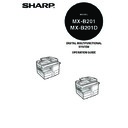Sharp MX-B201D (serv.man13) User Manual / Operation Manual ▷ View online
TROUBLESHOOTING AND MAINTENANCE
104
4
Raise the fusing unit release lever, close the front cover and
then close the side cover by pressing the round projections
near the side cover open button. The error indicator will go out
and the ready indicator will light up.
then close the side cover by pressing the round projections
near the side cover open button. The error indicator will go out
and the ready indicator will light up.
D: Misfeed in the RSPF
If the misfed original is at the top of the document feeder tray or in the exit area,
follow procedure (A) to remove the misfeed. If the misfed original is inside the
document feeder and is not visible, follow procedure (B).
follow procedure (A) to remove the misfeed. If the misfed original is inside the
document feeder and is not visible, follow procedure (B).
(A) If the misfed original is at the top of the document feeder tray or in the exit
area, open the document feeder cover and pull out the original. If the
original resists your pulling, press down on the RSPF jam release lever
while pulling out the original. When finished, close the document feeder
cover.
original resists your pulling, press down on the RSPF jam release lever
while pulling out the original. When finished, close the document feeder
cover.
(B) Open the document feeder cover. Next, open the RSPF and rotate the roller
in the direction of the arrow. If the misfed original is in the state (X), pull the
original out as it feeds out into the exit area. If the misfed original is in the
state (Y), pull the original down and out. When finished, lower the RSPF
and close the document feeder cover.
original out as it feeds out into the exit area. If the misfed original is in the
state (Y), pull the original down and out. When finished, lower the RSPF
and close the document feeder cover.
When closing the covers, be sure to close the front cover securely and
then close the side cover. If the covers are closed in the wrong order,
the covers may be damaged.
then close the side cover. If the covers are closed in the wrong order,
the covers may be damaged.
Open and close the RSPF to clear the error indicator. "RETURN X
ORIGINAL(S) START TO RESUME" will appear in the display. Return
the indicated number of pages to the document feeder tray. Press the
[START] key (
ORIGINAL(S) START TO RESUME" will appear in the display. Return
the indicated number of pages to the document feeder tray. Press the
[START] key (
) to resume copying.
Document feeder cover
RSPF jam release lever
Roller
(X)
(Y)
105
TONER CARTRIDGE REPLACEMENT
When toner is low, the error indicator will light up and "TONER CARTRIDGE IS
NEAR EMPTY." will appear in the display to alert you to purchase a new toner
cartridge. on purchasing a new toner cartridge. If copying is continued while the
indicator is lit, copies will gradually become lighter until the toner runs out. When the
toner runs out, the machine will stop operating, the error indicator will blink, and
"REPLACE THE TONER CARTRIDGE" will appear in the display. Follow the
procedure below to replace the toner cartridge.
NEAR EMPTY." will appear in the display to alert you to purchase a new toner
cartridge. on purchasing a new toner cartridge. If copying is continued while the
indicator is lit, copies will gradually become lighter until the toner runs out. When the
toner runs out, the machine will stop operating, the error indicator will blink, and
"REPLACE THE TONER CARTRIDGE" will appear in the display. Follow the
procedure below to replace the toner cartridge.
1
Open the bypass tray, and
then open the side cover
while pressing the side
cover open button.
then open the side cover
while pressing the side
cover open button.
2
Push gently on both sides of
the front cover to open the
cover.
the front cover to open the
cover.
• After the machine stops, it may be possible to make a few more
copies by taking the
toner
cartridge out of the machine, shaking it
horizontally, then reinstalling it. If copying is not possible after this
operation, replace the
operation, replace the
toner
cartridge.
• During a long copy run of a dark original, "TONER
REPLENISHMENT IN PROGRESS" appears in the display, and the
machine may stop even though toner is left. The machine will feed
toner up to 2 minutes and then the ready indicator will light up. Press
the [START] key (
machine may stop even though toner is left. The machine will feed
toner up to 2 minutes and then the ready indicator will light up. Press
the [START] key (
) to resume copying.
TROUBLESHOOTING AND MAINTENANCE
106
3
Gently pull the toner
cartridge out while pressing
the lock release lever.
cartridge out while pressing
the lock release lever.
4
Remove the toner cartridge from the bag. Grasp the cartridge
on both sides and shake it horizontally four or five times. After
shaking the cartridge, remove the toner seal.
on both sides and shake it horizontally four or five times. After
shaking the cartridge, remove the toner seal.
5
Gently insert the toner cartridge along
the guides until it locks in place while
pushing the lock release lever.
Remove the tape from the shutter. Pull
the shutter out of the toner cartridge
as shown in the illustration. Discard
the shutter.
the guides until it locks in place while
pushing the lock release lever.
Remove the tape from the shutter. Pull
the shutter out of the toner cartridge
as shown in the illustration. Discard
the shutter.
• After removing the toner cartridge, do not shake it or tap on it. Doing
so may cause toner to leak from the cartridge. Put the old cartridge
immediately in the bag contained in the box of the new cartridge.
immediately in the bag contained in the box of the new cartridge.
• Dispose of the old toner cartridge in accordance with local
regulations.
Grasp the toner cartridge as shown in the illustration. Do not hold the
cartridge by the shutter. Be sure to only shake the cartridge before the
toner seal is removed.
cartridge by the shutter. Be sure to only shake the cartridge before the
toner seal is removed.
Toner cartridge lock release lever
4 or 5 times
Shutter
Toner seal
TROUBLESHOOTING AND MAINTENANCE
107
6
Close the front cover and
then the side cover by
pressing the round
projections near the side
cover open button. The error
indicator will go out and the
ready indicator will light up.
then the side cover by
pressing the round
projections near the side
cover open button. The error
indicator will go out and the
ready indicator will light up.
7
When closing the covers, be sure to close the front cover securely and
then close the side cover. If the covers are closed in the wrong order,
the covers may be damaged.
then close the side cover. If the covers are closed in the wrong order,
the covers may be damaged.
Even after a new toner cartridge is installed, the start (
) indicator
may not light up, indicating copying cannot be restarted (toner is not
sufficiently fed). In this case, open and close the side cover. The copier
will feed toner again approximately 2 minutes and then copying can be
restarted.
sufficiently fed). In this case, open and close the side cover. The copier
will feed toner again approximately 2 minutes and then copying can be
restarted.
Click on the first or last page to see other MX-B201D (serv.man13) service manuals if exist.