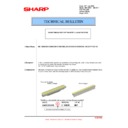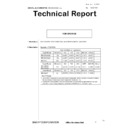Sharp DX-C310 / DX-C311 / DX-C400 / DX-C401 (serv.man5) Service Manual ▷ View online
DX-C401 SIMULATION 5 – 18
6-2
Purpose
Operation test/check
Function (Purpose) Used to check the operations of each fan
motor and its control circuit.
Section
Others
Operation/Procedure
1)
1)
Select the item to be operation checked.
2)
Press [EXECUTE] key.
The selected load performs the operation.
When [EXECUTE] key is pressed, the operation is terminated.
Press [ALL] key to select all the fans collectively.
The selected load performs the operation.
When [EXECUTE] key is pressed, the operation is terminated.
Press [ALL] key to select all the fans collectively.
Load operation check method:
The load operation is checked by the operation sound. However,
there are some loads which cannot be checked with the operation
sound.
The load operation is checked by the operation sound. However,
there are some loads which cannot be checked with the operation
sound.
• 4.3 Inch LCD model
• 8.5 Inch LCD model
6-3
Purpose
Operation test/check
Function (Purpose) Used to check the operations of the primary
transfer unit and the control circuit.
Section
Process (Transfer)
Operation/Procedure
1)
1)
Select the operation mode.
2)
Press [EXECUTE] key, and the transfer unit repeats opera-
tions in the mode selected in procedure 1.
tions in the mode selected in procedure 1.
During this operation, the transfer unit status (the operation mode
position) is displayed.
position) is displayed.
• 4.3 Inch LCD model
• 8.5 Inch LCD model
Item/Display
Content
POFM
Paper exit cooling fan motor
PSFM
Power PWB cooling fan motor
LSUFM
LSU cooling fan motor
PROFM1
Process fan motor 1
PROFM2
Process fan motor 2
FUFM
Fusing cooling fan motor
HDDFM
HDD cooling fan motor
ǂǂǂ6,08/$7,21ǂǂ12
&/26(
)$1/2$'6(783
7(67
32)0
/68)0
352)0
+'')0
36)0
352)0
)8)0
(;(&87(
$//
Mode
select key
Display
Transfer
mode
Operation
TC1
BLACK
Black mode
position
position
The switching
operations are
repeated as
follows: Black
mode position
operations are
repeated as
follows: Black
mode position
Color mode
position
position
Black
mode position
Drum separation
position
position
Primary
transfer
(Normal
rotation of the
mode select
gear)
transfer
(Normal
rotation of the
mode select
gear)
COLOR
Color mode
postion
postion
FREE
Drum
separation
position
separation
position
TC1_R
BLACK
Black mode
position
position
The switching
operations are
repeated as
follows: Black
mode position
operations are
repeated as
follows: Black
mode position
Drum separation
position
position
Color
mode postion
Primary
transfer
(Reverse
rotation of the
mode select
gear)
transfer
(Reverse
rotation of the
mode select
gear)
FREE
Drum
separation
position
separation
position
COLOR
Color mode
postion
postion
TC2
PRINT
Print
postion
postion
The switching
operations are
repeated as
follows: Print
postion
operations are
repeated as
follows: Print
postion
Drum
separation
position
position
Secondary
transfer
(Driven by the
fusing motor)
transfer
(Driven by the
fusing motor)
FREE
Drum
separation
position
separation
position
ǂǂǂ6,08/$7,21ǂǂ12
&/26(
75$16)(5/2$'&+(&.
326,7,21ǂǂǂǂǂ˖ǂ
7(67
(;(&87(
7&
7&B5
7&
DX-C401 SIMULATION 5 – 19
6-6
Purpose
Operation test/check
Function (Purpose) Used to check the operation of the fusing
separation.
Section
Fusing
Operation/Procedure
1)
1)
Press [EXCUTE] key, and fusing pressure applying and fusing
pressure release are repeated.
pressure release are repeated.
During this period, the status of the fusing roller pressure is dis-
played.
played.
• 4.3 Inch LCD model
• 8.5 Inch LCD model
6-51
Purpose
Setting
Function (Purpose) Used to forcibly cut down the initial fuse of
the developer unit and the fusing unit.
Section
Developing, fusing unit
Operation/Procedure
1)
1)
Select a target unit.
2)
Press [EXECUTE] key.
The initial detection fuse is blown-off.
The initial detection fuse is blown-off.
• 4.3 Inch LCD model
• 8.5 Inch LCD model
7
7-1
Purpose
Setting
Function (Purpose) Used to set the operating conditions of
aging.
Section
Others
Operation/Procedure
1)
1)
Select the target to be set.
2)
Press [EXECUTE] key.
The machine is rebooted in the aging mode.
The machine is rebooted in the aging mode.
The aging operation condition set by this mode is maintained here-
after unless the power is turned off or the setting is changed.
after unless the power is turned off or the setting is changed.
• 4.3 Inch LCD model
PRINT
Fusing pressure
applying
applying
Fusing pressure applying
Fusing
pressure release
(Fusing pressure
applying) The operation is repeated.
FREE
Fusing pressure
release
release
Item/Display
Content
Initial
detection
detection
DVCRU_K
Developing K initial detection fuse blow-off
operation
operation
DVCRU_C
Developing C initial detection fuse blow-off
operation
operation
DVCRU_M
Developing M initial detection fuse blow-off
operation
operation
DVCRU_Y
Developing Y initial detection fuse blow-off
operation
operation
FUCRU
Fusing initial detection fuse blow-off operation
ǂǂǂ6,08/$7,21ǂǂ12
&/26(
75$16)(5/2$'&+(&.
326,7,21ǂǂǂǂǂ˖ǂ
7(67
(;(&87(
)86(5
AGING
Aging operation setup
INTERVAL
Intermittent setup
MISFEED DISABLE
JAM detection enable/disable setup
FUSING DISABLE
Fusing operation enable/disable setup
WARMUP DISABLE
Warm-up skip setup
DV CHECK DISABLE
DV unit detection enable/disable setup
SHADING DISABLE
Shading disable setup
CCD GAIN FREE
No setting of the CCD gain adjustment
ǂǂǂ6,08/$7,21ǂǂ12
&/26(
)86(&87(;(&87,21
7(67
'9&58B.
)8&58
'9&58B0
'9&58B&
'9&58B<
(;(&87(
ǂǂǂ6,08/$7,21ǂǂ12
&/26(
$*,1*7(676(77,1*
7(67
$*,1*
0,6)(('ǂ',6$%/(
:$5083ǂ',6$%/(
6+$',1*ǂ',6$%/(
,17(59$/
)86,1*ǂ',6$%/(
'9ǂ&+(&.ǂ',6$%/(
&&'ǂ*$,1ǂ)5((
(;(&87(
DX-C401 SIMULATION 5 – 20
• 8.5 Inch LCD model
7-6
Purpose
Setting
Function (Purpose) Used to set the operating intermittent aging
cycle.
Section
Operation/Procedure
1)
1)
Enter the intermittent aging operation cycle (unit: sec) with 10-
key.
key.
2)
Press [OK] key.
The time entered in procedure 1) is set.
* The interval time that can be set is 1 to 900 (sec).
The time entered in procedure 1) is set.
* The interval time that can be set is 1 to 900 (sec).
The aging operation condition set by this mode is maintained here-
after unless the power is turned off or the setting is changed.
• 4.3 Inch LCD model
after unless the power is turned off or the setting is changed.
• 4.3 Inch LCD model
• 8.5 Inch LCD model
7-8
Purpose
Operation display
Function (Purpose) Used to display the warm-up time.
Section
Section
Operation/Procedure
Press [EXECUTE] key.
Counting of the warm-up time is started and the time required for
warm-up is displayed
* Interruption of counting by pressing [EXECUTE] key is inhibited.
• 4.3 Inch LCD model
Press [EXECUTE] key.
Counting of the warm-up time is started and the time required for
warm-up is displayed
* Interruption of counting by pressing [EXECUTE] key is inhibited.
• 4.3 Inch LCD model
• 8.5 Inch LCD model
7-9
Purpose
Operation test/check
Function (Purpose) Color setting in the color copy test mode
(Used to check the copy operation and the
image quality for each color).
image quality for each color).
Section
Operation/Procedure
1)
1)
Select the copy color with the touch panel key.
(Two or more colors can be selected.)
The key of the selected color is highlighted.
(Two or more colors can be selected.)
The key of the selected color is highlighted.
2)
Press [EXECUTE] key.
Copying is performed with the selected color.
Copying is performed with the selected color.
When [CLOSE] key is pressed, the display goes into the copy oper-
ation menu in the simulation mode.
ation menu in the simulation mode.
ǂǂǂ6,08/$7,21ǂǂ12
&/26(
$˖
˷̚˹
,17(59$/$*,1*&<&/(7,0(6(783
˖&<&/(ǂ7,0(˄6(&˅
$˖
7(67
K
Setup/cancel of black
C
Setup/cancel of cyan
M
Setup/cancel of magenta
Y
Setup/cancel of yellow
ǂǂǂ6,08/$7,21ǂǂ12
&/26(
:$50837,0(',63/$<6(77,1*
6(&21'6
7(67
(;(&87(
DX-C401 SIMULATION 5 – 21
• 4.3 Inch LCD model
• 8.5 Inch LCD model
7-12
Purpose
Operation test/check
Function (Purpose) The document reading number of sheets
setting (for aging operation)
Section
RSPF
Operation/Procedure
1)
1)
Set document reading quantity with 10-key.
(Setting range:0 - 255)
(Setting range:0 - 255)
2)
Press [OK] key. The set value is saved.
The aging operation condition set by this mode is maintained here-
after unless the power is turned off or the setting is changed.
• 4.3 Inch LCD model
after unless the power is turned off or the setting is changed.
• 4.3 Inch LCD model
• 8.5 Inch LCD model
8
8-1
Purpose
Operation test/check/adjustment
Function (Purpose) Used to check and adjust the operations of
the developing voltage in each print mode
and the control circuit.
* When the middle speed is adjusted, the
low speed are also adjusted simulta-
neously.
and the control circuit.
* When the middle speed is adjusted, the
low speed are also adjusted simulta-
neously.
Section
Process (Developing)
Operation/Procedure
1)
1)
Select the process speed.
2)
Select a target item to be adjusted with [
] [] buttons.
3)
Enter the setting value with 10-key. (The value specified on the
label of the high voltage PWB must be entered.)
* When the key is pressed, the setting value of each
label of the high voltage PWB must be entered.)
* When the key is pressed, the setting value of each
item can be changed with 1up (1down) collectively.
4)
Press [OK] key. (For the 4.3 Inch LCD model, press the OSA
shortcut key.)
When [EXECUTE] key is pressed, the voltage inputted in pro-
cedure 3 is outputted for 30sec and the set value is saved.
When [EXECUTE] key is pressed, the output is terminated.
shortcut key.)
When [EXECUTE] key is pressed, the voltage inputted in pro-
cedure 3 is outputted for 30sec and the set value is saved.
When [EXECUTE] key is pressed, the output is terminated.
• 4.3 Inch LCD model
• 8.5 Inch LCD model
ǂǂǂ6,08/$7,21ǂǂ12
&/26(
35,17,1*&2/256(/(&7
&2/2502'(
7(67
.
0
&
<
(;(&87(
ǂǂǂ6,08/$7,21ǂǂ12
&/26(
$˖
˷̚˹
25,*,1$/66(77,1*
˖25,*,1$/6
$˖
7(67
Mode
Item/Display
Content
Setting
range
MIDDLE
A
MIDDLE SPEED
DVB_K
DVB_K
K developing bias set
value at middle speed
value at middle speed
0-600
B
MIDDLE SPEED
DVB_C
DVB_C
C developing bias set
value at middle speed
value at middle speed
0-600
C
MIDDLE SPEED
DVB_M
DVB_M
M developing bias set
value at middle speed
value at middle speed
0-600
D
MIDDLE SPEED
DVB_Y
DVB_Y
Y developing bias set
value at middle speed
value at middle speed
0-600
LOW
A
LOW SPEED
DVB_K
DVB_K
K developing bias set
value at low speed
value at low speed
0-600
B
LOW SPEED
DVB_C
DVB_C
C developing bias set
value at low speed
value at low speed
0-600
C
LOW SPEED
DVB_M
DVB_M
M developing bias set
value at low speed
value at low speed
0-600
D
LOW SPEED
DVB_Y
DVB_Y
Y developing bias set
value at low speed
value at low speed
0-600
ǂǂǂ6,08/$7,21ǂǂ12
&/26(
$˖
˷̚˹
'96(77,1*$1'287387
˖0,''/(63((''9%B.
$˖
˖0,''/(63((''9%B&
%˖
˖0,''/(63((''9%B0
&˖
˖0,''/(63((''9%B<
'˖
7(67
0,''/(
/2:
(;(&87(