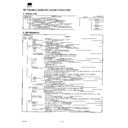Sharp AR-NS1 (serv.man3) User Manual / Operation Manual ▷ View online
Network Scanner Tool User’s Guide
23
Deleting a Copier
To delete a copier, simply select one from the Known Copiers list and then click on the Delete
button. Any active Process Definitions residing on that copier will be removed as part of the
copier delete process.
button. Any active Process Definitions residing on that copier will be removed as part of the
copier delete process.
Enable/Disable a Copier
You can enable or disable a copier for scanning to your computer by checking or unchecking the
box next to the copier name.
box next to the copier name.
Auto Detect
This option will cause Network Scanner Tool to search the local subnet for Sharp copiers that are
capable of network scanning. The local subnet consists of those IP addresses that have the first
three segments in common. Any copier that is found will be listed but not enabled. Once detected
and listed, you need to check the ones you would like to use with Network Scanner Tool.
capable of network scanning. The local subnet consists of those IP addresses that have the first
three segments in common. Any copier that is found will be listed but not enabled. Once detected
and listed, you need to check the ones you would like to use with Network Scanner Tool.
Web Setup
[Note that an administrator login might be required.]
This option lets you use a copier’s web page to change its configuration values or access Axis web
pages. These pages are accessible by selecting a copier from the list and then by pressing the Web
Setup button. Adding or deleting profiles with the web page will not update the listing of process
definitions used by your computer’s Network Scanner Tool. This is not recommended.
pages. These pages are accessible by selecting a copier from the list and then by pressing the Web
Setup button. Adding or deleting profiles with the web page will not update the listing of process
definitions used by your computer’s Network Scanner Tool. This is not recommended.
Apply Changes
This option automatically updates the selected copier(s) with the destination for the selected
process definition. This information stays on the same screen.
process definition. This information stays on the same screen.
Ok Changes
This option works in the same manner as Apply, but changes the screen.
Cancel Changes
This option lets you eliminate any changes that you have made since the last time you pressed
Apply or OK.
Apply or OK.
Network Scanner Tool User’s Guide
24
System Options Tab
The Network Scanner Tool uses a modified FTP server that is controlled using the System
Options tab. This tab lets you set the FTP port number for communications with your computer as
well as allow FTP reads.
Options tab. This tab lets you set the FTP port number for communications with your computer as
well as allow FTP reads.
Security is provided by using a unique port (rather than the standard FTP port number) and by
allowing only receipt of files. The modified FTP server always uses an anonymous login so there
is no risk of a user name or password being intercepted. Since FTP Get commands can be
disabled, no other computer can read files that are sent to the modified FTP server.
allowing only receipt of files. The modified FTP server always uses an anonymous login so there
is no risk of a user name or password being intercepted. Since FTP Get commands can be
disabled, no other computer can read files that are sent to the modified FTP server.
If you check the “Allow FTP reads” box, this security may be compromised. Others will be able to
read files in the modified FTP server’s root directory. However, the box must be checked to
receive sequentially numbered scans from Axis units.
read files in the modified FTP server’s root directory. However, the box must be checked to
receive sequentially numbered scans from Axis units.
System Options Tab Screen
Network Scanner Tool User’s Guide
24
System Options Tab
The Network Scanner Tool uses a modified FTP server that is controlled using the System
Options tab. This tab lets you set the FTP port number for communications with your computer as
well as allow FTP reads.
Options tab. This tab lets you set the FTP port number for communications with your computer as
well as allow FTP reads.
Security is provided by using a unique port (rather than the standard FTP port number) and by
allowing only receipt of files. The modified FTP server always uses an anonymous login so there
is no risk of a user name or password being intercepted. Since FTP Get commands can be
disabled, no other computer can read files that are sent to the modified FTP server.
allowing only receipt of files. The modified FTP server always uses an anonymous login so there
is no risk of a user name or password being intercepted. Since FTP Get commands can be
disabled, no other computer can read files that are sent to the modified FTP server.
If you check the “Allow FTP reads” box, this security may be compromised. Others will be able to
read files in the modified FTP server’s root directory. However, the box must be checked to
receive sequentially numbered scans from Axis units.
read files in the modified FTP server’s root directory. However, the box must be checked to
receive sequentially numbered scans from Axis units.
System Options Tab Screen
Network Scanner Tool User’s Guide
24
System Options Tab
The Network Scanner Tool uses a modified FTP server that is controlled using the System
Options tab. This tab lets you set the FTP port number for communications with your computer as
well as allow FTP reads.
Options tab. This tab lets you set the FTP port number for communications with your computer as
well as allow FTP reads.
Security is provided by using a unique port (rather than the standard FTP port number) and by
allowing only receipt of files. The modified FTP server always uses an anonymous login so there
is no risk of a user name or password being intercepted. Since FTP Get commands can be
disabled, no other computer can read files that are sent to the modified FTP server.
allowing only receipt of files. The modified FTP server always uses an anonymous login so there
is no risk of a user name or password being intercepted. Since FTP Get commands can be
disabled, no other computer can read files that are sent to the modified FTP server.
If you check the “Allow FTP reads” box, this security may be compromised. Others will be able to
read files in the modified FTP server’s root directory. However, the box must be checked to
receive sequentially numbered scans from Axis units.
read files in the modified FTP server’s root directory. However, the box must be checked to
receive sequentially numbered scans from Axis units.
System Options Tab Screen