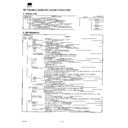Sharp AR-NS1 (serv.man18) Service Manual / Technical Bulletin ▷ View online
Sharp Electronics (UK) Ltd., NIS Systems Support
NIS Bulletin 033.doc
Page: 1 of 15
Setting up an NT4 Exchange 5.5
Server for AXIS 700/7000 & ARNS1
Email scanning.
Model Name:
AXIS 700/7000 External Scanner or ARNS1 Scanner
Overview:
This bulletin is a guide to successfully configuring a Microsoft NT4 Exchange
5.5 Sever so that successful AXIS / ARNS1 email scanning can be
performed.
The bulletin is broken down into the following areas.
5.5 Sever so that successful AXIS / ARNS1 email scanning can be
performed.
The bulletin is broken down into the following areas.
(1) Ensuring DNS is operational
(2) Setting up Microsoft Exchange 5.5
(3) Configuring the Axis 700/7000 Scanner
(4) Configuring LDAP (Lightweight Directory Access Protocol)
(5) Configuring the ANRNS1 Scanner
(2) Setting up Microsoft Exchange 5.5
(3) Configuring the Axis 700/7000 Scanner
(4) Configuring LDAP (Lightweight Directory Access Protocol)
(5) Configuring the ANRNS1 Scanner
Procedure:
DNS (Domain Name Service)
Before a Microsoft Exchange server system is installed a working DNS
service should be fully configured. A host record and MX (Mail server) record
should also be included within the DNS system.
Before a Microsoft Exchange server system is installed a working DNS
service should be fully configured. A host record and MX (Mail server) record
should also be included within the DNS system.
Below is a screen shot of the DNS manager within Windows NT4 server.
Here we can see the additional records mentioned above.
Here we can see the additional records mentioned above.
To test that the DNS service is operational, we can utilise the NSLookup
utility on the NT Server. Click on Start-Run, type in nslookup and click OK.
The following positive response should be seen.
utility on the NT Server. Click on Start-Run, type in nslookup and click OK.
The following positive response should be seen.
Date: 20
th
November 2000
Model Ref:
AXIS-005
Model Ref:
ARNS1-002
Colour Code:
Orange (C)
Pages:
1/15
Page:
1 of 2
NIS SYSTEMS SUPPORT
BULLETIN
Sharp Electronics (UK) Ltd., NIS Systems Support
NIS Bulletin 033.doc
Page: 2 of 15
Setting up Microsoft Exchange 5.5
If Exchange 5.5 is already installed, the system may already be configured to communicate using
SMTP. If not, then the Exchange server may need the SMTP service installing.
SMTP. If not, then the Exchange server may need the SMTP service installing.
To test if the SMTP is currently installed and working, the Telnet program can be used.
(1) From a client PC, go to Start, Run, type in Telnet and press OK.
(2) Now click on Connect, Remote System and enter the IP Address of the server and port 25 as
shown below.
(3) Click
on
Connect and ensure that you receive confirmation as below that the SMTP service is
operational on the Exchange server.
Sharp Electronics (UK) Ltd., NIS Systems Support
NIS Bulletin 033.doc
Page: 3 of 15
(4) If you do not receive a positive response using the test above, the Internet Mail Service
connection that supports SMTP may need installing on the Exchange server. Below, we can see
a screen shot of an Exchange server that does not currently have this connector/service
installed.
a screen shot of an Exchange server that does not currently have this connector/service
installed.
If you attempt to use the AXIS device when the SMTP is not yet configured, you would receive an
error message on the AXIS scanner stating that the “Connection had Failed”.
error message on the AXIS scanner stating that the “Connection had Failed”.
(5) To install the required service, go to the Exchange server and open the Microsoft Exchange
Administrator console (as shown above). Click File, New Other and Internet Mail Service.
Follow the screen shots below and install the service.
Sharp Electronics (UK) Ltd., NIS Systems Support
NIS Bulletin 033.doc
Page: 4 of 15
(6) Pay particular attention to the requirements listed on the following screen shot. Your DNS service
must be fully configured with an “A” and “MX” host record for the Exchange server.