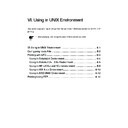Sharp AR-NC5J (serv.man7) User Manual / Operation Manual ▷ View online
5-13
Using in Macintosh Environment
Print Server Card
Users Manual
Remote Printer Mode
Remote Printer Setup
Print server to be connected:
Set the name of the print server primarily connected. Print Server Card connects to
the print server set here when operating in remote printer mode. Print Server Card
searches print server automatically and connects if the value is blank.
Time Out:
Set the timeout value for Print Server Card to determine the end of the job when
operating in remote printer mode in units of seconds. Usually the value should be
the default.
Printer Name:
Set the printer name in
Print Server Information of the NetWare server. It must be
same as the
Printer Name registered in the NetWare server.
Configuring NetBEUI
When you click
NetBEUI, setup screen for NetBEUI protocol opens. The description for
each section is as below.
Use NetBEUI Protocol:
Enable or disable NetBEUI protocol.
Computer Name:
Specify a computer name. The name set here is shown as a computer in
Windows Explorer.
The name must be different from those of other computers.
Workgroup:
Specify the workgroup that Print Server Card belongs to. Enter the default workgroup name
or an existing workgroup name. A new workgroup name that does not exist in the network is
not shown as
Workgroup.
Comment:
Set the description of Print Server Card. The information set here is shown as the description
(comments) of Print Server Card in Windows network computer.
5-13
Using in Macintosh Environment
Print Server Card
Users Manual
Remote Printer Mode
Remote Printer Setup
Print server to be connected:
Set the name of the print server primarily connected. Print Server Card connects to
the print server set here when operating in remote printer mode. Print Server Card
searches print server automatically and connects if the value is blank.
Time Out:
Set the timeout value for Print Server Card to determine the end of the job when
operating in remote printer mode in units of seconds. Usually the value should be
the default.
Printer Name:
Set the printer name in
Print Server Information of the NetWare server. It must be
same as the
Printer Name registered in the NetWare server.
Configuring NetBEUI
When you click
NetBEUI, setup screen for NetBEUI protocol opens. The description for
each section is as below.
Use NetBEUI Protocol:
Enable or disable NetBEUI protocol.
Computer Name:
Specify a computer name. The name set here is shown as a computer in
Windows Explorer.
The name must be different from those of other computers.
Workgroup:
Specify the workgroup that Print Server Card belongs to. Enter the default workgroup name
or an existing workgroup name. A new workgroup name that does not exist in the network is
not shown as
Workgroup.
Comment:
Set the description of Print Server Card. The information set here is shown as the description
(comments) of Print Server Card in Windows network computer.
5-13
Using in Macintosh Environment
Print Server Card
Users Manual
Remote Printer Mode
Remote Printer Setup
Print server to be connected:
Set the name of the print server primarily connected. Print Server Card connects to
the print server set here when operating in remote printer mode. Print Server Card
searches print server automatically and connects if the value is blank.
Time Out:
Set the timeout value for Print Server Card to determine the end of the job when
operating in remote printer mode in units of seconds. Usually the value should be
the default.
Printer Name:
Set the printer name in
Print Server Information of the NetWare server. It must be
same as the
Printer Name registered in the NetWare server.
Configuring NetBEUI
When you click
NetBEUI, setup screen for NetBEUI protocol opens. The description for
each section is as below.
Use NetBEUI Protocol:
Enable or disable NetBEUI protocol.
Computer Name:
Specify a computer name. The name set here is shown as a computer in
Windows Explorer.
The name must be different from those of other computers.
Workgroup:
Specify the workgroup that Print Server Card belongs to. Enter the default workgroup name
or an existing workgroup name. A new workgroup name that does not exist in the network is
not shown as
Workgroup.
Comment:
Set the description of Print Server Card. The information set here is shown as the description
(comments) of Print Server Card in Windows network computer.
5-13
Using in Macintosh Environment
Print Server Card
Users Manual
Remote Printer Mode
Remote Printer Setup
Print server to be connected:
Set the name of the print server primarily connected. Print Server Card connects to
the print server set here when operating in remote printer mode. Print Server Card
searches print server automatically and connects if the value is blank.
Time Out:
Set the timeout value for Print Server Card to determine the end of the job when
operating in remote printer mode in units of seconds. Usually the value should be
the default.
Printer Name:
Set the printer name in
Print Server Information of the NetWare server. It must be
same as the
Printer Name registered in the NetWare server.
Configuring NetBEUI
When you click
NetBEUI, setup screen for NetBEUI protocol opens. The description for
each section is as below.
Use NetBEUI Protocol:
Enable or disable NetBEUI protocol.
Computer Name:
Specify a computer name. The name set here is shown as a computer in
Windows Explorer.
The name must be different from those of other computers.
Workgroup:
Specify the workgroup that Print Server Card belongs to. Enter the default workgroup name
or an existing workgroup name. A new workgroup name that does not exist in the network is
not shown as
Workgroup.
Comment:
Set the description of Print Server Card. The information set here is shown as the description
(comments) of Print Server Card in Windows network computer.