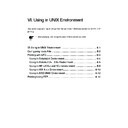Sharp AR-NC5J (serv.man27) Service Manual / Technical Bulletin ▷ View online
Sharp Electronics (UK) Ltd., NIS Systems Support
NIS Bulletin 076.doc
Page: 1 of 4
ARNC5J New Security Features
Model Name:
ARNC5J
Overview
To enhance the security features of the ARNC5J the following features have
been added. Filter (IP Address/Mac Address), Remove Telnet, Remove JCP,
Remove RARP and modify the admin login specification in FTP.
been added. Filter (IP Address/Mac Address), Remove Telnet, Remove JCP,
Remove RARP and modify the admin login specification in FTP.
Pre-requisites:
Download New ARNC5J Firmware Version 01.02.00 from the Technical Web
(also available on SharpEye CD1).
(also available on SharpEye CD1).
Note:
Items in italics indicate icons, buttons or menu options during installation.
Items in italics indicate icons, buttons or menu options during installation.
Procedure:
1. Select the security enhancement items required.
2. Filter (IP Address/Mac Address).
3. Remove the Telnet function.
4. Remove the JCP function.
5. Remove the RARP function.
6. Modify the “Admin” login specification in FTP.
Cont’d
Date: 28
th
April 2003
Model: ARNC5J
Ref:
Ref:
075
Colour Code:
White
Page:
1 of 4
NIS SYSTEMS SUPPORT
BULLETIN
Sharp Electronics (UK) Ltd., NIS Systems Support
NIS Bulletin 076.doc
Page: 2 of 4
1. Select the Security Enhancements required.
Input the URL below to access the security config page (see Fig 1).
http://<IP address>:129/select.htm
After entering the URL, the Administrator user name and password must be entered
(Factory default is ‘admin’ and ‘Sharp’)
(Factory default is ‘admin’ and ‘Sharp’)
Fig 1.
Select the security feature required from the list, and the function will be enabled after the
copier is rebooted. An explanation of each security function is given on the following pages.
copier is rebooted. An explanation of each security function is given on the following pages.
Sharp Electronics (UK) Ltd., NIS Systems Support
NIS Bulletin 076.doc
Page: 3 of 4
2. Filter IP/MAC address
To setup the filter enter the URL below
http://<IP address>:129/security.htm
Fig 2.
To filter by IP address it is possible to define up to four ranges which can be can be denied or
allowed connection to the copier by setting the “Filter Mode” to ‘ALLOW’ or ‘DENY’. For
example, after an IP address range has been configured and the filter mode has been set to
‘ALLOW’, any connection attempts made to the copier (including ICMP echo (PING) requests,
print jobs or Internet Browser connections) from clients whose IP address falls outside of the
specified range will be rejected.
allowed connection to the copier by setting the “Filter Mode” to ‘ALLOW’ or ‘DENY’. For
example, after an IP address range has been configured and the filter mode has been set to
‘ALLOW’, any connection attempts made to the copier (including ICMP echo (PING) requests,
print jobs or Internet Browser connections) from clients whose IP address falls outside of the
specified range will be rejected.
To filter by MAC address, enter the MAC address into one of the ten locations; only these
MAC addresses will be permitted to connect to the Network Card.
MAC addresses will be permitted to connect to the Network Card.
2. Telnet
Remove.
This function will remove Telnet access to the ARNC5J. To use this function set Telnet
Remove to “Enable” (See Fig 1).
3. JCP
Remove
This setting disables the use of the Sharp AR-NC5J management tools (Quick Setup/NIC
Manager/PSC Setup Utility for Macintosh) to prevent the Administrator password from
being transmitted across the network. To use this function set JCP Remove to “Enable”
(See Fig 1).
Manager/PSC Setup Utility for Macintosh) to prevent the Administrator password from
being transmitted across the network. To use this function set JCP Remove to “Enable”
(See Fig 1).
4. RARP
Remove
In order to prevent the network card being assigned another IP address by a malicious
RARP server this function can be removed. To use this function set RARP Remove to
“Enable” (See Fig 1).
RARP server this function can be removed. To use this function set RARP Remove to
“Enable” (See Fig 1).
Sharp Electronics (UK) Ltd., NIS Systems Support
NIS Bulletin 076.doc
Page: 4 of 4
5. Modify the “admin” login specification in FTP
Display