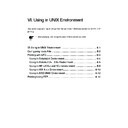Sharp AR-NC5J (serv.man6) User Manual / Operation Manual ▷ View online
VI. Using in UNIX Environment
This section explains how to set up Print Server Card in UNIX environment and LPD, FTP
printing.
* When printing by UNIX, change the code in UNIX to suit with your printer.
TIP
VI. Using in UNIX Environment .................................................... 6-1
Configuring hosts File .................................................................. 6-2
Printing with LPD.......................................................................... 6-3
Using in Solaris2.6 Environment ............................................... 6-4
Using in Solaris 2.3x - 2.5x Environment .................................. 6-6
Using in HP-UX 9.x and 10.x Environment ............................... 6-8
Using in AIX 4.x.x Environment............................................... 6-10
Using in BSD UNIX Environment ............................................ 6-12
Printing Using FTP ..................................................................... 6-14
6-2
Using in UNIX Environment
Print Server Card
Users Manual
Configuring hosts File
Add IP address and host name to hosts File.
* When editing hosts file, contact your network administrator. If you use DNS for IP
management, you may not need to edit hosts file.
1.
Login as root.
# login root
2.
Add the IP address and host name of Print Server Card to /etc/hosts file.
To edit hosts file use editor such as “vi”.
Ex. IP address is "192.168.10.100" and the host name is "pbox".
192.168.10.98
venus
#UNIX-A
192.168.10.99
mars
#UNIX-B
192.168.10.100
pbox
#Print-Server
3.
Using the ping command, confirm connection to network.
# ping pbox
* If there is no response, or error is indicated, there may be problem with the IP address setup,
hosts file editing, or the network. Contact the network administrator.
TIP
NOTE
6-3
Using in UNIX Environment
Print Server Card
Users Manual
Printing with LPD
This section explains setup and method for printing using LPD with TCP/IP. Please refer to your workstation
manual for details on "lpr" and "lp" command.
About LPD
LPD (Line Printer Daemon) is a protocol for printing documents on a printer within the
network.
Logic Printer
The logic printer for Print Sever Card is "lp".
6-4
Using in UNIX Environment
Print Server Card
Users Manual
Using in Solaris2.6 Environment
Printing from SUN Solaris2.x. The instruction below on commands and paths may differ according to the OS
version. Please refer to the manual of your workstation.
* Remote Printer cannot be configured from OpenWindows using Admintool. Set up according
to the method below.
1.
Create Printer Queue
1-1.
Login as root.
# login root
1-2.
Add print server name.
EX. If you are adding printer queue name as "pboxlp"
# lpadmin-p pboxlp -m netstandard -o protocol=bsd
-o dest=pbox:lp -v /dev/null
1-3.
Enable printer queue.
#/usr/sbin/accept pboxlp
#/usr/bin/enable pboxlp
TIP
(print queue name)
(Host Name) (Logic Printer Name)