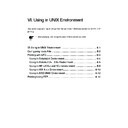Sharp AR-NC5J (serv.man10) User Manual / Operation Manual ▷ View online
II. About Print Server Card
This chapter explains about Print Server Card.
II. About Print Server Card ........................................................... 2-1
Print Server Card ......................................................................... 2-2
Print Server Card Environment .................................................... 2-3
Hardware ...................................................................................... 2-4
Familiarize Yourself with the Connectors and LED .................... 2-4
Connect to Network................................................................... 2-5
Test Report and Parameters ........................................................ 2-6
Status Page ............................................................................... 2-6
Parameter Configuration ........................................................... 2-8
What We Support ....................................................................... 2-11
Function .................................................................................. 2-11
Hardware Specification ........................................................... 2-12
Software Specification............................................................. 2-13
2-2
About Print Server Card
Print Server Card
Users Manual
Print Server Card
The Print Server Card is a multi-protocol print server. Print Server Card provides network
connectivity to your printers so that the printer can be shared by numbers of users on your
network. Print Server Card supports TCP/IP, IPX/SPX, AppleTalk and NetBEUI protocols.
Configuration tools are available in Windows and Macintosh environments including a WWW
browser.
2-3
About Print Server Card
Print Server Card
Users Manual
Print Server Card Environment
Required items to connect Print Server Card.
A device to connect to network.
*Twisted pair cable (in 100 Base-TX use category 5)
*Printer
Network Computer
Windows95/98/Me, NT4.0, 2000 (TCP/IP, NetWare, NetBEUI)
UNIX
NetWare
Macintosh (AppleTalk)
2-4
About Print Server Card
Print Server Card
Users Manual
Hardware
Familiarize Yourself with the Connectors and LED
*10BASE-T/100BASE-TX Connector
Connects twisted pair cable. (Use category 5 for 100Base-TX)
*10BASE-T LINK LED (Green)
Lights while connected to the network with 10BASE-T.
*100BASE-TX LINK LED (Green)
Lights while connected to the network with 100BASE-TX.
*STATUS LED (Orange)
Lights while the power is supplied. Blinks while receiving.
10BASE-T/100BASE-TX Connector
LINK LED
STATUS LED