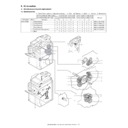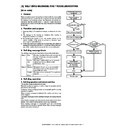Sharp AR-M550 (serv.man15) Service Manual ▷ View online
AR-M550/M620 SIMULATION 8 - 2
(Values saved by the scanner)
(Values saved by the MFP controller)
Led edge void set value
Rear edge void set value
Side edge setting
Print off-center adjustment value
Resist amount adjustment value
Laser power adjustment value
PPD1 sensor adjustment
Process correction inhibit allow set value
Developing bias rising correction wait time
Developing bias rising correction adjustment value
Built-in finisher jogger position adjustment
Saddle adjustment value
Counters
Adjustment value
Other
Scan counter
Document lead edge adjustment value
Exposure mode set value
SPF paper pass counter
Document off-center adjustment value
Scanner serial number
SPF stamp counter
Document image loss amount adjustment value
Document image loss amount adjustment value
Magnification ratio adjustment value
SPF resist amount adjustment value
Exposure motor speed adjustment value
Platen document detection adjustment value
SPF size width detection adjustment value
Touch panel adjustment value
Exposure level adjustment value
ϒ
change value
OC/SPF exposure correction value
Shading adjustment value (CCD/CIS)
CCD shading start position adjustment value
Counters
Adjustment value
Other
Copy counter
FAX SOFT SW., etc.
Trouble history
Printer counter
JAM history
FAX receive counter
Destination setting
FAX send counter
Language setting
All valid paper counter
Toner save mode setting
Trouble counter
13" setting
JAM counter
Auditor setting
Counter mode setting
Trouble memory mode setting
Center binding mode AMS setting
PC/MODEM communication trouble detection
YES/NO setting
YES/NO setting
Tag number set value
Printers set values
Network set value
Counters
Adjustment value
Other
AR-M550/M620 SIMULATION 8 - 3
3. MFP simulation table
(Normal mode)
Main
code
code
Sub
code
Operation contents
Data save destination/Target
MFP
Scanner
Engine
1
01
Mirror scan operation
●
02
Optical system sensor check
●
2
01
SPF operation aging
●
02
SPF sensor check
●
03
SPF individual load check
●
3
02
Finisher sensor check
●
03
Finisher individual load check
●
10
Finisher adjustment
●
30
Inserter sensor check
●
31
Inserter load operation
●
32
Inserter size width detection adjustment value input
●
4
02
LCC sensor check
●
03
LCC individual load check
●
5
01
Lamp /LED all ON
●
02
Heater lamp check
●
03
Copy lamp check
●
04
Discharge lamp check
●
6
01
Transport system load operation (Clutch/Solenoid)
●
02
Fan motor operation
●
03
Transfer separation motor operation
●
7
01
Operation registration (No detection of JAM, No detection of developer tank, aging, No warm-up,
intermittent operation, No shading, etc.)
intermittent operation, No shading, etc.)
●
06
Intermittent aging frequency setting
●
08
Warm-up time display (No aging)
●
8
01
Developing bias output setting, check
●
02
Charging output setting, check
●
06
THV (transfer) output setting, check
●
17
Transfer roller output setting, check
●
18
Transfer cleaning roller output setting, check
●
19
Fusing roller bias output check
●
9
01
ADU load operation (Clutch/Solenoid)
●
02
ADU sensor check
●
10
01
Toner motor operation check
●
02
Toner remaining quantity detection sensor check
●
13
"U1" trouble cancel
●
14
Trouble cancel
●
15
LCC trouble cancel
●
●
16
"U2" trouble cancel
●
●
●
17
"PF" trouble cancel
●
21
01
Maintenance cycle setting
●
22
01
Each counter display (Total/ Maintenance/ Developer/ RADF/ Staple/ Tray)
●
●
●
02
JAM/Trouble counter display
●
03
JAM history display
●
04
Trouble code display
●
05
ROM version data display
●
●
●
06
Various data print
●
07
Key operator code display
●
08
Document/staple counter display
●
●
09
Paper feed counter display
●
10
Main unit system configuration check
●
11
FAX send/receive counter display
●
12
SPF JAM history display
●
13
Process data display
●
19
Network scanner-related counter display
●
(FAX)
23
02
JAM/trouble data print
●
80
Various data print
●
AR-M550/M620 SIMULATION 8 - 4
24
01
JAM/trouble counter clear
●
02
Paper feed counter clear
●
03
Document/staple counter clear
●
●
04
Maintenance counter clear
●
05
Developer counter clear
●
06
Copy counter clear
●
07
Drum counter clear
●
09
Printer/other counter clear
●
10
FAX counter clear
●
11
Various rotation time timer clear
●
15
Network scanner-related counter clear
●
(FAX)
25
01
Toner concentration sensor monitor
●
02
Auto developer adjustment
●
26
02
Size setting
●
05
Counter mode setting
●
06
Destination setting
●
10
Network scanner trial mode setting
●
18
Toner save mode setting
●
30
CE mark conformity control inhibit/allow setting
●
35
Trouble memory mode setting
●
38
Print stop setting when life over
●
41
Center binding mode AMS setting
●
50
Black/white reverse function valid/invalid setting
●
52
White paper exit count-up setting
●
●
68
CA key cancel function valid/invalid
●
27
01
PC/MODEM communication trouble (U7-00) detection YES/NO setting
●
05
Tag number setting
●
30
01
Main unit sensor check
●
02
Tray sensor check
●
40
01
Manual paper feed size width detection check
●
02
Manual paper feed size width detection level adjustment
●
07
Manual paper feed size width detection adjustment value input
●
11
MPT size width detection check
●
12
MPT size width detection level adjustment
●
41
01
Document size detection photo sensor check
●
02
Document size detection photo sensor detection level
●
03
Document size detection photo sensor light receiving/detection level check
●
43
01
Fusing temperature control temperature setting (Normal/Energy-save mode)
●
44
01
Process correction inhibit/allow setting
02
DM/ID sensor gain adjustment
04
Standard patch density setting
05
Patch making reference condition setting
●
09
Process control data display
●
12
Process control patch data display
●
14
Temperature/humidity sensor output monitor
●
16
Toner concentration reference value check
●
Main
code
code
Sub
code
Operation contents
Data save destination/Target
MFP
Scanner
Engine
AR-M550/M620 SIMULATION 8 - 5
46
02
Copy exposure level adjustment (binary)
●
●
09
Copy exposure level adjustment/individual setting (Text binary)
●
●
10
Copy exposure level adjustment, individual setting (Text/Photo binary)
●
●
11
Copy exposure level adjustment, individual setting (Photo binary)
●
●
12
FAX exposure level adjustment (1 mode auto adjustment)
●
●
13
FAX exposure level adjustment, individual setting (Normal text)
●
●
14
FAX exposure level adjustment, individual setting (Fine)
●
●
15
FAX exposure level adjustment, individual setting (Super Fine)
●
●
16
FAX exposure level adjustment, individual setting (Ultra Fine)
●
●
17
Shading reference value change (Gain adjustment)
●
18
ϒ
change (Copier mode)
●
19
Exposure mode setting
●
20
OC/SPF exposure correction
●
21
Scanner exposure level adjustment (1 mode auto adjustment)
●
22
Scanner exposure level adjustment, individual setting (Normal text)
●
23
Scanner exposure level adjustment, individual setting (Fine)
●
24
Scanner exposure level adjustment, individual setting (Super Fine)
●
25
Scanner exposure level adjustment, individual setting (Ultra Fine)
●
27
ϒ
change (Scanner mode)
●
31
Copy sharpness setting
●
39
FAX sharpness setting
●
45
FAX exposure level adjustment, individual setting (600dpi)
●
●
48
01
Magnification ratio adjustment (by Input/Output)
●
●
05
Motor speed adjustment
●
50
01
Copy lead edge adjustment (Document table)
●
●
●
02
Lead edge adjustment (Document table simple type)
●
●
●
05
Print lead edge adjustment
●
●
06
Copy lead edge adjustment (SPF)
●
●
●
07
Copy lead edge adjustment (SPF simple type)
●
●
●
10
Print off-center adjustment
●
●
12
Document off-center adjustment
●
●
27
Document image loss setting (FAX send/scanner mode)
●
51
02
Resist amount adjustment
●
●
53
06
SPF size width detection level adjustment
●
07
SPF size width detection adjustment value input
●
08
SPF scan position adjustment
●
55
01
Engine soft SW change and check
●
02
Scanner soft SW change and check
●
03
Controller soft SW change and check
●
56
01
Data transfer
●
60
01
ICU image DRAM read/write check
●
61
01
LSU operation check
●
02
Laser power setting (Copier)
●
03
Laser power setting (FAX)
●
04
Laser power setting (Printer)
●
62
01
Hard disk format
●
02
Hard disk read/write check
●
03
Hard disk read/write check (All areas)
●
06
HDD self diag
●
07
Self diag error log print
●
08
Hard disk format (Excluding the system area)
●
10
Job complete list delete
●
11
Document filing data delete
●
63
01
Shading check
●
02
Shading execution
●
07
White plate scan start position adjustment
●
64
01
Self print
●
65
01
Touch panel adjustment
●
02
Touch panel check
●
Main
code
code
Sub
code
Operation contents
Data save destination/Target
MFP
Scanner
Engine