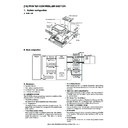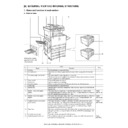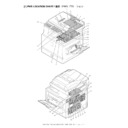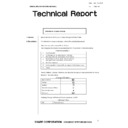Sharp AR-C170 (serv.man22) Service Manual ▷ View online
AR-C170M UNPACKING AND INSTALLATION 5 - 5
6. Black drum cartridge insertion
1) Pull the knob and open the left door.
2) Open the front cover.
3) Insert the black drum cartridge, and fix it with a screw.
7. Paper exit tray installation (Optional)
1) Install the paper exit tray to the left door.
8. Toner cartridges installation
* The life of each toner cartridge packed together with the
machine is as follows:
Black toner CA: 8.3K (6%) equivalent
Color toner CA: 5.5K (5%) equivalent
Black toner CA: 8.3K (6%) equivalent
Color toner CA: 5.5K (5%) equivalent
1) Shake the toner cartridge horizontally several times.
2) Remove the tape, and remove the protection pad.
3) Open the front cover.
4) Insert the toner cartridge.
∗
As shown below, fit the cartridge with the insertion port and
push it in.
push it in.
Note: Be sure to install the color cartridges to their proper posi-
tions. Avoid instillation to a different color position.
1
2
3
2
1
AR-C170M UNPACKING AND INSTALLATION 5 - 6
[Color toner cartridge positions]
5) Insert the cartridge securely until it locks.
6) Return the cartridge lever to the original position.
7) Close the front cover.
9. AC cord connection
1) Insert the AC power plug into the connector at the rear of the
machine, and connect the other end to the power outlet.
10. Machine power ON
1) Turn on the power switch on the left side of the machine.
Black
Cyan
Magenta
Yellow
1
2
1
AR-C170M UNPACKING AND INSTALLATION 5 - 7
11. Specifications setup
Used to set the specifications with SIM26 according to the cus-
tomer's request.
tomer's request.
To customize the following items after completion of the destina-
tion setup, change the set values.
tion setup, change the set values.
On completion of the installation of the AR-F13 finisher, please
change the default output tray of the machine to the top tray of the
finisher.
change the default output tray of the machine to the top tray of the
finisher.
12. Image quality check
Check the following items related to image quality. For details of
the adjustment and checking procedures, refer to the chapter of
adjustments.
the adjustment and checking procedures, refer to the chapter of
adjustments.
1) Image focus, image skew (Refer to ADJ 3.)
2) Image registration (Refer to ADJ 4.)
3) Image loss, void area (Refer to ADJ 10.)
4) Copy color balance, density (Refer to ADJ 11.)
Check that the above items are normal. If not, make the adjust-
ment.
ment.
13. Function and operation check
Check that the following operations are normal.
Print the various setup data and the adjustment data (list) with
SIM22-6 and keep the data.
SIM22-6 and keep the data.
In case of a memory trouble, if the data are not kept, all the adjust-
ments must be made again.
ments must be made again.
15. Necessary works before moving the
machine
1) If the following options are installed, remove all of them from
the machine.
• Sorter
• Finisher
• Reverse unit
• RSPF unit
• Desk unit
2) Remove the following consumable parts from the machine.
• Paper
• Toner cartridge
• Photoconductor cartridge
3) Lock the following sections.
• Scanner (Optical section)
• Paper cassette lift plate
SIM No
Content
26
6
Used to set the destination.
SIM No
Content
26
2
Used to set the large capacity paper feed tray paper
size.
size.
Used to set the detection paper size and display
when using 8.5 x 13 size paper and document.
when using 8.5 x 13 size paper and document.
Used to set the paper kind and the display form in the
manual paper feed mode.
manual paper feed mode.
3
Used to set the auditor specification mode.
5
Used to set the count mode of the total counter and
the maintenance counter.
the maintenance counter.
18
Used to set YES/NO of the toner save mode (Only in
UK and Japan versions) For other destination
versions, this setup is made by the user program.
UK and Japan versions) For other destination
versions, this setup is made by the user program.
52
Used to set YES/NO of counting when non-print
paper is passed through each counter.
paper is passed through each counter.
53
65
Used to set the limit number of sheets for stapling.
Check item
Installation
Key input operation (Operation
panel)
panel)
Display (Operation panel)
Paper feed
operation
Paper feed
operation
Manual paper
feed
Machine paper
tray
Desk unit
paper feed tray
feed
Machine paper
tray
Desk unit
paper feed tray
When the desk unit is installed.
Paper size detection operation
Document
size detection
operation
size detection
operation
Document
table mode
RSPF mode
table mode
RSPF mode
RSPF
operation/
Duplex copy
operation
operation/
Duplex copy
operation
S-S mode
D-S mode
S-D mode
S-D mode
When the desk unit with the
duplex unit is installed.
duplex unit is installed.
D-D mode
When the desk unit with the
duplex unit is installed.
duplex unit is installed.
Bookbinding operation
When the finisher is installed.
Stapling operation
When the finisher is installed.
Grouping operation
When the
finisher is
installed.
finisher is
installed.
When the
sorter is
installed.
sorter is
installed.
Sorting operation
When the
finisher is
installed.
finisher is
installed.
When the
sorter is
installed.
sorter is
installed.
AR-C170M UNPACKING AND INSTALLATION 5 - 7
11. Specifications setup
Used to set the specifications with SIM26 according to the cus-
tomer's request.
tomer's request.
To customize the following items after completion of the destina-
tion setup, change the set values.
tion setup, change the set values.
On completion of the installation of the AR-F13 finisher, please
change the default output tray of the machine to the top tray of the
finisher.
change the default output tray of the machine to the top tray of the
finisher.
12. Image quality check
Check the following items related to image quality. For details of
the adjustment and checking procedures, refer to the chapter of
adjustments.
the adjustment and checking procedures, refer to the chapter of
adjustments.
1) Image focus, image skew (Refer to ADJ 3.)
2) Image registration (Refer to ADJ 4.)
3) Image loss, void area (Refer to ADJ 10.)
4) Copy color balance, density (Refer to ADJ 11.)
Check that the above items are normal. If not, make the adjust-
ment.
ment.
13. Function and operation check
Check that the following operations are normal.
Print the various setup data and the adjustment data (list) with
SIM22-6 and keep the data.
SIM22-6 and keep the data.
In case of a memory trouble, if the data are not kept, all the adjust-
ments must be made again.
ments must be made again.
15. Necessary works before moving the
machine
1) If the following options are installed, remove all of them from
the machine.
• Sorter
• Finisher
• Reverse unit
• RSPF unit
• Desk unit
2) Remove the following consumable parts from the machine.
• Paper
• Toner cartridge
• Photoconductor cartridge
3) Lock the following sections.
• Scanner (Optical section)
• Paper cassette lift plate
SIM No
Content
26
6
Used to set the destination.
SIM No
Content
26
2
Used to set the large capacity paper feed tray paper
size.
size.
Used to set the detection paper size and display
when using 8.5 x 13 size paper and document.
when using 8.5 x 13 size paper and document.
Used to set the paper kind and the display form in the
manual paper feed mode.
manual paper feed mode.
3
Used to set the auditor specification mode.
5
Used to set the count mode of the total counter and
the maintenance counter.
the maintenance counter.
18
Used to set YES/NO of the toner save mode (Only in
UK and Japan versions) For other destination
versions, this setup is made by the user program.
UK and Japan versions) For other destination
versions, this setup is made by the user program.
52
Used to set YES/NO of counting when non-print
paper is passed through each counter.
paper is passed through each counter.
53
65
Used to set the limit number of sheets for stapling.
Check item
Installation
Key input operation (Operation
panel)
panel)
Display (Operation panel)
Paper feed
operation
Paper feed
operation
Manual paper
feed
Machine paper
tray
Desk unit
paper feed tray
feed
Machine paper
tray
Desk unit
paper feed tray
When the desk unit is installed.
Paper size detection operation
Document
size detection
operation
size detection
operation
Document
table mode
RSPF mode
table mode
RSPF mode
RSPF
operation/
Duplex copy
operation
operation/
Duplex copy
operation
S-S mode
D-S mode
S-D mode
S-D mode
When the desk unit with the
duplex unit is installed.
duplex unit is installed.
D-D mode
When the desk unit with the
duplex unit is installed.
duplex unit is installed.
Bookbinding operation
When the finisher is installed.
Stapling operation
When the finisher is installed.
Grouping operation
When the
finisher is
installed.
finisher is
installed.
When the
sorter is
installed.
sorter is
installed.
Sorting operation
When the
finisher is
installed.
finisher is
installed.
When the
sorter is
installed.
sorter is
installed.
Display