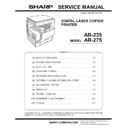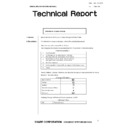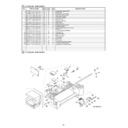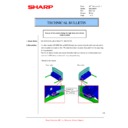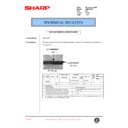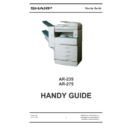Sharp AR-235 (serv.man9) Service Manual ▷ View online
AR-235/275 TROUBLE CODE LIST - 8
U2
20
Content
Machine speed code data error
Details
The machine information is not identical to
the model code speed information.
the model code speed information.
Cause
EEPROM defective
SIM operation error
SIM operation error
Check
and
remedy
and
remedy
Check that the machine set with SIM 26-
57 is identical to the model information.
57 is identical to the model information.
Remarks
When the boot program speed code does
not match with the body model
information.
not match with the body model
information.
40
Content
CRUM chip communication error
Details
Error in MCU-CRUM chip communication
Cause
CRUM chip failure
Developing unit contact trouble
MCU PWB failure
Developing unit contact trouble
MCU PWB failure
Check
and
remedy
and
remedy
Replace the CRUM chip.
Check installation of the developing unit.
Clear the trouble with SIM 16.
Replace the MCU PWB.
Check installation of the developing unit.
Clear the trouble with SIM 16.
Replace the MCU PWB.
Remarks
CRUM communication error
U7
00
Content
RIC communication trouble
Details
Error in communication with RIC
Error in communication test after turning
on the power or canceling SIM.
Error in communication test after turning
on the power or canceling SIM.
Cause
Connector harness contact trouble or
disconnection
RIC control PWB trouble
MCU PWB failure
Malfunction by noises
disconnection
RIC control PWB trouble
MCU PWB failure
Malfunction by noises
Check
and
remedy
and
remedy
check the communication cable
connectors from the RIC box to the main
body.
connectors from the RIC box to the main
body.
U9
00
Content
U9-**: MCU-OPE communication trouble
Details
Communication establishment error/
framing/parity/protocol error
framing/parity/protocol error
Cause
Operation control PWB connector
disconnection
Operation control PWB MCU PWB
harness failure
disconnection
Operation control PWB MCU PWB
harness failure
Check
and
remedy
and
remedy
Check the connectors and harness of the
operation control PWB and MCU PWB.
Check the grounding of the copier.
Check ROM on the operation control
PWB.
operation control PWB and MCU PWB.
Check the grounding of the copier.
Check ROM on the operation control
PWB.
80
Content
Operation control PWB communication
trouble (Protocol)
trouble (Protocol)
Details
Communication trouble between MCU and
the operation control PWB (Protocol error)
the operation control PWB (Protocol error)
Cause
Operation control PWB connector
disconnection
Operation control PWB MCU PWB
harness failure
disconnection
Operation control PWB MCU PWB
harness failure
Check
and
remedy
and
remedy
Check the connectors and harness of the
operation control PWB and MCU PWB.
Check the grounding of the copier.
operation control PWB and MCU PWB.
Check the grounding of the copier.
Trouble
code
Details of trouble
Main
code
code
Sub
code
U9
81
Content
Operation control PWB communication
trouble (Parity)
trouble (Parity)
Details
Communication trouble between MCU and
the operation control PWB (Parity error)
the operation control PWB (Parity error)
Cause
Operation control PWB connector
disconnection
Operation control PWB MCU PWB
harness failure
disconnection
Operation control PWB MCU PWB
harness failure
Check
and
remedy
and
remedy
Check the connectors and harness of the
operation control PWB and MCU PWB.
Check the grounding of the copier.
operation control PWB and MCU PWB.
Check the grounding of the copier.
82
Content
Operation control PWB communication
trouble (Overrun)
trouble (Overrun)
Details
Communication trouble between MCU and
the operation control PWB (Overrun error)
the operation control PWB (Overrun error)
Cause
Operation control PWB connector
disconnection
Operation control PWB MCU PWB
harness failure
disconnection
Operation control PWB MCU PWB
harness failure
Check
and
remedy
and
remedy
Check the connectors and harness of the
operation control PWB and MCU PWB.
Check the grounding of the copier.
operation control PWB and MCU PWB.
Check the grounding of the copier.
84
Content
Operation control PWB communication
trouble (Framing)
trouble (Framing)
Details
Communication trouble between MCU and
the operation control PWB (Framing error)
the operation control PWB (Framing error)
Cause
Operation control PWB connector
disconnection
Operation control PWB MCU PWB
harness failure
disconnection
Operation control PWB MCU PWB
harness failure
Check
and
remedy
and
remedy
Check the connectors and harness of the
operation control PWB and MCU PWB.
Check the grounding of the copier.
operation control PWB and MCU PWB.
Check the grounding of the copier.
88
Content
Operation control PWB communication
trouble (Time-out)
trouble (Time-out)
Details
Communication trouble between MCU and
the operation PWB (Time-out error)
the operation PWB (Time-out error)
Cause
Operation control PWB connector
disconnection
Operation control PWB MCU PWB
harness failure
disconnection
Operation control PWB MCU PWB
harness failure
Check
and
remedy
and
remedy
Check the connectors and harness of the
operation control PWB and MCU PWB.
Check the grounding of the copier.
operation control PWB and MCU PWB.
Check the grounding of the copier.
99
Content
Operation panel destination error
Details
An error occurred in checking the
operation panel and the destination of the
body.
operation panel and the destination of the
body.
Cause
Erroneous connection the operation panel
unit
SIM setup error
unit
SIM setup error
Check
and
remedy
and
remedy
Check the destination information of the
operation panel unit and the MCU. (Use
SIM 26-22 for the destination of the body.)
operation panel unit and the MCU. (Use
SIM 26-22 for the destination of the body.)
CE
00
Content
The other communication error has
occurred.
occurred.
Detail
Communication error
Cause
Network Cable connection failure
Check
and
remedy
and
remedy
1) Check that the Network Cable is
properly inserted.
properly inserted.
Trouble
code
Details of trouble
Main
code
code
Sub
code
AR-235/275 TROUBLE CODE LIST - 9
CE
01
Content
The print server card (AR-NC3D) is not
installed or defective.
installed or defective.
Detail
NC3D connection failure
Cause
NC-3D is not installed to the AR-PB2A
board.
NC-3D control PWB trouble
board.
NC-3D control PWB trouble
Check
and
remedy
and
remedy
1) Check that the NC-3D is installed to
the AR-PB2A board.
2) Output the NIC Config. Page to check
the NIC version.
3) Replace the NIC.
02
Content
The specified mail server or the FTP
server is not found.
server is not found.
Detail
The specified mail server or the FTP
server is not found.
server is not found.
Cause
Network Cable connection failure
Network setup failure
SMTP server/FTP server/NST trouble
Network setup failure
SMTP server/FTP server/NST trouble
Check
and
remedy
and
remedy
1) Check that the Network Cable is
inserted properly.
2) Check that the connected network
supports TCP/IP protocol.
3) Check from the Web Page that the
Primary/Secondary E-mail Server
Address or the Destination FTP server/
Desktop PC address are properly set.
Address or the Destination FTP server/
Desktop PC address are properly set.
4) If the above address is described with
Hostname, check that the DNS server
is properly set.
is properly set.
5) Check that the SMTP server/FTP
server/NST causes a trouble or not.
03
Content
The specified server does not correspond
during image transmission.
during image transmission.
Detail
The specified server does not correspond
during image transmission.
during image transmission.
Cause
Network Cable connection failure
SMTP server/FTP server/NST trouble
SMTP server/FTP server/NST trouble
Check
and
remedy
and
remedy
1) Check that the Network Cable is
inserted properly.
2) Check that the SMTP server/FTP
server/NST causes a trouble or not.
04
Content
The entered account name of the FTP
server or the password is invalid.
server or the password is invalid.
Detail
The entered account name of the FTP
server or the password is invalid.
server or the password is invalid.
Cause
Network Cable connection failure
The account name of the FTP server
recorded as the destination or the
password for the account name is
erroneous.
The account name of the FTP server
recorded as the destination or the
password for the account name is
erroneous.
Check
and
remedy
and
remedy
1) Check that the Network Cable is
inserted properly.
2) Check that the account name of the
FTP server recorded as the destination
and the password for the account
name are proper.
and the password for the account
name are proper.
Trouble
code
Details of trouble
Main
code
code
Sub
code
CE
05
Content
The entered directory of the FTP server is
invalid.
invalid.
Detail
The entered directory of the FTP server is
invalid.
invalid.
Cause
Network Cable connection failure
Check that the directory name exists in the
FTP server recorded as the destination.
Check that the directory name exists in the
FTP server recorded as the destination.
Check
and
remedy
and
remedy
1) Check that the Network Cable is
inserted properly.
2) Check that the directory name exists in
the FTP server recorded as the
destination.
destination.
EE
EL
Content
Developer adjustment trouble (Over-toner
abnormality)
abnormality)
Details
An abnormality occurred in execution of
automatic developer adjustment.
Sample data over-toner was detected.
automatic developer adjustment.
Sample data over-toner was detected.
Cause
Toner concentration sensor abnormality
Toner concentration trouble
Developing unit trouble
MCU PWB failure
Toner concentration trouble
Developing unit trouble
MCU PWB failure
Check
and
remedy
and
remedy
Use SIM 25-2 to perform the auto
developer adjustment.
developer adjustment.
EU
Content
Developer adjustment trouble (Under-
toner abnormality)
toner abnormality)
Details
An abnormality occurred in execution of
automatic developer adjustment.
Sample data under-toner was detected.
automatic developer adjustment.
Sample data under-toner was detected.
Cause
Toner concentration sensor abnormality
Toner concentration trouble
Developing unit trouble
MCU PWB failure
Toner concentration trouble
Developing unit trouble
MCU PWB failure
Check
and
remedy
and
remedy
Use SIM 25-2 to perform the auto
developer adjustment.
developer adjustment.
PF
00
Content
RIC copy inhibit signal received
Details
The copy inhibit command from RIC is
received.
received.
Cause
Judged by the host.
Check
and
remedy
and
remedy
Information the host.
Trouble
code
Details of trouble
Main
code
code
Sub
code
AR-235/275 TROUBLE CODE LIST - 9
CE
01
Content
The print server card (AR-NC3D) is not
installed or defective.
installed or defective.
Detail
NC3D connection failure
Cause
NC-3D is not installed to the AR-PB2A
board.
NC-3D control PWB trouble
board.
NC-3D control PWB trouble
Check
and
remedy
and
remedy
1) Check that the NC-3D is installed to
the AR-PB2A board.
2) Output the NIC Config. Page to check
the NIC version.
3) Replace the NIC.
02
Content
The specified mail server or the FTP
server is not found.
server is not found.
Detail
The specified mail server or the FTP
server is not found.
server is not found.
Cause
Network Cable connection failure
Network setup failure
SMTP server/FTP server/NST trouble
Network setup failure
SMTP server/FTP server/NST trouble
Check
and
remedy
and
remedy
1) Check that the Network Cable is
inserted properly.
2) Check that the connected network
supports TCP/IP protocol.
3) Check from the Web Page that the
Primary/Secondary E-mail Server
Address or the Destination FTP server/
Desktop PC address are properly set.
Address or the Destination FTP server/
Desktop PC address are properly set.
4) If the above address is described with
Hostname, check that the DNS server
is properly set.
is properly set.
5) Check that the SMTP server/FTP
server/NST causes a trouble or not.
03
Content
The specified server does not correspond
during image transmission.
during image transmission.
Detail
The specified server does not correspond
during image transmission.
during image transmission.
Cause
Network Cable connection failure
SMTP server/FTP server/NST trouble
SMTP server/FTP server/NST trouble
Check
and
remedy
and
remedy
1) Check that the Network Cable is
inserted properly.
2) Check that the SMTP server/FTP
server/NST causes a trouble or not.
04
Content
The entered account name of the FTP
server or the password is invalid.
server or the password is invalid.
Detail
The entered account name of the FTP
server or the password is invalid.
server or the password is invalid.
Cause
Network Cable connection failure
The account name of the FTP server
recorded as the destination or the
password for the account name is
erroneous.
The account name of the FTP server
recorded as the destination or the
password for the account name is
erroneous.
Check
and
remedy
and
remedy
1) Check that the Network Cable is
inserted properly.
2) Check that the account name of the
FTP server recorded as the destination
and the password for the account
name are proper.
and the password for the account
name are proper.
Trouble
code
Details of trouble
Main
code
code
Sub
code
CE
05
Content
The entered directory of the FTP server is
invalid.
invalid.
Detail
The entered directory of the FTP server is
invalid.
invalid.
Cause
Network Cable connection failure
Check that the directory name exists in the
FTP server recorded as the destination.
Check that the directory name exists in the
FTP server recorded as the destination.
Check
and
remedy
and
remedy
1) Check that the Network Cable is
inserted properly.
2) Check that the directory name exists in
the FTP server recorded as the
destination.
destination.
EE
EL
Content
Developer adjustment trouble (Over-toner
abnormality)
abnormality)
Details
An abnormality occurred in execution of
automatic developer adjustment.
Sample data over-toner was detected.
automatic developer adjustment.
Sample data over-toner was detected.
Cause
Toner concentration sensor abnormality
Toner concentration trouble
Developing unit trouble
MCU PWB failure
Toner concentration trouble
Developing unit trouble
MCU PWB failure
Check
and
remedy
and
remedy
Use SIM 25-2 to perform the auto
developer adjustment.
developer adjustment.
EU
Content
Developer adjustment trouble (Under-
toner abnormality)
toner abnormality)
Details
An abnormality occurred in execution of
automatic developer adjustment.
Sample data under-toner was detected.
automatic developer adjustment.
Sample data under-toner was detected.
Cause
Toner concentration sensor abnormality
Toner concentration trouble
Developing unit trouble
MCU PWB failure
Toner concentration trouble
Developing unit trouble
MCU PWB failure
Check
and
remedy
and
remedy
Use SIM 25-2 to perform the auto
developer adjustment.
developer adjustment.
PF
00
Content
RIC copy inhibit signal received
Details
The copy inhibit command from RIC is
received.
received.
Cause
Judged by the host.
Check
and
remedy
and
remedy
Information the host.
Trouble
code
Details of trouble
Main
code
code
Sub
code
AR-235/275 TROUBLE CODE LIST - 9
CE
01
Content
The print server card (AR-NC3D) is not
installed or defective.
installed or defective.
Detail
NC3D connection failure
Cause
NC-3D is not installed to the AR-PB2A
board.
NC-3D control PWB trouble
board.
NC-3D control PWB trouble
Check
and
remedy
and
remedy
1) Check that the NC-3D is installed to
the AR-PB2A board.
2) Output the NIC Config. Page to check
the NIC version.
3) Replace the NIC.
02
Content
The specified mail server or the FTP
server is not found.
server is not found.
Detail
The specified mail server or the FTP
server is not found.
server is not found.
Cause
Network Cable connection failure
Network setup failure
SMTP server/FTP server/NST trouble
Network setup failure
SMTP server/FTP server/NST trouble
Check
and
remedy
and
remedy
1) Check that the Network Cable is
inserted properly.
2) Check that the connected network
supports TCP/IP protocol.
3) Check from the Web Page that the
Primary/Secondary E-mail Server
Address or the Destination FTP server/
Desktop PC address are properly set.
Address or the Destination FTP server/
Desktop PC address are properly set.
4) If the above address is described with
Hostname, check that the DNS server
is properly set.
is properly set.
5) Check that the SMTP server/FTP
server/NST causes a trouble or not.
03
Content
The specified server does not correspond
during image transmission.
during image transmission.
Detail
The specified server does not correspond
during image transmission.
during image transmission.
Cause
Network Cable connection failure
SMTP server/FTP server/NST trouble
SMTP server/FTP server/NST trouble
Check
and
remedy
and
remedy
1) Check that the Network Cable is
inserted properly.
2) Check that the SMTP server/FTP
server/NST causes a trouble or not.
04
Content
The entered account name of the FTP
server or the password is invalid.
server or the password is invalid.
Detail
The entered account name of the FTP
server or the password is invalid.
server or the password is invalid.
Cause
Network Cable connection failure
The account name of the FTP server
recorded as the destination or the
password for the account name is
erroneous.
The account name of the FTP server
recorded as the destination or the
password for the account name is
erroneous.
Check
and
remedy
and
remedy
1) Check that the Network Cable is
inserted properly.
2) Check that the account name of the
FTP server recorded as the destination
and the password for the account
name are proper.
and the password for the account
name are proper.
Trouble
code
Details of trouble
Main
code
code
Sub
code
CE
05
Content
The entered directory of the FTP server is
invalid.
invalid.
Detail
The entered directory of the FTP server is
invalid.
invalid.
Cause
Network Cable connection failure
Check that the directory name exists in the
FTP server recorded as the destination.
Check that the directory name exists in the
FTP server recorded as the destination.
Check
and
remedy
and
remedy
1) Check that the Network Cable is
inserted properly.
2) Check that the directory name exists in
the FTP server recorded as the
destination.
destination.
EE
EL
Content
Developer adjustment trouble (Over-toner
abnormality)
abnormality)
Details
An abnormality occurred in execution of
automatic developer adjustment.
Sample data over-toner was detected.
automatic developer adjustment.
Sample data over-toner was detected.
Cause
Toner concentration sensor abnormality
Toner concentration trouble
Developing unit trouble
MCU PWB failure
Toner concentration trouble
Developing unit trouble
MCU PWB failure
Check
and
remedy
and
remedy
Use SIM 25-2 to perform the auto
developer adjustment.
developer adjustment.
EU
Content
Developer adjustment trouble (Under-
toner abnormality)
toner abnormality)
Details
An abnormality occurred in execution of
automatic developer adjustment.
Sample data under-toner was detected.
automatic developer adjustment.
Sample data under-toner was detected.
Cause
Toner concentration sensor abnormality
Toner concentration trouble
Developing unit trouble
MCU PWB failure
Toner concentration trouble
Developing unit trouble
MCU PWB failure
Check
and
remedy
and
remedy
Use SIM 25-2 to perform the auto
developer adjustment.
developer adjustment.
PF
00
Content
RIC copy inhibit signal received
Details
The copy inhibit command from RIC is
received.
received.
Cause
Judged by the host.
Check
and
remedy
and
remedy
Information the host.
Trouble
code
Details of trouble
Main
code
code
Sub
code