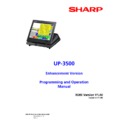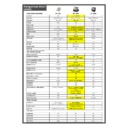Sharp UP-3500 (serv.man44) Driver / Update ▷ View online
Page 17 - 19
1.
>>> Changes / Improvements / Corrections <<<
2.
SystemXReports can not be taken in case of TerminalCCD.
Even the General Z report has been carried out at every machine in an Inline System, the System X
reports was not possible, if Terminal"CCD was active. This has been corrected.
reports was not possible, if Terminal"CCD was active. This has been corrected.
3.
Orderman registration by active screen saver.
While the screen saver is active an OM registration was received, a black bar appears below the
Registration"Window. Now, the screen will be restored correctly.
Registration"Window. Now, the screen will be restored correctly.
4.
First and last line of Name&Address are missing on the receipt copy.
If “Transaction in progress” was set to “YES” and “Entry of Clerk# compulsory” was set to “Every
transaction” (#SRV #909D) and furthermore the “Overlapped Clerk function” was set to “YES”
(SRV #910A), the first and the last line of Name&Address was not printed on the receipt copy. This
has been corrected.
transaction” (#SRV #909D) and furthermore the “Overlapped Clerk function” was set to “YES”
(SRV #910A), the first and the last line of Name&Address was not printed on the receipt copy. This
has been corrected.
5.
Print of E.Journal was not written to the E.Journal.
With this version, the header of the E.Journal will be printed to the E.Journal.
6.
Void of a condiment at the Orderman print separator line.
If KP Hold&Go was enabled and an already KP printed condiment item was voided at the
Orderman, a separator line was printed between the leading condiment and the condiment tied.
With this version, the separator line will no longer print.
Orderman, a separator line was printed between the leading condiment and the condiment tied.
With this version, the separator line will no longer print.
7.
Sideable PLU’s with tied condiment PLU’s print a separator line on the receipt.
If a Condiment was assigned to a Sideable PLU and the registration of that Sideable PLU was
followed by the condiment tied, a separator line was printed on the receipt between them. This has
now been corrected.
followed by the condiment tied, a separator line was printed on the receipt between them. This has
now been corrected.
8.
Voided item discount in TAX per department totalizer.
A voided item discount will not be considered in the TAX per department totalizer. Now, it will be
considered.
considered.
9.
Voided condiment is printed on KP.
Direct voided condiment will be printed on KP, but should not. With this version, direct voided
articles will no longer be printed at the KP.
articles will no longer be printed at the KP.
10.
Print out at intermediate bill and sorted printing.
Wrong print out at intermediate bill by sorted printing. This has been corrected.
Page 18 - 19
11.
Wrong return screen after PLU MENU and Condiment entry.
In case a Condiment registration has been started from a PLU MENU screen with a PLU MENU
number higher 50 and another function key (i.e. “Price Shift”) has been pressed during this
registration, the machine returns to a wrong screen. This happens only if
\PGM2 MODE\2 SETTING\10 OPTIONAL\6 DISPLAY SELECT\PLU MENU AFT. COND
is set to YES. This has been corrected.
number higher 50 and another function key (i.e. “Price Shift”) has been pressed during this
registration, the machine returns to a wrong screen. This happens only if
\PGM2 MODE\2 SETTING\10 OPTIONAL\6 DISPLAY SELECT\PLU MENU AFT. COND
is set to YES. This has been corrected.
12.
Supervisor function in combination with overlapped clerk.
In case of Overlapped clerk function was active in an Inline system, some functions in relation of
the Supervisor did not work correctly. I.e.:
The Supervisor could not take over a free GLU from another clerk.
In case the Supervisor made an entry error, he lost his Supervisor status.
This has been corrected.
the Supervisor did not work correctly. I.e.:
The Supervisor could not take over a free GLU from another clerk.
In case the Supervisor made an entry error, he lost his Supervisor status.
This has been corrected.
13.
Update of a new Credit Customer at Satellite.
In case a new Credit Customer has been created at the Master, this new Credit Customer was not
visible in the Credit Customer list at the Satellite. After a Credit Customer registration was done at
the Satellite, the new Credit Customer became visible. With this version, a newly created Credit
Customer is immediately visible at every machine in an Inline system.
visible in the Credit Customer list at the Satellite. After a Credit Customer registration was done at
the Satellite, the new Credit Customer became visible. With this version, a newly created Credit
Customer is immediately visible at every machine in an Inline system.
14.
Transfer between Branches and printing of the mask entries.
By leaving the transfer mask and printing of the mask entries, all entries for every branch transfer
were printed also those of former mask entries. This happens only if for the print format “Print all”
was selected. With this version, only the mask entries of the last Branch transfer are printed.
were printed also those of former mask entries. This happens only if for the print format “Print all”
was selected. With this version, only the mask entries of the last Branch transfer are printed.
Page 19 - 19
1.
>>> New/Changed Parameters <<<
2.
SRV
• #907D +1 EJ reading and printing in case of compulsory CCD
• #991B +4
Print status shown in GLU KEY
• #991B +2
Order status shown in GLU KEY
• #991C +4 Copy PLU TEXT 1 to PLU KEY TEXT
• #991C +2 Compulsory receipt print for GLU with FOOD item registration
• #991C +1 Compulsory receipt print for GLU registration
• #991D +4 Double height lines in Mask
• #991D +2 Print of Employee Name by Employee"Sales"Cons.
• #991D +1 Print “You saved” by a discount
• #992A +2 Grant M&M discount in Employee –Consumption –Sales
• #992A +1 Grant M&M discount in Customer –Sales
3.
PGM
• \PGM2 MODE\2 SETTING\17 CUSTOMER\1 CUSTOMER\[CUSTOMER]\LIMIT CHARGE
Limit Charge for individual Customer
• PGM2 MODE\2 SETTING\10 OPTIONAL\6 DISPLAY SELECT Colour of Total Line
• \PGM2\2 SETTING\3 FUNTIONS\5 MISC FUNCTIONS\11 MAX MULTIPL. VALUE
Limitation of multiplication entry
• \PGM2 MODE\2 SETTING\6 TEXT\1 FUNCTION TEXT\247 YOU SAVED:
Line for total granted amount
Page 19 - 19
1.
>>> New/Changed Parameters <<<
2.
SRV
• #907D +1 EJ reading and printing in case of compulsory CCD
• #991B +4
Print status shown in GLU KEY
• #991B +2
Order status shown in GLU KEY
• #991C +4 Copy PLU TEXT 1 to PLU KEY TEXT
• #991C +2 Compulsory receipt print for GLU with FOOD item registration
• #991C +1 Compulsory receipt print for GLU registration
• #991D +4 Double height lines in Mask
• #991D +2 Print of Employee Name by Employee"Sales"Cons.
• #991D +1 Print “You saved” by a discount
• #992A +2 Grant M&M discount in Employee –Consumption –Sales
• #992A +1 Grant M&M discount in Customer –Sales
3.
PGM
• \PGM2 MODE\2 SETTING\17 CUSTOMER\1 CUSTOMER\[CUSTOMER]\LIMIT CHARGE
Limit Charge for individual Customer
• PGM2 MODE\2 SETTING\10 OPTIONAL\6 DISPLAY SELECT Colour of Total Line
• \PGM2\2 SETTING\3 FUNTIONS\5 MISC FUNCTIONS\11 MAX MULTIPL. VALUE
Limitation of multiplication entry
• \PGM2 MODE\2 SETTING\6 TEXT\1 FUNCTION TEXT\247 YOU SAVED:
Line for total granted amount