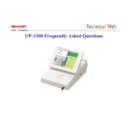Sharp UP-3300 (serv.man21) FAQ ▷ View online
UP-3300 Frequently Asked Questions
UP-3300 Frequently Asked Questions
Index
Index
There is a [J ] symbol displayed on the left hand side of the screen.
What does this indicate ?
What does this indicate ?
When the [J] symbol is touched the Journal of the current
transaction will be displayed.
transaction will be displayed.
Helpdesk Queries
Helpdesk Queries
UP-3300 Frequently Asked Questions
UP-3300 Frequently Asked Questions
Index
Index
What is the maximum distance the kitchen printers could run from
on the RS232 ports ?
on the RS232 ports ?
Under tests we have had cable runs of 70 Metres, but you should
use Twisted pair cable to achieve this.
use Twisted pair cable to achieve this.
Helpdesk Queries
Helpdesk Queries
UP-3300 Frequently Asked Questions
UP-3300 Frequently Asked Questions
Index
Index
Is it possible to allocate Department Keys on to one of the Menu
Screens ?
Screens ?
You can do this, by copying one of the other screens to the Menu
screen.
screen.
Helpdesk Queries
Helpdesk Queries
UP-3300 Frequently Asked Questions
UP-3300 Frequently Asked Questions
Index
Index
Can the UP-3300 support a Graphic Logo on the TM-T88 ?
No, although you can load the image into the TM-T88 the UP-3300
can not activate it.
The TM-80BP will support a graphic logo (174 x 480).
can not activate it.
The TM-80BP will support a graphic logo (174 x 480).
Helpdesk Queries
Helpdesk Queries
Click on the first or last page to see other UP-3300 (serv.man21) service manuals if exist.