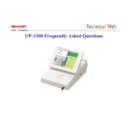Sharp UP-3300 (serv.man21) FAQ ▷ View online
UP-3300 Frequently Asked Questions
UP-3300 Frequently Asked Questions
Index
Index
Is it possible to change the Error Text on the UP-3300?
No.
Most printed text can be changed but not the Error text.
Most printed text can be changed but not the Error text.
Helpdesk Queries
Helpdesk Queries
UP-3300 Frequently Asked Questions
UP-3300 Frequently Asked Questions
Index
Index
After carrying out a Last Item Void the Voided item did not appear
on the Sales Report.
on the Sales Report.
If the Item had been voided out before any printing took place (KP,
Bill or Receipt) then it would not appear on the sales report.
However if you require this type of void to be reported you need to
install SSP-086.
Bill or Receipt) then it would not appear on the sales report.
However if you require this type of void to be reported you need to
install SSP-086.
Helpdesk Queries
Helpdesk Queries
UP-3300 Frequently Asked Questions
UP-3300 Frequently Asked Questions
Index
Index
Could I use Magnetic Stripe cards to sign on operators and use the
UP-3300 ?
UP-3300 ?
Yes, you could use them as Employee codes or you could assign a
Clerk to the code.
Refer to the guide.
Clerk to the code.
Refer to the guide.
Try this one !
Try this one !
Helpdesk Queries
Helpdesk Queries
UP-3300 Frequently Asked Questions
UP-3300 Frequently Asked Questions
Index
Index
Is there any indication that the Electronic Journal file is full ?
Yes, there is an indicator that is displayed in three colours (next to
the [J ] symbol) when it is Green 15% of file is remaining it will then
go to Amber, then Red when full.
the [J ] symbol) when it is Green 15% of file is remaining it will then
go to Amber, then Red when full.
Helpdesk Queries
Helpdesk Queries
Click on the first or last page to see other UP-3300 (serv.man21) service manuals if exist.