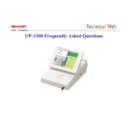Sharp UP-3300 (serv.man21) FAQ ▷ View online
UP-3300 Frequently Asked Questions
UP-3300 Frequently Asked Questions
Index
Index
How do I download the SSP data to other machines on the network ?
Try Job 890.x TL
Helpdesk Queries
Helpdesk Queries
UP-3300 Frequently Asked Questions
UP-3300 Frequently Asked Questions
Index
Index
How do I download the Auto keys to other machines on the network ?
Select Initial download from PGM 2 then select the OPTION
download.
download.
Option Download Data:
Option Download Data:
Optional Feature Pre-sets / Scale Pre-set / Hourly Report / Stacked report / Auto
Optional Feature Pre-sets / Scale Pre-set / Hourly Report / Stacked report / Auto
Key / Job Locations / Dept Shift / Happy Hour
Key / Job Locations / Dept Shift / Happy Hour
Helpdesk Queries
Helpdesk Queries
UP-3300 Frequently Asked Questions
UP-3300 Frequently Asked Questions
Index
Index
Is it Possible to remove the 1 X print on the Kitchen Printer.
Yes, In PGM 2 there is a OPTION setting from here select Printing
Select then change QTY 1 Print on KP.
Select then change QTY 1 Print on KP.
Helpdesk Queries
Helpdesk Queries
UP-3300 Frequently Asked Questions
UP-3300 Frequently Asked Questions
Index
Index
Is it Possible to to take a print out of a particular transaction from
the Electronic journal file.
the Electronic journal file.
Yes, first you would display the audit then pick out the relevant
transaction by consecutive number then go back to print this from
the E.J.
transaction by consecutive number then go back to print this from
the E.J.
Helpdesk Queries
Helpdesk Queries
Click on the first or last page to see other UP-3300 (serv.man21) service manuals if exist.