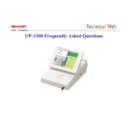Sharp UP-3300 (serv.man21) FAQ ▷ View online
UP-3300 Frequently Asked Questions
UP-3300 Frequently Asked Questions
Index
Index
I want to view earlier lines on the display but the up arrow key is not
working, why?
working, why?
The reason for this particular fault is that the machine has 902A= 1
but line 920D= 0.
But the main point is that if Service lines are set incorrectly then
things like this may happen.
but line 920D= 0.
But the main point is that if Service lines are set incorrectly then
things like this may happen.
Check Service Lines !
Check Service Lines !
Helpdesk Queries
Helpdesk Queries
UP-3300 Frequently Asked Questions
UP-3300 Frequently Asked Questions
Index
Index
The UP-3300 comes up with a BILL Report lacking memory
message ?
message ?
The reason for this is that the UP3300 has the Bill report file
created.
Delete file Group 83 then reset the Bill Report in X1/Z1.
created.
Delete file Group 83 then reset the Bill Report in X1/Z1.
Helpdesk Queries
Helpdesk Queries
UP-3300 Frequently Asked Questions
UP-3300 Frequently Asked Questions
Index
Index
The UP-3300 comes up EJ Full message and won’t allow a server
to sign on, to perform a Data clear.
to sign on, to perform a Data clear.
As soon as the Clerk sign on key is pressed EJ Full appears
however if you try enter a PLU the clerk sign on keyboard will
appear and this will allow a clerk to sign on,then they can do a Data
Clear in PGM.
however if you try enter a PLU the clerk sign on keyboard will
appear and this will allow a clerk to sign on,then they can do a Data
Clear in PGM.
Helpdesk Queries
Helpdesk Queries
UP-3300 Frequently Asked Questions
UP-3300 Frequently Asked Questions
Index
Index
How do I get the COMBO Menu to work?
You need to assign the main PLU as a COMBO type, go to
ARTICLE-MENU TYPE then select COMBO
Then set the COMBO LINK number you wish to call up. Secondly
create the COMBO MENU and enter the PLU’s you want to sell
and their new Combo Prices.(set these PLU’s as NORMAL type
not COMBO).
ARTICLE-MENU TYPE then select COMBO
Then set the COMBO LINK number you wish to call up. Secondly
create the COMBO MENU and enter the PLU’s you want to sell
and their new Combo Prices.(set these PLU’s as NORMAL type
not COMBO).
Helpdesk Queries
Helpdesk Queries
Click on the first or last page to see other UP-3300 (serv.man21) service manuals if exist.