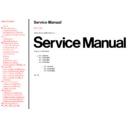Panasonic TX-43P800X / TX-43P800HM / TX-43P800HQ / TX-43P800HZ / TX-51P800X / TX-51P800HM / TX-51P800HQ Service Manual ▷ View online
10.4.2 Red Convergence Adjustment
TOP
PREVIOUS
NEXT
1. Push the "MUTE" button twice and change to the Red Adjustment of Yellow Colour.
2. Repeat the same steps described for the Green Conv.Adj. in 1~16 to perform the Red
Convergence Adjustment.
3. To store the data after the Red Convergence Adjustment has been completed, push the "MAIN
MENU" button and then the "N" button.
TOP
PREVIOUS
NEXT
10.4.3 Blue Convergence Adjustment
TOP
PREVIOUS
NEXT
1. Push the "MUTE" button twice and change to the Blue Adjustment of cyan Colour.
2. Repeat the same steps described for the Green Conv.Adj. in 1~16 to perform the Blue
Convergence Adjustment.
3. To store the data after the Blue Convergence Adjustment has been completed, push the "MAIN
MENU" button and then push the "N" button.
4. To switch from the Convergence Adjustment Mode to the Service Mode, press the Power
button and then push the "N" button.
Repeat the same adjustment after inputting the 60Hz (NTSC) signal.
Fine Convergence Control Chart
TOP
PREVIOUS
NEXT
Click on the first or last page to see other TX-43P800X / TX-43P800HM / TX-43P800HQ / TX-43P800HZ / TX-51P800X / TX-51P800HM / TX-51P800HQ service manuals if exist.