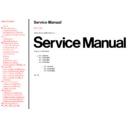Panasonic TX-43P800X / TX-43P800HM / TX-43P800HQ / TX-43P800HZ / TX-51P800X / TX-51P800HM / TX-51P800HQ Service Manual ▷ View online
10.3.2.4 "R-SIZE (V)" adjustment
Push the "TV/AV" buttons, and select the "R-SIZE".Push the "Channel up/down" buttons, and adjust
the upper and lower boarder line of test pattern is aligned with the edge of the screen frame. (Refer to
Fig. A.)
the upper and lower boarder line of test pattern is aligned with the edge of the screen frame. (Refer to
Fig. A.)
10.3.2.5 "R-SIZE (H)" adjustment
Push the "TV/AV" buttons, and select the "R-SIZE".Push the "Volume up/down" buttons, and adjust
the boarder line on either side of test pattern is aligned with the edge of the screen frame. (Refer to
Fig. B.)
the boarder line on either side of test pattern is aligned with the edge of the screen frame. (Refer to
Fig. B.)
10.3.2.6 "R-LINEAR" adjustment
Push the "TV/AV" buttons, and select the "R-LINEAR".Push the "Volume up/down" buttons, and
adjust the "R-LINEAR". (Refer to Fig. C.)
adjust the "R-LINEAR". (Refer to Fig. C.)
10.3.2.7 "R-PIN (V)" adjustment
Push the "TV/AV" buttons, and select the "R-PIN".Push the "Channel up/down" buttons, and adjust
the "R-PIN (V)". (Refer to Fig. D.)
the "R-PIN (V)". (Refer to Fig. D.)
10.3.2.8 "R-PIN (H)" adjustment
Push the "TV/AV" buttons, and select the "R-PIN".Push the "Volume up/down" buttons, and adjust
the "R-PIN (H)". (Refer to Fig. E.)
the "R-PIN (H)". (Refer to Fig. E.)
10.3.2.9 "R-CORNER" adjustment
Push the "TV/AV" buttons, and select the "R-CORNER".Push the "Channel up/down" buttons, and
adjust the "R-CORNER". (Refer to Fig. F.)
adjust the "R-CORNER". (Refer to Fig. F.)
10.3.2.10 "R-KEY" adjustment
Push the "TV/AV" buttons, and select the "R-KEY".Push the "Channel up/down" buttons, and adjust
the "R-KEY". (Refer to Fig. G.)
the "R-KEY". (Refer to Fig. G.)
10.3.2.11 "R-STATIC" adjustment
Push the "TV/AV" buttons, and select the "R-STATIC.Push the "Channel/Volume up/down" buttons,
and adjust "R-STATIC" so that Horizontal & Vertical Center line is aligned with the bump in the
screen center mark.(Refer to Fig. H.)
and adjust "R-STATIC" so that Horizontal & Vertical Center line is aligned with the bump in the
screen center mark.(Refer to Fig. H.)
TOP
PREVIOUS
NEXT
10.3.3 Blue Coarse Convergence
Adjustment
Adjustment
TOP
PREVIOUS
NEXT
10.3.3.1 Reparation
Push the "SOUND" button, and select the Blue Adjustment mode.Push the "2" button, and select the
"Border and Cross" pattern.Push the "MUTE" button, and select the "Cyan" colour.Push the
"POSITION" button, and adjust the "B-STATIC" so that the Bluecolor of pattern is aligned with
Green colour of pattern.
"Border and Cross" pattern.Push the "MUTE" button, and select the "Cyan" colour.Push the
"POSITION" button, and adjust the "B-STATIC" so that the Bluecolor of pattern is aligned with
Green colour of pattern.
10.3.3.2 "B-SKEW (V)" adjustment
Push the "TV/AV" buttons, and select the "B-SKEW".Push the "Volume up/down" buttons, and adjust
the reference line become a vertical line. (Refer to Fig. J.)
the reference line become a vertical line. (Refer to Fig. J.)
10.3.3.3 "B-SKEW (H)" adjustment
Push the "TV/AV" buttons, and select the "B-SKEW".Push the "Channel up/down" buttons, and
adjust reference line become a horizontal line. (Refer to Fig.K.)
adjust reference line become a horizontal line. (Refer to Fig.K.)
10.3.3.4 "B-SIZE (V)" adjustment
Push the "TV/AV" buttons, and select the "B-SIZE".Push the "Channel up/down" buttons, and adjust
the upper and lower boarder line of test pattern is aligned with the edge of the screen frame. (Refer to
Fig. A.)
the upper and lower boarder line of test pattern is aligned with the edge of the screen frame. (Refer to
Fig. A.)
10.3.3.5 "B-SIZE (H)" adjustment
Push the "TV/AV" buttons, and select the "B-SIZE".Push the "Volume up/down" buttons, and adjust
the boarder line on either side of test pattern is aligned with the edge of the screen frame. (Refer to
Fig. B.)
the boarder line on either side of test pattern is aligned with the edge of the screen frame. (Refer to
Fig. B.)
10.3.3.6 "B-LINEAR" adjustment
Push the "TV/AV" buttons, and select the "B-LINEAR".Push the "Volume up/down" buttons, and
adjust the "B-LINEAR". (Refer to Fig. C.)
adjust the "B-LINEAR". (Refer to Fig. C.)
10.3.3.7 "B-PIN (V)" adjustment
Push the "TV/AV" buttons, and select the "B-PIN".Push the "Channel up/down" buttons, and adjust
the "B-PIN (V)" (Refer to Fig. D.)
the "B-PIN (V)" (Refer to Fig. D.)
10.3.3.8 "B-PIN (H)" adjustment
Push the "TV/AV" buttons, and select the "B-PIN".Push the "Volume up/down" buttons, and adjust
the "B-PIN (H)". (Refer to Fig. E.)
the "B-PIN (H)". (Refer to Fig. E.)
10.3.3.9 "B-CORNER" adjustment
Push the "TV/AV" buttons, and select the "B-CORNER".Push the "Channel up/down" buttons, and
adjust the "B-CORNER". (Refer to Fig. F.)
adjust the "B-CORNER". (Refer to Fig. F.)
10.3.3.10 "B-KEY" adjustment
Push the "TV/AV" buttons, and select the "B-KEY".Push the "Channel up/down" buttons, and adjust
the "B-KEY". (Refer to Fig. G.)
the "B-KEY". (Refer to Fig. G.)
10.3.3.11 "B-STATIC" adjustment
Push the "TV/AV" buttons, and select the "B-STATIC.Push the "Channel/Volume up/down" buttons,
and adjust "B-STATIC" so that Horizontal & Vertical Center line is aligned with the bump in the
screen center mark.(Refer to Fig. H.)
and adjust "B-STATIC" so that Horizontal & Vertical Center line is aligned with the bump in the
screen center mark.(Refer to Fig. H.)
TOP
PREVIOUS
NEXT
Click on the first or last page to see other TX-43P800X / TX-43P800HM / TX-43P800HQ / TX-43P800HZ / TX-51P800X / TX-51P800HM / TX-51P800HQ service manuals if exist.