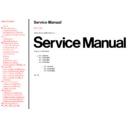Panasonic TX-43P800X / TX-43P800HM / TX-43P800HQ / TX-43P800HZ / TX-51P800X / TX-51P800HM / TX-51P800HQ Service Manual ▷ View online
9.3 Sub Picture Contrast Adjustment
TOP
PREVIOUS
NEXT
Preparation
Picture Menu : Dynamic
AI : ON
Adjustment
1. Receive a Colour Bar pattern.
2. Connect an oscilloscope to TPLG1 on LG-Board.
3. Increment / Decrement Video gain2 to adjust Sub-Video level B as same as Main video level
A.
4. Write same date on
Video gain TV as Video gain AV.
TOP
PREVIOUS
NEXT
9.4 NTSC Tint Adjustment
TOP
PREVIOUS
NEXT
Preparation
Picture Menu : Dynamic P-NR : AUTO
C Temp : Standard Scan Mode : 100Hz (PAL)
AI : ON
Adjustment
1. Receive a Rainbow (NTSC 3.58Hz) pattern.
2. Connect an oscilloscope to TPLR1 on LR-Board.
3. Adjust Sub NTSC Tint so that the peak of level of waveform is similar to Fig. A.
4. Receive a Rainbow (NTSC 3.58Hz) pattern on both of Main and Sub picture.
5. Adjust Sub NTSC Tint 2 so that the peak of level of waveform is similar to Fig. B.
TOP
PREVIOUS
NEXT
9.5 Sub Color Adjustment
TOP
PREVIOUS
NEXT
Preparation
Picture Menu : Dynamic P-NR : AUTO
C Temp : Standard Scan Mode : 100Hz (PAL)
AI : ON ACL : OFF
Adjustment
1. Receive a PAL Colour Bar pattern.
2. Connect an oscilloscope to TPLG1 on LG-Board.
3. Adjust Sub Color so that the waveform A is 124 ± 2V.
TOP
PREVIOUS
NEXT
Click on the first or last page to see other TX-43P800X / TX-43P800HM / TX-43P800HQ / TX-43P800HZ / TX-51P800X / TX-51P800HM / TX-51P800HQ service manuals if exist.