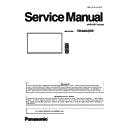Panasonic TH-86SQ1W (serv.man2) Service Manual ▷ View online
9
PREFACE
<86SQ1>
4. Cautions when moving (From Operating Instructions)
English
14
●
If there is a lead wire within approx. 3 mm from the
end face of the circuit board, the function board
cannot be attached due to interference with the guide
rail. Ensure that there is no lead wire in this range.
Approx. 3 mm
No lead wire in this range.
Circuit board
4
Remove the two screws from the main
unit slot cover.
Cover
Screw
5
Insert the function board to the main
unit slot, and tighten the two screws.
●
Tightening torque guideline: 1.4 N·m or less
Cautions when
moving
The display has handles for carrying. Hold them when
moving.
Handle
Note
●
Do not hold parts other than the handles.
●
4 or more people are required to carry this unit.
If this is not observed, the unit may drop, resulting in
If this is not observed, the unit may drop, resulting in
injury.
●
When carrying the unit, keep the liquid crystal panel
upright.
Carrying the unit with the surface of the liquid crystal
Carrying the unit with the surface of the liquid crystal
panel facing up or down may cause deformation of
the panel, or internal damage.
●
Do not hold the upper, lower, right and left frames or
the corners of the unit. Do not hold the front surface
of the liquid crystal panel. Also, do not hit such parts.
Doing so may damage the liquid crystal panel.
Also, the panel may crack, resulting in injury.
Doing so may damage the liquid crystal panel.
Also, the panel may crack, resulting in injury.
10
PREFACE
<86SQ1>
5. Eyebolt (From Operating Instructions)
15
English
Eyebolt
The display has holes for attaching eyebolts (M10).
When installing, use them to suspend the display.
Use the eyebolt only for temporary suspension or
Use the eyebolt only for temporary suspension or
movement for installation. This cannot be used for
permanent hanging installation.
Eyebolt (commercially available) mounting positions
1
When attaching the eyebolt, remove
the eyebolt cap from the eyebolt
mounting position (two locations),
and leave the flat washer (black) as it
is.
Eyebolt cap
Flat washer (black)
2
Attach the eyebolt with the flat washer
(black) left as it is.
Eyebolt
Flat washer (black)
3
After removing the eyebolt, tighten
the eyebolt cap with the flat washer
(black) left as it is.
Eyebolt cap
Flat washer (black)
Note
●
Installation should be performed by an installation
professional.
●
Do not suspend using only 1 eyebolt.
●
Use commercially sold M10 eyebolts with a shank
length of 12 mm to 40 mm that satisfies the load
condition of product quality.
●
Use ISO 3266 standard eyebolts. Also use ISO
standard members (wire, etc.) for hanging.
●
The hanging angle should be 60° or more.
●
After installation, remove the eyebolts, and close the
holes using the eyebolt caps removed when attaching
the eyebolts.
12 mm to
40 mm
φ 41 mm
or less
60° or more
SECTION
1
INF-1
CONTENTS
1. Name of each part . . . . . . . . . . . . . . . . . . . . . . . . . . . . . . . . . . . . . . . . . INF-2
1. 1. Display body
1. 2. Connecting terminals
1. 3. Remote controls
1. 2. Connecting terminals
1. 3. Remote controls
2. Notes on Service . . . . . . . . . . . . . . . . . . . . . . . . . . . . . . . . . . . . . . . . . . INF-6
2. 1. Before service operation
2. 2. Service
2. 2. Service
3. Service Mode . . . . . . . . . . . . . . . . . . . . . . . . . . . . . . . . . . . . . . . . . . . . . INF-7
3. 1. How to display CAT mode
3. 2. Settings and adjustments mode (IIC Mode)
3. 3. Software, EEPROM version and failure information (CD Mode)
3. 4. Network connection check mode (NW Mode)
3. 5. Status display mode (SD Mode)
3. 6. Market select setting mode (MS Mode)
3. 2. Settings and adjustments mode (IIC Mode)
3. 3. Software, EEPROM version and failure information (CD Mode)
3. 4. Network connection check mode (NW Mode)
3. 5. Status display mode (SD Mode)
3. 6. Market select setting mode (MS Mode)
4. Troubleshooting Guide . . . . . . . . . . . . . . . . . . . . . . . . . . . . . . . . . . . . INF-14
4. 1. Self check of signal system
4. 2. Self check of power system
4. 3. System log data acquisition method
4. 4. Troubleshooting flow
4. 2. Self check of power system
4. 3. System log data acquisition method
4. 4. Troubleshooting flow
SECTION 1 SERVICE INFORMATION
INF-2
SECTION 1 SERVICE INFORMATION
<98/86SQ1>
1. Name of each part
1. 1. Display body
Some of the pages on this section are excerpted from the owner's
manual, thus the reference page numbers on pages indicate those for
owner's manual .
English
20
Identifying Controls
Display
1
98-inch model
86-inch model
●
Slide the lever on the rear panel to eject the power
indicator and remote control sensor.
To store them, slide the same lever, or directly push in
To store them, slide the same lever, or directly push in
the bottom surface of the remote control sensor.
Note
Note
●
For normal use, pull out the power indicator and
remote control sensor from the edge side of the
main unit by operating the lever on the rear panel.
Depending on the setup condition such as when
using multi screen display of the multi display, store
them in the main unit.
1 Power Indicator / Remote control sensor
The Power Indicator will light.
When the power of the unit is ON (Main Power On
When the power of the unit is ON (Main Power On
/ Off button: ON)
●
Picture is displayed: green
●
When the unit enters the standby mode using the
following functions: orange (red / green)
•
Standby state with the “Power management”
function
•
Standby state with [HDMI-CEC control] set to
[Enable] and at least one [Link function] set to
other than [Disable]
•
Standby state with [Network control] set to [On]
•
Standby state during schedule play mode
●
Standby state in conditions other than the above:
red
When the power of the unit is OFF (Main Power
On / Off button: OFF): No light
Note
●
Even if the unit is turned off with the power
indicator off, some of the circuits are in power-on
status.
●
When the power indicator is orange, power
consumption during standby is generally larger
than that of when the power indicator is red.
Click on the first or last page to see other TH-86SQ1W (serv.man2) service manuals if exist.