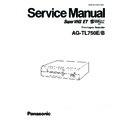Panasonic AG-TL750E / AG-TL750B Service Manual ▷ View online
1-4
Ò
Â
S14
Fig. 1-2-3(b)
(3) Remove the 3 screws
S11
, remove the SW REG. board in
an upward direction and diagnose it.
S11
SW REG. board
1.2.4
Diagnosing the P/R Board
(1) Remove the top cover as described in section 1.1.3.
(2) Remove the 4 screws
(2) Remove the 4 screws
S12
and 2 screws
S13
.
CAUTION
• Read the notes on the lithium backup battery in sec-
• Read the notes on the lithium backup battery in sec-
tion 1.4.
Fig. 1-2-5
1.2.5
Replacing the Lithium Battery
(1) Tilt the MAIN board as described in section 1.1.7 (1), (2) and
(3).
(2) Remove the lithium battery by pushing it lightly in the direc-
tion of the arrow e.
Fig. 1-2-4(b)
(3) Remove the wire from the clamp
, remove the screw
S14
,
then remove the shielded case (P/R)
Ò
in an upward direc-
tion.
(4) Remove the shielded case (REG)
Â
in an upward direction
and diagnose the P/R board.
Fig. 1-2-4(a)
S13
S12
Lithium battery
1-5
1.3
SERVICE MENU
1.3.1
Menu Configuration and Operation Procedure
The SERVICE MENU mode is used during servicing. It is configured as shown below.
Power ON
Press the [STOP], [PAUSE] and
[MENU] buttons simultaneously.
[MENU] buttons simultaneously.
FUNCTION
HOUR METER
EMERGENCY
HISTORY
HISTORY
MECHA
CHECK MODE
CHECK MODE
OPERATION
CHECK MODE
CHECK MODE
SERVO
ADJUST MODE
ADJUST MODE
Caution: There should be no cassette loaded in the unit.
Press the [menu] button to return to
the EMERGENCY HISTORY screen.
the EMERGENCY HISTORY screen.
Used to check the history of warnings and
emergencies related to the mechanism.
From this screen, press the [SET –] or [SET+]
button to view the mechanism mode and sensor
status information at the moment a warning
condition occurred.
emergencies related to the mechanism.
From this screen, press the [SET –] or [SET+]
button to view the mechanism mode and sensor
status information at the moment a warning
condition occurred.
See sections 1.3.4 and 1.3.5.
This is the initial screen of the SERVICE MENU.
Select a menu item with the [SHIFT
Select a menu item with the [SHIFT
䊲
] and [SHIFT
䊳
] buttons and go to a mode in the lower band by pressing
the [SET -] or [SET +] button.
Pressing the [MENU] button cancels the SERVICE MENU mode.
Pressing the [MENU] button cancels the SERVICE MENU mode.
The on-screen display is not provided when EVR ADJUST is selected. The information is displayed in the
front panel FDP.
front panel FDP.
Used to check the ROM version from the initial screen.
Used to disable the warning detection and initialize the menu switch
settings to the factory setting.
See section 1.3.2.
settings to the factory setting.
See section 1.3.2.
Used to check the hour meters.
See section 1.3.3.
See section 1.3.3.
Used for servo adjustments.
See section 3.2.
See section 3.2.
Used to diagnose the mechanism operating sensors without using a
measuring tool.
See section 1.3.5
measuring tool.
See section 1.3.5
Used to check the operation switch modes.
Pressing one of the buttons displayed in this screen changes the displayed
name of the pressed button to ">".
Pressing one of the buttons displayed in this screen changes the displayed
name of the pressed button to ">".
FUNCTION
HOUR METER
EMERGENCY HISTORY
MECHA CHECK MODE
OPERATION CHECK MODE
SERVO ADJUST
EVR ADJUST
ROM VER.
HOUR METER
EMERGENCY HISTORY
MECHA CHECK MODE
OPERATION CHECK MODE
SERVO ADJUST
EVR ADJUST
ROM VER.
[SERVICE MENU]
1. WARNING ENABLE
2. MENU INITIALIZE
[FUNCTION]
ON
OFF
1. DRUM ON
2. OPERATE ON
3. CAPSTAN ON
4. TOTAL DRUM ON
5. LOADING COUNT
6. EJECT COUNT
7. BATTERY
2. OPERATE ON
3. CAPSTAN ON
4. TOTAL DRUM ON
5. LOADING COUNT
6. EJECT COUNT
7. BATTERY
[HOUR METER]
000000H
000000H
000000H
000000H
000000
000000
000000
000000H
000000H
000000H
000000
000000
000000
1. E–04:DRUM ERROR
2. E–06:CAPSTAN ERROR
3. E–05:TU REEL ERROR
4. E–––:
[EMERGENCY HISTORY]
99–02–02 02:11
99–01–02 02:11
98–12–21 02:11
(MODE) EJECT
(ENCD) HHLL
(SAFE) ON
(BGIN) ON
(ENCD) HHLL
(SAFE) ON
(BGIN) ON
(CAPN) OFF
(SPFG) L
(SP. D) 070
(REMN) 000
(SPFG) L
(SP. D) 070
(REMN) 000
[MECHA CHECK MODE]
→ NOCAS
(REF.) HHLL
(CASS) OFF
(END) ON
(REF.) HHLL
(CASS) OFF
(END) ON
(F/R) FWD
(TUFG) H
(TU. D) 070
(TUFG) H
(TU. D) 070
(MODE) EJECT
(ENCD) HHLL
(SAFE) ON
(BGIN) ON
(ENCD) HHLL
(SAFE) ON
(BGIN) ON
(CAPN) OFF
(SPFG) L
(SP. D) 070
(REMN) 000
(SPFG) L
(SP. D) 070
(REMN) 000
[MECHA CHECK MODE]
→ NOCAS
(REF.) HHLL
(CASS) OFF
(END) ON
(REF.) HHLL
(CASS) OFF
(END) ON
(F/R) FWD
(TUFG) H
(TU. D) 070
(TUFG) H
(TU. D) 070
REC
REW
PLAY
TRACKING–
V. LOCK–
TIMER
LOCK
SHIFT
REW
PLAY
TRACKING–
V. LOCK–
TIMER
LOCK
SHIFT
↓
SET+
[OPERATION CHECK MODE]
STOP
REVERSE
REVERSE
SEARCH
CNTRST
SHIFT
CNTRST
SHIFT
→
EJECT
REC CHK
PAUSE
FF
TRACKING+
V. LOCK+
DISPLAY
RST/CAN
SET –
OPERATE
PAUSE
FF
TRACKING+
V. LOCK+
DISPLAY
RST/CAN
SET –
OPERATE
24H SLOW TRACKING
3HVLK (0F)
L12HVLK (00)
L24HVLK (02)
48H TL MOVE
48HSKW (1D)
L12HSKW (70)
L24HSKW (4C)
SW. POINT
L12HVLK (00)
L24HVLK (02)
48H TL MOVE
48HSKW (1D)
L12HSKW (70)
L24HSKW (4C)
SW. POINT
[SERVO ADJUST MODE]
(12)
(22)
(5A)
1-6
1.3.2
Function
1. WARNING ENABLE
[ON]
Enables warning detection.
OFF
Disables warning detection.
2. MENU INITIALIZE
Initializes the service menu switch setting to the factory setting.
Pressing the [STOP] and [RESET/CANCEL] buttons simultaneously when the
cursor is located on “MENU INITIALIZE” resets the menu switch setting to
the factory setting and changes the display from OFF to ON.
Pressing the [STOP] and [RESET/CANCEL] buttons simultaneously when the
cursor is located on “MENU INITIALIZE” resets the menu switch setting to
the factory setting and changes the display from OFF to ON.
Table 1-3-3
Item
Setting
Description
Item
Display
Description
1. DRUM ON
dh
Displays the drum rotation time.
2. OPERATE ON
Ph
Displays the operating time.
3. CAPSTAN ON
Ch
Displays the capstan rotation time.
4. TOTAL DRUM ON
td
Displays the total drum rotation time.
5. LOADING COUNT
Lc
Displays the number of loading operations.
6. EJECT COUNT
Ec
Displays the number of ejection operations.
7. BATTERY
bt
Allows writing of the current date data. Press the [RESET/CANCEL], [SET +] and
[SET -] buttons simultaneously while the cursor is located on “BATTERY” to write
the current date. This must be executed after the lithium battery replacement.
[SET -] buttons simultaneously while the cursor is located on “BATTERY” to write
the current date. This must be executed after the lithium battery replacement.
Table 1-3-4
1.3.3
Hour meter
This screen is used to check the hour meters.
1.3.4
Emergency history
This screen is used to check the history of warning emergencies related to the mechanism. The emergency history is written in the
EEPROM (IC607 on the MAIN board) and records the history of the latest 4 emergencies.
Press the [STOP], [PAUSE] and [CNT RESET] buttons simultaneously while the emergency history is displayed to reset the history.
EEPROM (IC607 on the MAIN board) and records the history of the latest 4 emergencies.
Press the [STOP], [PAUSE] and [CNT RESET] buttons simultaneously while the emergency history is displayed to reset the history.
1. DRUM ON
2. OPERATE ON
3. CAPSTAN ON
4. TOTAL DRUM ON
5. LOADING COUNT
6. EJECT COUNT
7. BATTERY
2. OPERATE ON
3. CAPSTAN ON
4. TOTAL DRUM ON
5. LOADING COUNT
6. EJECT COUNT
7. BATTERY
[HOUR METER]
000000H
000000H
000000H
000000H
000000
000000
000000
000000H
000000H
000000H
000000
000000
000000
1. E–07:EJECT ERROR
2. E–01:LOADING ERROR
3. E–––:
4. E–––:
[EMERGENCY HISTORY]
98–07–24 12:40
98–07–20 08:01
Latest emergency
Error code
Year, month, day, hour and
minute of occurrence
minute of occurrence
Warning details
Last but one emergency
Last but two emergency
Last but three emergency
[ ] indicates the factory setting.
1-7
Table 1-3-4(a)
E-03
E-02
E-01
SP REEL
ERROR
ERROR
UNLOADING
ERROR
ERROR
LOADING
ERROR
ERROR
Rotary encoder
↓
MAIN board
IC606 4 LS1
5 LS2
6 LS3
7 LS4
IC606 4 LS1
5 LS2
6 LS3
7 LS4
Loading does not
complete.
complete.
Unloading does
not complete.
not complete.
Supply reel does
not rotate.
not rotate.
Supply reel FG
↓
MAIN board
IC601 1 SUP FG
IC601 1 SUP FG
CPU checks the rotary encoder
output to see the mechanism
position data and identifies the
error when loading does not
complete in 8 seconds.
output to see the mechanism
position data and identifies the
error when loading does not
complete in 8 seconds.
CPU checks the rotary encoder
output to see the mechanism
position data and identifies the
error when unloading does not
complete in 8 sec.
output to see the mechanism
position data and identifies the
error when unloading does not
complete in 8 sec.
CPU identifies error when supply
reel FG has not been detected for
specified period of time in a mode
in which the SP reel should rotate.
reel FG has not been detected for
specified period of time in a mode
in which the SP reel should rotate.
3H : Approx. 5 sec.
L12H : Approx. 18 sec.
L24H : Approx. 36 sec.
L24H : Approx. 36 sec.
24H : Approx. 36 sec.
48H : Approx. 72 sec.
72H : Approx. 2 min.
48H : Approx. 72 sec.
72H : Approx. 2 min.
120H : Approx. 3 min.
168H : Approx. 4 min.
240H : Approx. 6 min.
168H : Approx. 4 min.
240H : Approx. 6 min.
Power goes off
automatically.
automatically.
Power goes off
automatically.
automatically.
Power goes off
automatically.
automatically.
Loading motor failure,
MDA (IC602 on MAIN board) failure,
Power (MOTOR 12 V) defect,
Circuit protector (CP601 on MAIN board)
disconnection,
Loading belt defect,
Mechanism part caught or stuck,
Cassette tape defect.
MDA (IC602 on MAIN board) failure,
Power (MOTOR 12 V) defect,
Circuit protector (CP601 on MAIN board)
disconnection,
Loading belt defect,
Mechanism part caught or stuck,
Cassette tape defect.
Capstan motor or drive circuit defect,
Belt (Capstan), clutch ass'y or idler gear
unit defect,
Tape cut.
Belt (Capstan), clutch ass'y or idler gear
unit defect,
Tape cut.
E-04
DRUM
ERROR
ERROR
Drum motor
does not rotate.
does not rotate.
Drum PG/FG
↓
MAIN board
TP616 DPG
TP616 DPG
CPU identifies error when drum
FG has not been detected for
more than 3 seconds in a mode in
which the drum motor should
rotate.
FG has not been detected for
more than 3 seconds in a mode in
which the drum motor should
rotate.
Power goes off
automatically.
automatically.
Drum ass'y defect,
Servo circuit defect,
Power (MOTOR 12 V) defect,
Circuit protector (CP601 on MAIN board)
disconnection.
Servo circuit defect,
Power (MOTOR 12 V) defect,
Circuit protector (CP601 on MAIN board)
disconnection.
E-06
CAPSTAN
ERROR
ERROR
Capstan motor
does not rotate.
does not rotate.
Capstan FG
↓
MAIN board
TP617 CFGA
TP617 CFGA
CPU identifies error when capstan
FG has not been detected for
more than 2 seconds when pinch
roller is ON in a mode in which the
capstan should rotate.
FG has not been detected for
more than 2 seconds when pinch
roller is ON in a mode in which the
capstan should rotate.
Power goes off
automatically.
automatically.
Capstan motor defect,
Servo circuit defect,
Power (MOTOR 12 V) defect,
Circuit protector (CP601 on MAIN board)
disconnection.
Servo circuit defect,
Power (MOTOR 12 V) defect,
Circuit protector (CP601 on MAIN board)
disconnection.
E-07
EJECT
ERROR
ERROR
Ejection does not
occur.
occur.
Cassette sensor
↓
MAIN board
IC606 $
IC606 $
REC SAFETY
switch
switch
↓
MAIN board
IC606 %
IC606 %
When ejection does not complete
in 8 seconds.
in 8 seconds.
Cassette sensor output should be
0 V at the intake end position and
5 V in other positions.
5 V in other positions.
REC SAFETY switch should be 0 V
during ejection and 5 V at the
eject end position.
during ejection and 5 V at the
eject end position.
Cassette is
absorbed then
power goes off
automatically.
absorbed then
power goes off
automatically.
Cassette housing failure,
Worm clutch ass'y defect,
Power (MOTOR 12 V) defect,
Circuit protector (CP601 on MAIN board)
disconnection.
Worm clutch ass'y defect,
Power (MOTOR 12 V) defect,
Circuit protector (CP601 on MAIN board)
disconnection.
E-08
DEW
ERROR
ERROR
Condensation of
dew.
dew.
DEW sensor
↓
MAIN board
IC601 A
IC601 A
Dew error caused by
condensation is identified when
pin 86 of IC601 is higher than 4 V.
condensation is identified when
pin 86 of IC601 is higher than 4 V.
Dew error disappears when pin 86
of IC601 is lower than 3V.
of IC601 is lower than 3V.
Cassette is
ejected, drum
starts rotation and
cassette will not
be accepted until
the condensation
disappears.
ejected, drum
starts rotation and
cassette will not
be accepted until
the condensation
disappears.
If the error display does not disappear, the
dew sensor may be defective.
dew sensor may be defective.
E-13
TAPE
DEFECTIVE
DEFECTIVE
Tape is cut.
Begin sensor
↓
MAIN board
IC601 U BEGIN
IC601 U BEGIN
End sensor
↓
MAIN board
IC601 I END
IC601 I END
This error is identified when both
the tape begin and end sensors
detect leader (the level becomes
Low) when a cassette is inserted.
the tape begin and end sensors
detect leader (the level becomes
Low) when a cassette is inserted.
Cassette is
ejected then
power goes off
automatically.
ejected then
power goes off
automatically.
Tape cut,
Sensor defect.
Sensor defect.
E-05
TU REEL
ERROR
ERROR
Take-up reel does
not rotate.
not rotate.
Take-up reel FG
↓
MAIN board
IC601 2 TU FG
IC601 2 TU FG
CPU identifies error when take-up
reel FG has not been detected for
specified period of time in a mode
in which the TU reel should rotate.
reel FG has not been detected for
specified period of time in a mode
in which the TU reel should rotate.
3H : Approx. 5 sec.
L12H : Approx. 18 sec.
L24H : Approx. 36 sec.
L24H : Approx. 36 sec.
24H : Approx. 36 sec.
48H : Approx. 72 sec.
72H : Approx. 2 min.
48H : Approx. 72 sec.
72H : Approx. 2 min.
120H : Approx. 3 min.
168H : Approx. 4 min.
240H : Approx. 6 min.
168H : Approx. 4 min.
240H : Approx. 6 min.
Power goes off
automatically.
automatically.
Capstan motor or drive circuit defect,
Belt (Capstan), clutch ass'y or idler gear
unit defect,
Tape cut.
Belt (Capstan), clutch ass'y or idler gear
unit defect,
Tape cut.
Display
Description
Sensors
Detection Method
Possible Causes
Error
Code
Code
Operation after
Detection
Click on the first or last page to see other AG-TL750E / AG-TL750B service manuals if exist.