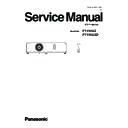Panasonic PT-VX42Z / PT-VX42ZD (serv.man2) Service Manual ▷ View online
DIS-7
SECTION 2 DISASSEMBLY PROCEDURES
2.6. [K]-P.C.Board, lamp exhaust fan assy removal
1. Remove 2 screws-A (T3x8) to remove [C]-P.C.Board.
2. Remove 1 screw-B (T4x8) and 2 screws-C (T3x8) to remove the AC Inlet.
3. Remove 1 screw-D (T3x12) to remove the [K]-P.C.Board assy, then remove 2 screws-E
(T3x10) and 1 screw-F(M3x6) to remove [K]-P.C.Board.
4. Remove 4 screws-G (T3x10) and 1 screw-H (M3x6)to remove the power shield.
5. Remove 3 screws-J(T3x8) to remove the Lamp exhaust fans assy.
6. Remove 1 screw-K(T3x8) to remove the lamp socket.
A
E
F
G
G
G
G
H
J
J
J
J
K
E
C
C
[C]-P.C.Board
Lamp exhaust fan
assy
Lamp socket
Power shield
Light shield
Lamp house
[K]-P.C.Board
Filter holder
Filter shield
AC Inlet
A
B
D
Note:
When removing screws-A which are to fix
the [C]-P.C.Board, the special screwdriver
is needed as the below;
Star screwdriver size : T10
DIS-8
SECTION 2 DISASSEMBLY PROCEDURES
2.7. Power box assy and speaker box removal
1. Remove 2 screws-A(T3x8) to remove the speaker box.
2. Remove 1 screws-B (T3x8) to remove the thermal fuse.
3. Remove 1 screw-C (T3x10) and 1 screw-D (T3x12) to remove power box.
4. Remove 2 screws-E (T3x10) to remove the [P]-P.C.Board.
Power box assy
E
E
C
D
A
B
A
[P]-P.C.Board
Speaker box
Spacer boss
Thermal
fuse
[BG]-P.C.Board
Power box
Power exhaust
fan
Fan shield
(T3x16) x4
(T3x8) x2
Top view of the fuse mounting
Lug
Thermal fuse
DIS-9
SECTION 2 DISASSEMBLY PROCEDURES
2.8. Panel A/B intake fans and duct panel assy removal
1. Remove 1 screw-A (T3x8) to remove [M1]-P.C.Board.
2. Remove 3 screws-B (T3x8) and 1 screw-C(T3x14), then loosen 6 hooks to remove the
duct panel assy.
3. Remove 2 screws-D (T3x14) to remove the panel B intake fan.
4. Remove 1 screw-E(T3x8) to remove [M2]-P.C.Board.
5. Remove 1 screw-F(T3x14) to remove the panel A intake
fan.
A
F
E
B
B
B
D
D
C
Panel B intake fan
[M1]-P.C.Board
Panel A intake fan
[M2]-P.C.Board
Duct panel assy
Hooks
DIS-10
SECTION 2 DISASSEMBLY PROCEDURES
3. Optical Parts Disassembly
3.1. Disassembly flow chart
Completed Product
2.3. Top cover removal
3.2. Projection lens and optical block assy removal
3.3. Polarizer-out assy removal
3.4. Polarizer-in assy removal
3.5. Condenser lens-out removal
3.6. PBS and integrator lenses removal
3.7. Lighting case cover removal
3.2.1. Optical block removal
3.8. Parts location and direction in the lighting case
2.4. [A]/[J]-P.C.Board assy removal
Before taking this procedure, remove the cabinet top and [A]-P.C.Board following to the “Mechanical Disassembly”.
Disassembly requires a 2.0mm hex wrench.
Click on the first or last page to see other PT-VX42Z / PT-VX42ZD (serv.man2) service manuals if exist.