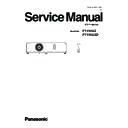Panasonic PT-VX42Z / PT-VX42ZD (serv.man2) Service Manual ▷ View online
INF-27
SECTION 1 SERVICE INFORMATION
■ VIDEO input check
■ RGB1 input check
Check the cable between [A]-P.C.Board and [K300]
NG
Replace cable
A Check the sync input waveform at R344, R347, R353
NG
A Check R344, R347, R353 and peripheral circuits
A Check the waveform at each pin of connector [K10A]
NG
A Check connector [K10A] and peripheral circuit
J
Check the waveform at pin 5 of [K50A]
NG
J
Replace [J] P.C.Board
A Check IC301 and peripheral circuits
A Check microprocessor (IC301) and peripheral circuits
One of the inputs (S-VIDEO, HDMI, RGB1, RGB2, COMPO-
NENT) can be displayed
NG
One of the inputs (S-VIDEO, HDMI, RGB2, COMPONENT) can
be displayed
NG
(3)
(3)
OK
OK
OK
OK
OK
OK
■ RGB2 input check
A Check the sync input waveform at R8101, R8201, R8015
NG
A Check R8101, R8201, R8015 and peripheral circuits
A Check the waveform at each pin of connector [K10B]
NG
A Check connector [K10B] and peripheral circuit
A Check microprocessor (IC301) and peripheral circuits
One of the inputs (S-VIDEO, HDMI, RGB1, COMPONENT) can
be displayed
NG
(3)
OK
OK
OK
INF-28
SECTION 1 SERVICE INFORMATION
■ HDMI input check
■ COMPONENT input check
Check the waveform at IC8001 surrounding circuit
NG
A Check IC8001 and peripheral circuits
Check the waveform at each pin of connector [K10A]
NG
A Check connector [K10A] and peripheral circuits
A Check the sync input waveform at R344, R347, R353, R2807
A Check R344, R347, R353, R2807 and peripheral circuits
A Check microprocessor (IC301) and peripheral circuits
A Check microprocessor (IC301) and peripheral circuits
One of the inputs (VIDEO, S-VIDOE, RGB1, RGB2, COMPO-
NENT) can be displayed
NG
One of the inputs (VIDEO, S-VIDEO, RGB1, RGB2, HDMI) can
be displayed
NG
(3)
(3)
OK
OK
OK
OK
OK
■ S-VIDEO input check
A Check the cable between [A]-P.C.Board and [K300]
NG
A Replace cable
A Check the waveform at pin (4) of connector [K20B]
NG
J
Replace [J]-P.C.Board
A Check microprocessor (IC301) and peripheral circuits
One of the inputs (VIDEO, HDMI, RGB1, RGB2, COMPONENT)
can be displayed
NG
(3)
OK
OK
OK
INF-29
SECTION 1 SERVICE INFORMATION
■ [A] P.C.Board operation check
■ Main microprocessor check
A Check the clock waveform around IC301.
X1331 : 27MHz
A Check IC301, X1331 and peripheral circuits
A Check the voltage PWR6.0V (DC 6.0V) at pins 6, 7 of connector
[K8R]
A Replace the cable between [K6R] - [K8R]
Replace [P]-P.C.Board
A Check the voltage (DC 2.6V) at L5851
A Check IC5851 and peripheral circuits
A Check the voltage (DC 3.3V) at L5661/L5662
A Check IC5821 and peripheral circuits
A Check the clock frequency (27MHz) at R1332
A Check X1331 and peripheral circuits
A Check the voltages (DC 3.3V) at pin 6 of IC9885(SUB CPU)
A Check IC9885 and IC5601 and peripheral circuits
A Check the voltage (DC 1.8V) at L5868/L5872
A Check IC5861 and peripheral circuits
A Check the voltage (DC 3.3V) at pin 3 of IC1341 (RESET)
A Check IC1341 and peripheral circuits
A Check IC801 (FLASH ROM) and peripheral circuit.
A Check IC301 (CPU & RESIZE) and peripheral circuits
A Check the waveform at IC501 (GAMMA).
A Check IC501 (GAMMA) and peripheral circuits
A Check the waveform at IC2301 (KEYSTONE).
A Check IC2301 (KEYSTONE) and peripheral circuits
A Check the output waveform at IC301.
A Check IC301 and peripheral circuits
A Check the waveform around IC301 with no signal input.
A
Check the connectors K10A and K10B
Check IC8001 and peripheral circuits
Check pins 1 and 2 of K200 and peripheral circuits
A Check the waveform at IC561 (S/H).
A Check IC561 (S/H) and peripheral circuits
A Check the waveform at IC2302.
A Check IC2302 and peripheral circuits
OK
OK
OK
OK
OK
OK
OK
OK
OK
OK
OK
OK
NG
NG
NG
NG
NG
NG
NG
NG
NG
NG
NG
NG
NG
NG
NG
INF-30
SECTION 1 SERVICE INFORMATION
■ Remote control does not respond (Not respond only from rear side of the projector)
■ SERIAL IN does not respond
R Check the waveform at pin 1 of A2901 when the remote control
button is pressed.
NG
R Check A2901 and peripheral circuits
A Check the cable connection of [K20A] (SERIAL IN)
NG
A Connect the connector securely
Check the cable connection between [A]-P.C.Board and connec-
tor [K29D]
NG
Replace the cable
A The signal waveform can be detected at pins (5) and (6) of con-
nector [K300] when the serial command is transmitted.
NG
A Check K300 and peripheral circuits
Check the cable connection between [A]-P.C.Board and connec-
tor [K300]
NG
Replace the FPC cable
A The signal waveform can be detected at pins (7(, (8), (13) of
IC3801 when the serial command is transmitted.
NG
J
Replace [J]-P.C.Board
A Check microprocessor (IC301) and peripheral circuits
A Replace [A]-P.C.Board
OK
OK
OK
OK
OK
OK
■ Controls on top cover do not respond
A Check the voltage line [ES3.3V] (DC 3.3V) when the power is
turned on.
NG
A Check the [ES3.3V] power line on the [A]-P.C.Board
A Check that the voltage changes at R6804, R6812, R9888 when
some of the control button are pressed
NG
J
Check R6804, R6812, R9888 and peripheral circuits.
A Replace [A]-P.C.Board
OK
OK
Click on the first or last page to see other PT-VX42Z / PT-VX42ZD (serv.man2) service manuals if exist.