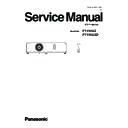Panasonic PT-VX42Z / PT-VX42ZD (serv.man2) Service Manual ▷ View online
INF-31
SECTION 1 SERVICE INFORMATION
■ No sound
A/J
[ANALOG]
Check the connections [K30B] (PC AUDIO IN1), [K30A](PC
AUDIO IN2, MIC IN), [K50A](AUDIO IN)
[DIGITAL]
Check the connection [K8001] (HDMI)
NG
Check the cable connection securely
J
[ANALOG]
Check the waveform at pins of connectors [K30B] (PC AUDIO
IN1), [K30A](PC AUDIO IN2, MIC IN), [K50A](AUDIO IN)
NG
J
Replace the [J]-P.C.Board
[ANALOG]
Check the cable connection between [A]-P.C.Board and con-
nector [K300]
NG
Replace the cable
J
[Common]
Check the waveform at pins (10), (11) (12) and (13) of IC5001.
NG
J
Check IC5001 and peripheral circuits
J
[Common]
Check the waveform at pin 12 of IC001.
NG
J
Check IC001 and peripheral circuits
J
Replace [J]-P.C.Board
OK
OK
OK
OK
OK
OK
Check each cable connection
No sound with built-in speaker
Follow the section "Built-in speaker check"
No sound with external speakers
Follow the section "AUDIO OUT check"
No sound with built-in and external speakers
INF-32
SECTION 1 SERVICE INFORMATION
■ Built-in speaker check
■ AUDIO OUT check
J
Check the waveform at pins 1 and 3 of connector [K8F]
NG
J
Check IC001 and peripheral circuits
[ANALOG]
Check the cable connection between [A]-P.C.Board and con-
nector [K300]
NG
Replace cable
Replace speaker
J
Replace [J]-P.C.Board
J
Replace [J]-P.C.Board
A Replace [A]-P.C.Board
OK
OK
OK
OK
DIS-1
CONTENTS
SECTION 2 DISASSEMBLY PROCEDURES
Disassembly Procedures
Model No. PT-VX42Z
1. Parts Locations . . . . . . . . . . . . . . . . . . . . . . . . . . . . . . . . . . . . . . . . . . . . . . . . . . .DIS-2
1.1. Electrical parts location (P.C.Boards)
1.2. Electrical parts location (Fans)
1.2. Electrical parts location (Fans)
2. Mechanical and Electrical Parts Disassembly . . . . . . . . . . . . . . . . . . . . . . . . .DIS-3
2.1. Disassembly flow chart
2.2. Air filter unit removal
2.3. Top cover and front cover removal
2.4. [A]/[J]-P.C.Board assy removal
2.4.1. [A]/[J]-P.C.Board removal
2.5. Lamp intake fan, lamp, lighting assy removal
2.6. [K]-P.C.Board, lamp exhaust fan assy removal
2.7. Power box assy and speaker box removal
2.8. Panel A/B intake fans and duct panel assy removal
2.2. Air filter unit removal
2.3. Top cover and front cover removal
2.4. [A]/[J]-P.C.Board assy removal
2.4.1. [A]/[J]-P.C.Board removal
2.5. Lamp intake fan, lamp, lighting assy removal
2.6. [K]-P.C.Board, lamp exhaust fan assy removal
2.7. Power box assy and speaker box removal
2.8. Panel A/B intake fans and duct panel assy removal
3. Optical Parts Disassembly . . . . . . . . . . . . . . . . . . . . . . . . . . . . . . . . . . . . . . . . DIS-10
3.1. Disassembly flow chart
3.2. Projection lens and optical block assy removal
3.2.1. Optical block removal
3.3. Polarizer-out replacement
3.4. Polarizer-in assy removal
3.5. Condenser lens-out removal
3.6. PBS and integrator lenses removal
3.7. Lighting case cover removal
3.8. Parts location and direction in the lighting case
3.2. Projection lens and optical block assy removal
3.2.1. Optical block removal
3.3. Polarizer-out replacement
3.4. Polarizer-in assy removal
3.5. Condenser lens-out removal
3.6. PBS and integrator lenses removal
3.7. Lighting case cover removal
3.8. Parts location and direction in the lighting case
<Cable reforming> . . . . . . . . . . . . . . . . . . . . . . . . . . . . . . . . . . . . . . . . . . . . . . . . . DIS-18
(2013-12)
DIS-2
SECTION 2 DISASSEMBLY PROCEDURES
1. Parts Locations
1.1. Electrical parts location (P.C.Boards)
1.2. Electrical parts location (Fans)
J
M1
M2
K
A
C
R
BQ
P
Lamp intake fan
Power exhaust fan
Lamp exhaust fan
Panel A intake fan
Panel B intake fan
Board name
Function summary
Board name
Function summary
A
Image processingsystem / CPU
P
Power supply
J
Signal input terminals
BQ
Ballast power / Ballast control
K
Line Filter
M1
Air flow sensor
M2
Temperature sensor (Intake air)
R
Remote control reveiver
C
Lamp memory connection
Click on the first or last page to see other PT-VX42Z / PT-VX42ZD (serv.man2) service manuals if exist.