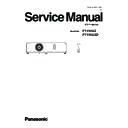Panasonic PT-VX42Z / PT-VX42ZD (serv.man2) Service Manual ▷ View online
ADJ-1
SECTION 3 ADJUSTMENTS
CONTENTS
Adjustments
Model No. PT-VX42Z
1. Adjustment Items and Procedures . . . . . . . . . . . . . . . . . . . . . . . . . . . . . . . . . . ADJ-2
1. 1. Lighting area adjustment
1. 2. Polarizer adjustment
1. 3. EEPROM data transfer
1. 4. Color shading correction / gamma shipment data transfer
1. 5. Serial no. setting
1. 6. Fan voltage adjustment
1. 7. Panel type setting
1. 8. Flicker adjustment
1. 9. White balance adjustment
1. 10. Model no. setting
1. 11. Clog sensor calibration
1. 12. Keystone calibration
1. 2. Polarizer adjustment
1. 3. EEPROM data transfer
1. 4. Color shading correction / gamma shipment data transfer
1. 5. Serial no. setting
1. 6. Fan voltage adjustment
1. 7. Panel type setting
1. 8. Flicker adjustment
1. 9. White balance adjustment
1. 10. Model no. setting
1. 11. Clog sensor calibration
1. 12. Keystone calibration
2. Software Update Procedure. . . . . . . . . . . . . . . . . . . . . . . . . . . . . . . . . . . . . . . ADJ-22
2. 1. Main CPU Software Update
2. 2. Sub CPU Software Update
2. 3. Network CPU Software Update
2. 2. Sub CPU Software Update
2. 3. Network CPU Software Update
(2014-02)
ADJ-2
SECTION 3 ADJUSTMENTS
1. 1. Lighting area adjustment
1. 1. 1. Lighting area confirmation
1. After replacing the condenser lens, check if any shade is visible in the panel display area,
* Make the projection environment as dark as possible, and project the all-white pattern (internal pattern) for this check.
2. If there is vignetting on the screen, adjust the Condenser lens-out position.
Lighting area
Effective area
1. Adjustment Items and Procedures
When the following parts are disassembled or replaced, please adjust the items according to the table below.
l
Need to adjust
m
Need to check
Adjustment Item
Replaced Component
Remarks
Con-
denser
lens
Optical
block
Polar-
izer
[A]-
P.C.B
1.1. Lighting area adjustment
m
Adjust if there are color unevenness on the screen
1.2. Polarizer adjustment
l
l
Adjust if there are the color shading on the screen
1.3. EEPROM data transfer
l
Transfer the data from old [A]-P.C.Board to new one
1.4. Color shading / Gamma
shipment data transfer
l
Transfer the data from old [A]-P.C.Board to new one
1.5. Serial no. setting
l
Not necessary if "1.3. EEPRPM data transfer" is taken
1.6. Fan voltage adjustment
l
1.7. Panel type setting
m
l
Not necessary if "1.3. EEPRPM data transfer" is taken
1.8. Flicker adjustment
l
l
*1
*1 Not necessary if "1.3. EEPRPM data transfer" is taken
1.9. White balance adjustment
m
m
1.10. Model no. setting
l
Not necessary if "1.3. EEPRPM data transfer" is taken
1.11. Clog Sensor calibration
l
Not necessary if "1.3. EEPRPM data transfer" is taken
1.12. Keystone adjustment
l
Not necessary if "1.3. EEPRPM data transfer" is taken
ADJ-3
SECTION 3 ADJUSTMENTS
1. 1. 2. Adjustment procedure
1. Select the internal test pattern signal “All white”.
2. Adjust the adjustment base of condenser lens out unit.
1) If the shading appears on the left or right of the screen as shown in Fig.1-1, loosen 1 screw A , and adjust the slot B by
using a slot screwdriver.
2) If the shading appears on the top or bottom of the screen as shown in Fig.1-2, loosen 2 screws C, and adjust the slots D
by using a slot screwdriver.
3. Tighten screws A and C to fix the condenser lens out unit.
Lighting area
Move of slot D
Move of slot B
Effective area
A
B
D
C
D
Condenser lens out
Fig.1-1
Fig.1-2
ADJ-4
SECTION 3 ADJUSTMENTS
1. 2. Polarizer adjustment
1. 2. 1. Preparation
1. Set the projection distance to 1.2 m or above.
2. Set the interlock switch(K8S) (on A-P.C.Board) to the ON state, and paste the adhesive tape.
* Do not damage the interlock switch.
* Please take this adjustment in the darkest room to perform preciously.
1. 2. 2. Adjustment
This adjustment should be taken in order of G-panel, R-panel and B-panel.
1. Turn the projector on and set the screen size to be maximum with zoom function.
2. Make a fine focus and project the "All black" pattern on the screen.
3. Loosen a screw-A on the polarizer holder. (Fig.2)
4. Adjust the slot B to obtain the darkest brightness on the screen by using a slot screwdriver.
5 Tighten the screw-A to fix the polarizer holder.
6. Take adjustment for remaining polarizers.
A
Slot B
Fig.1
Click on the first or last page to see other PT-VX42Z / PT-VX42ZD (serv.man2) service manuals if exist.