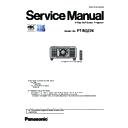Panasonic PT-RQ22KEJ (serv.man3) Service Manual ▷ View online
INF-11
SECTION 1 SERVICE INFORMATION
< RQ22K >
1. DYNAMIC GAMMA MODE
• Setting of the DYNAMIC GAMMA operation.
- ON : Enable the Dynamic gamma function. (Default setting)
- OFF : Disable the Dynamic gamma function.
2. 3DCMS
• Setting of the 3D Color Management System operation.
- ON : Enable the 3D Color Management system function. (Default setting)
- OFF : Disable the 3D Color Management system function.
3. SELF CHECK
• Self-diagnosing information Displays.
⑫ --- Formatter [B] (Master/Slave)
⑬ --- LD driver (LD1/LD2)
⑭ --- LD sub driver (LD1/LD2)
⑮ --- FRC
⑯ --- VCM
⑰ --- Power
⑱ --- SLOT1 Interface board information
⑲ --- SLOT2 Interface board information
------------ DEVICE CHECK ------------
⑳ --- Intake air temperature check (Celsius/Fahrenheit)
㉑ --- DMD temperature check (Celsius/Fahrenheit)
㉒ --- Exhaust air temperature check (Celsius/Fahrenheit)
⑬ --- LD driver (LD1/LD2)
⑭ --- LD sub driver (LD1/LD2)
⑮ --- FRC
⑯ --- VCM
⑰ --- Power
⑱ --- SLOT1 Interface board information
⑲ --- SLOT2 Interface board information
------------ DEVICE CHECK ------------
⑳ --- Intake air temperature check (Celsius/Fahrenheit)
㉑ --- DMD temperature check (Celsius/Fahrenheit)
㉒ --- Exhaust air temperature check (Celsius/Fahrenheit)
① --- Model number
② --- Serial number
③ --- Wob unit part number
④ --- Wob unit serial number
------------ Firmware version ------------
⑤ --- Main microprocessor
⑥ --- Sub microprocessor
⑦ --- Digital Link
⑧ --- FPGA (2/3-1/3-2/4/5/6)
⑨ --- CPLD (1/2/3/4)
⑩ --- Formatter [R] (Master/Slave)
⑪ --- Formatter [G] (Master/Slave)
② --- Serial number
③ --- Wob unit part number
④ --- Wob unit serial number
------------ Firmware version ------------
⑤ --- Main microprocessor
⑥ --- Sub microprocessor
⑦ --- Digital Link
⑧ --- FPGA (2/3-1/3-2/4/5/6)
⑨ --- CPLD (1/2/3/4)
⑩ --- Formatter [R] (Master/Slave)
⑪ --- Formatter [G] (Master/Slave)
FPGA PCB
Ref No.
2
A
IC2601
3-1 DG
IC4505
3-2 DG
IC4201
4
DF
IC5001
5
DP IC7025/IC7077
6
G
IC6522
CPLD PCB
Ref No.
1
A
IC2412
2
DG
IC4401
3
DG
IC5201
4
DF
IC7001
SELF CHECK
FM(G) : 00.0400.00 / 00.0400.00
LD DRIVER : 01.00/01.00
LD SUB : 01.00/01.00
2/4
FRC : 1.00.00
VCM : 1.00
POWER : 1.00
SLOT1 : HDMI/01.01/02.02
SLOT2 : NONE
---------- DEVICE CHECK ---------
OK : AIR TEMP 123/456
OK : DMD TEMP 123/456
OK : OUT TEMP 123/456
q�w CHANGE
DEVICE CHECK : OK
SELF CHECK
MODEL : PT-RQ22K
SERIAL NO. : SW1234567
WOB NUMBER : TXFED01REZ
1/4
WOB SERIAL : SL1234567
---------- VERSION --------------
MAIN : 1.00
SUB : 1.00
DIGITAL LINK : 1.30.20.5
FPGA : 01.01/02.02/03.03/04.04/05.05/06.06
CPLD : 01.01/02.02/03.03/04.04
FM(R) : 00.0400.00 / 00.0400.00
FM(G) : 00.0400.00 / 00.0400.00
q�w CHANGE
DEVICE CHECK : OK
INF-12
SECTION 1 SERVICE INFORMATION
< RQ22K >
SELF CHECK
OK : LD1 TEMP 123
OK : LD2 TEMP 123
OK : FPGA TEMP 123/456/789/123/456/789
3/4
OK : FPGA TEMP(SLOT1) 456
OK : FPGA TEMP(SLOT2) NONE
OK : LD1 1 1 1 1 1 1
OK : LD2 1 1 1 1 1 1
q�w CHANGE
DEVICE CHECK : OK
OK : FAN[1] 1111 1111 1111 1111 1111
OK : FAN[2] 1111 1
OK : PHOTO Y 123456.7(R=+123/G=+123/B=+123)
OK : PHOTO INIT
OK : ATM 1234.5/56.7
㉓ --- LD1 temperature check (Celsius)
㉔ --- LD2 temperature check (Celsius)
㉕ --- FPGA temperature check (Celsius)
㉖ --- SLOT1 Interface board FPGA temperature check (Celsius)
㉗ --- SLOT2 Interface board FPGA temperature check (Celsius)
㉘ --- LD1 check (1: normal / 0: abnormal / *: intentional Off)
㉙ --- LD2 check (1: normal / 0: abnormal / *: intentional Off)
㉚ --- Fan [1] check (1: normal / 0: abnormal)
㉛ --- Fan [2] check (1: normal / 0: abnormal)
㉜ --- Luminance sensor check (detected value)
㉝ --- Luminance sensor check (initial value)
㉞ --- Atmospheric pressure sensor check (hPa/Celsius)
㉔ --- LD2 temperature check (Celsius)
㉕ --- FPGA temperature check (Celsius)
㉖ --- SLOT1 Interface board FPGA temperature check (Celsius)
㉗ --- SLOT2 Interface board FPGA temperature check (Celsius)
㉘ --- LD1 check (1: normal / 0: abnormal / *: intentional Off)
㉙ --- LD2 check (1: normal / 0: abnormal / *: intentional Off)
㉚ --- Fan [1] check (1: normal / 0: abnormal)
㉛ --- Fan [2] check (1: normal / 0: abnormal)
㉜ --- Luminance sensor check (detected value)
㉝ --- Luminance sensor check (initial value)
㉞ --- Atmospheric pressure sensor check (hPa/Celsius)
Sensor
PCB
Ref No.
Luminance
M3
SN1401
Atmospheric pressure
RM
IC1501
Angle
A
IC3751
SELF CHECK
OK : ANGLE H -123.45/ V +123.45
OK : SHUTTER 12345 [ 0]
4/4
q�w CHANGE
DEVICE CHECK : OK
㉟ --- Angle sensor check (Horizontal angle / Vertical angle)
㊱ --- Shutter control check (Operating times [Failure times])
㊱ --- Shutter control check (Operating times [Failure times])
㊲ --- Device check (OK: Normal, NG: abnormal)
• Items ⑳ to ㊲ indicates the status of "NG" or "OK". If the "NG" indicates in red, the projector has an abnormal-
ity now. If the "OK" indicates in red, the projector had an abnormality in the past and operates normally now.
• To clear the error status, press the [MENU] button in the SELF CHECK mode, the confirmation window will
appear and select [OK] and press the [ENTER] button.
• This must be done after finishing the repair or maintenance.
CLEAR ERROR INFOMATION ?
OK
CANCEL
EXECUTE
CHANGE
ENTER
INF-13
SECTION 1 SERVICE INFORMATION
< RQ22K >
⑱--- SLOT1 Interface board information
⑲--- SLOT2 Interface board information
㉕--- FPGA temperature check (Celsius)
㉘--- LD1 check (1: normal / 0: abnormal / *: intentional Off)
㉙--- LD2 check (1: normal / 0: abnormal / *: intentional Off)
• Intentional Off
If one of the laser device has an open failure
for blue or yellow light, the projector cuts off the
other laser device intentionally to maintain the
proper white balance. It will return the normal
operation when the LD unit which has an open
failure device actually is replaced with new one.
w
Details of self-diagnosis
SLOT1 : NONE
SLOT1 : HDMI/00.0A/01.0A
SLOT1 : DVI-D/00.0A/01.0A
SLOT1 : SDI/01.0A
SLOT2 : NONE
SLOT2 : HDMI/00.0B/01.0B
SLOT2 : DVI-D/00.0B/01.0B
SLOT2 : SDI/01.0B
Not installed
Case of HDMI interface board (CPLD Ver./FPGA1A Ver.)
Case of DVI-D interface board (CPLD Ver./FPGA1A Ver.)
Case of SDI interface board (FPGA Ver.)
Case of HDMI interface board (CPLD Ver./FPGA1A Ver.)
Case of DVI-D interface board (CPLD Ver./FPGA1A Ver.)
Case of SDI interface board (FPGA Ver.)
Not installed
Case of HDMI interface board (CPLD Ver./FPGA1B Ver.)
Case of DVI-D interface board (CPLD Ver./FPGA1B Ver.)
Case of SDI interface board (FPGA Ver.)
Case of HDMI interface board (CPLD Ver./FPGA1B Ver.)
Case of DVI-D interface board (CPLD Ver./FPGA1B Ver.)
Case of SDI interface board (FPGA Ver.)
FPGA No.
PCB
Ref No.
FPGA6
G
IC6522
FPGA5
DP
IC7025/IC7077
FPGA4
DF
IC5001
FPGA3-2
DG
IC4201
FPGA3-1
DG
IC4505
FPGA2
A
IC2601
OK : FPGA TEMP 123/456/789/123/456/789
LD
1-
1
--
-
LD
1-
2
---
LD
1-
3
--
-
LD
1-
4
---
LD
1-
5
--
-
LD
1-
6
--
-
OK : LD1 1 1 1 1 1 1
OK : LD2 1 1 1 1 1 1
LD
2-
1
--
-
LD
2-
2
---
LD
2-
3
--
-
LD
2-
4
---
LD
2-
5
--
-
LD
2-
6
--
-
• LD units location
LD1-3
LD1-2
LD1-1
LD2-3
LD2-2
LD2-1
LD1-6
LD1-5
LD1-4
LD2-6
LD2-5
LD2-4
INF-14
SECTION 1 SERVICE INFORMATION
< RQ22K >
㉚--- Fan [1] check (1: normal / 0: abnormal)
㉛--- Fan [2] check (1: normal / 0: abnormal)
Fan/Pump error
No. of detection
Projector operation
Cooling fans
1 pcs
Decrease the LD output and
keep projector-on.
more than 2 pcs Shutdown
Liquid cooling pump
1 pcs
Shutdown
OK : FAN[1] 1111 1111 1111 1111 1111
R
A
D
IA
TO
R
1
--
-
R
A
D
IA
TO
R
2
--
-
R
A
D
IA
TO
R
3
--
-
R
A
D
IA
TO
R
4
--
-
R
A
D
IA
TO
R
5
--
-
R
A
D
IA
TO
R
6
--
-
E
X
H
AU
ST
1
---
E
X
H
AU
ST
2
---
D
M
D
IN
TA
K
E1
-
--
D
M
D
IN
TA
K
E
2 -
--
H
E
AT
PI
PE
---
CI
R
C
U
LA
TI
O
N
1
--
-
CI
R
C
U
LA
TI
O
N
2
--
-
C
O
LO
R
PR
IS
M
1
--
-
C
O
LO
R
P
R
IS
M2
-
--
C
O
LO
R
PR
IS
M
3
--
-
C
O
LO
R
PR
IS
M
4
--
-
CI
R
C
U
IT
IN
TA
K
E1
-
--
CI
R
CU
IT
IN
TA
K
E
2
--
-
LD
D
R
IV
ER
--
-
OK : FAN[2] 1111 1
PU
M
P
1
(D
M
D
-R
) -
--
PU
M
P
2
(D
M
D
-G
) -
--
PU
M
P
3
(D
M
D
-B
) -
--
PU
M
P
4
(L
D
1)
--
-
PU
M
P
5
(L
D
2)
--
-
• Fans location
EXHAUST1
HEA
TPIPE
DMD INT
AKE1
CIRCUIT
INT
AKE1
CIRCULA
TION1
CIRCULA
TION2
COLOR PRISM2
COLOR PRISM1
COLOR PRISM3
CIRCUIT
INT
AKE2
COLOR PRISM4
LD DRIVER
DMD INT
AKE2
RADIA
TOR1-6
EXHAUST2
1
2
3
4
5
6
• Cooling pumps location
PUMP1
PUMP-B
PUMP-G
PUM-R
PUMP2
Click on the first or last page to see other PT-RQ22KEJ (serv.man3) service manuals if exist.