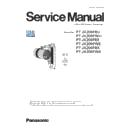Panasonic PT-JX200FBU / PT-JX200FWU / PT-JX200FBE / PT-JX200FWE / PT-JX200FBK / PT-JX200FWK (serv.man2) Service Manual ▷ View online
DIS-5
SECTION 2 DISASSEMBLY PROCEDURES
< JX200F >
2. 2. P-P.C.Board removal
1. Unscrew 3 screws-A, 4 screws-B and 3 screws-C, and remove the power case cover.
A
B
C
D
E
F
A
A
A
C
C
C
B
B
B
B
D
E
F
F
Power case cover
Cover sheet
Inlet sheet
Power fan
2. Unscrew 1 screw-D and 1 screw-E, and remove the cover sheet and inlet sheet.
2. Unscrew 2 screws-F and remove the power fan.
DIS-6
SECTION 2 DISASSEMBLY PROCEDURES
< JX200F >
2. 3. Main unit removal
1. 1) Remove the terminal cover.
2) Unscrew 4 screws-A and remove the rear cover.
4. 1) Unscrew 1 screw-G and 1 screw-H and remove the terminal hold plate.
2) Unscrew 2 screws-J and 1 screw-K and remove the P-P.C.Board.
A
A
A
A
A
Rear cover
Terminal cover
H
J
K
L
G
J
J
K
H
P-P.C.Board
Terminal hold plate
Earth lead
Cut the clamps
DIS-7
SECTION 2 DISASSEMBLY PROCEDURES
< JX200F >
2. Unscrew 2 screws-B and remove the intake fan block.
[Note] • BT-P.C.Board removeal, remove the fixing screw in first, and then remove the connector.
[Note]
• Do not remove the connector to the first. There is a risk of injury to finger by fan mesh.
B
B
B
Intake fan block
3. 1) Remove the terminal cover.
2) Unscrew 3 screws-C and remove the front cover.
C
C
C
C
Terminal cover
Front cover
DIS-8
SECTION 2 DISASSEMBLY PROCEDURES
< JX200F >
[Note]
• If you remove the outer case, please be careful not to damage the projection lens and IR receiver unit.
4. Unscrew one screw-D and remove the terminal cover.
D
D
Terminal cover
5. 1) Unscrew 2 screws-E and remove the cable clamp and earth lead.
2) Unscrew 4 screws-F and remove the main unit.
Earth lead
Main unit
Cable clamp
F
F
F
E
E
F
E
F
Click on the first or last page to see other PT-JX200FBU / PT-JX200FWU / PT-JX200FBE / PT-JX200FWE / PT-JX200FBK / PT-JX200FWK (serv.man2) service manuals if exist.