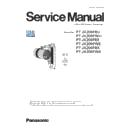Panasonic PT-JX200FBU / PT-JX200FWU / PT-JX200FBE / PT-JX200FWE / PT-JX200FBK / PT-JX200FWK (serv.man2) Service Manual ▷ View online
DIS-1
SECTION
2
CONTENTS
1. Parts Locations . . . . . . . . . . . . . . . . . . . . . . . . . . . . . . . . . . . . . . . . . . .DIS-2
1. 1. Electrical parts location (P.C.Boards)
1. 2. Electrical parts location (Fans)
1. 3. Mechanical parts location
1. 2. Electrical parts location (Fans)
1. 3. Mechanical parts location
2. Disassembly Instructions . . . . . . . . . . . . . . . . . . . . . . . . . . . . . . . . . . .DIS-4
2. 1. Disassembly flowchart
2. 2. P-P.C.Board removal
2. 3. Main unit removal
2. 4. A-P.C.Board/NT-P.C.Board removal
2. 5. D-P.C.Board removal
2. 6. Lens unit removal
2. 7. LD unit removal
2. 8. FM-P.C.Board, DMD chip removal
2. 9. Notes on assembling
2. 2. P-P.C.Board removal
2. 3. Main unit removal
2. 4. A-P.C.Board/NT-P.C.Board removal
2. 5. D-P.C.Board removal
2. 6. Lens unit removal
2. 7. LD unit removal
2. 8. FM-P.C.Board, DMD chip removal
2. 9. Notes on assembling
Illustrations of the projector and other parts may vary from the actual product.
SECTION 2 DISASSEMBLY PROCEDURES
DIS-2
SECTION 2 DISASSEMBLY PROCEDURES
< JX200F >
1. Parts Locations
1. 1. Electrical parts location (P.C.Boards)
1. 2. Electrical parts location (Fans)
Board Name
Function summary
Board Name
Function summary
A
Image processing / Main CPU
M1
Temperature sensor (LD1)
NT
Network / Input terminal
M2
Temperature sensor (LD2)
FM
DMD driver
M3
Temperature sensor (Intake)
V
IR receiver (Power unit) / Status LED
D
LD driver
R
IR receiver (Main Body)
P
Power supply
WL
Wireless modules
K
AC Inlet
D
M2
M3
V
FM
WL
P
NT
A
M1
R
K
INTAKE FAN
POWER FAN
DIS-3
SECTION 2 DISASSEMBLY PROCEDURES
< JX200F >
1. 3. Mechanical parts location
Power case cover
Power fan
V-P.C.Board
D-P.C.Board
Lens unit
P-P.C.Board
Power unit case
Pole block
A/NT-P.C.board block
Front cover
DMD/Heatsink
Lighting case block
K-P.C.Board
Rear cover
Intake fan
Hold base
LD unit
Cover sheet
DIS-4
SECTION 2 DISASSEMBLY PROCEDURES
< JX200F >
2. Disassembly Instructions
[ Caution ]
• Before disassembly of the projector, turn off the power switch and disconnect the power plug from the wall outlet.
[Note]
• During the disassemble work, please wear gloves to protect your hands from metal parts and shield plate.
• Electrical parts such as PCBs, may get damaged by electro-statics discharge and surges which affects the set reliability.
Please take care for electro-static discharges by using grounded wrist straps to release the electricity from the body.
• When tore off sticky tapes, use a new thing without reusing it on the occasion of assembling.
2. 1. Disassembly flowchart
• To assemble, reverse the disassembly procedures.
2. 2. P-P.C.Board removal
2. 3. Main unit removal
Completed Product
2. 5. D-P.C.Board removal
2. 4. A-P.C.Board / NT-P.C.Board removal
2. 8. FM-P.C.B, DMD chip removal
2. 7. LD unit removal
2. 6. Lens unit removal
2. 9. Notes on assembling
Click on the first or last page to see other PT-JX200FBU / PT-JX200FWU / PT-JX200FBE / PT-JX200FWE / PT-JX200FBK / PT-JX200FWK (serv.man2) service manuals if exist.