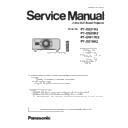Panasonic PT-DZ21K2 / PT-DS20K2 / PT-DW17K2 / PT-DZ16K2 (serv.man2) Service Manual ▷ View online
SECTION 2 DISASSEMBLY PROCEDURES
<DZ21K2/DS20K2/DW17K2/DZ16K2>
2. 4. Removal of Signal processing block <G/DG/A -P.C.Board>
1. Remove the Upper Case according to the section 2.3. "Removal of Upper case".
2. Unscrew the 6 screws and remove the terminal cover.
3. Unscrew the 4 screws and remove the signal processing block.
4. 1) Remove the terminal fixing screws (17 pcs.).
4.
2) Unscrew the 4 screws and remove the terminal plate.
Terminal fixing screws
4
2
4
4
10
4
1
2
Dustproof sheet mounting state
Dustproof sheet
Terminal cover
< Terminal cover >
S-P.C.Board
Signal processing block
Terminal plate
DIS-7
SECTION 2 DISASSEMBLY PROCEDURES
<DZ21K2/DS20K2/DW17K2/DZ16K2>
5. Unscrew the each 5 screws and remove the circuit boards.
[Note] ・Each circuit boards are connected by a direct connection connector. Be careful when removing it.
2. 5. Removal of Ballast block <B-P.C.Board>
1. Remove the Upper Case according to the section 2.3 "Removal of Upper case".
2. Unscrew the 5 screws and release the ballast block.
* In this state, because the lamp cable is connected, ballast block does not come off.
3. 1) Unscrew the 6 screws and remove the ballast mesh.
3.
2) Unplug the lamp cable connector(CN3) of each B-P.C.Boards and then remove the ballast block.
B-P.C.Board 4
(CN3)
(CN3)
5
5
5
5
6
G-P.C.Board
DG-P.C.Board
A-P.C.Board
Ballast block
Ballast mesh
Ballast block
Ballast block
B-P.C.Board 3
(CN3)
(CN3)
B-P.C.Board 1
(CN3)
(CN3)
B-P.C.Board 2
(CN3)
(CN3)
DIS-8
SECTION 2 DISASSEMBLY PROCEDURES
<DZ21K2/DS20K2/DW17K2/DZ16K2>
4. Unscrew the 6 screws and open up the ballast case 2.
5. Unscrew the each 2 screws and remove the B-P.C.Boards.
2. 6. Removal of Power supply block <PF/PB -P.C.Board>
1. Remove the Upper Case according to the section 2.3 "Removal of Upper case".
2. Remove the signal processing block according to the steps 1 through 3 in the section 2.4 "Removal of Signal
2.
processing block".
3. Pull out the ballast block according to the steps 1 through 2 in the section 2.4 "Removal of Ballast block".
4. Pull out the partition1 in the upward direction and unscrew the 3 screws and remove the power fan block.
B-P.C.Board 3
Note that the claw portion of ballast case 2,
have hooked in the ballast fan.
4
2
2
2
2
2
3
* The overlap is the power-block
side is a Partition 1.
Ballast case 2
B-P.C.Board 1
B-P.C.Board 2
B-P.C.Board 4
Insulator
Partition 1
Partition 2
Partition 1
Partition 2
Ballast block
Power fan block
DIS-9
SECTION 2 DISASSEMBLY PROCEDURES
<DZ21K2/DS20K2/DW17K2/DZ16K2>
5. Unscrew the 2 screws and remove the partition 2.
6. Unscrew the 5 screws and remove the power supply block.
7. 1) Unscrew the AC inlet fixing screws (two).
7.
2) Unscrew the grounding wire screw (one).
7.
3) Unscrew the 6 screws and remove the PF-P.C.Board.
7.
4) Unscrew the 4 screws and remove the PB-P.C.Board.
Power supply block
PF-P.C.Board
2
5
10
1
2
Partition 2
PB-P.C.Board
Grounding wire screw
AC inlet
DIS-10
Click on the first or last page to see other PT-DZ21K2 / PT-DS20K2 / PT-DW17K2 / PT-DZ16K2 (serv.man2) service manuals if exist.