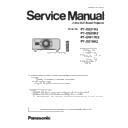Panasonic PT-DZ21K2 / PT-DS20K2 / PT-DW17K2 / PT-DZ16K2 (serv.man2) Service Manual ▷ View online
SECTION 1 SERVICE INFORMATION
<DZ21K2/DS20K2/DW17K2/DZ16K2>
(DZ21K2, DS20K2 only)
A
A
A
A
A
A
A
A
A
Check the IC3501 and peripheral circuits
A
Check the clock waveform of A2 connector at no input
21-22pin(CLK) : 80MHz (WUXGA)
21-22pin(CLK) : 80MHz (WUXGA)
Check the voltage of R3981 : 0.75V
Follow the section "DG/FM-P.C.Board operation checks"
Check the IC3511 and peripheral circuits
Check the IC3501,X3501 and peripheral circuits
● SDI2 input check
● A-P.C.Board operation check
A
Check the clock waveform
R3611 : 24.5MHz
R3611 : 24.5MHz
Check the voltage of R3801 : 1.2V
A
Check the signal waveform
R3425(G9), R3417(CLK), R3430(HS,VS)
R3425(G9), R3417(CLK), R3430(HS,VS)
A
A
Check the voltage of the power lines
IC3060 1pin : Approx 3.3V
IC3351 5pin : Approx 1.2V
IC3060 1pin : Approx 3.3V
IC3351 5pin : Approx 1.2V
A
Check the IC3060, IC3351 and peripheral
circuits
circuits
Check the voltage of IC3071 7pin : 0.4V lower
Check the IC3071 and peripheral circuits
A
Check the clock frequency of R3444
3D-SDI signal : Approx 148.5 MHz
HD-SDI signal : Approx 74.25 MHz
3D-SDI signal : Approx 148.5 MHz
HD-SDI signal : Approx 74.25 MHz
A
Check the IC3058 and peripheral circuits
A
Check the IC3058 and peripheral circuits
Follow the section "A-P.C.Board operation checks"
Check the IC3520 and peripheral circuits
Check the voltage of C3864 : 1.5V
Check the IC3510 and peripheral circuits
NG
OK
NG
OK
NG
OK
NG
OK
NG
OK
NG
NG
OK
OK
NG
NG
OK
OK
INF - 36
SECTION 1 SERVICE INFORMATION
<DZ21K2/DS20K2/DW17K2/DZ16K2>
* CPU : Central Processing Unit
A
A
2
Check the X3501 and peripheral circuits
Check the clock waveform
R3622 : 35.455MHz
R3622 : 35.455MHz
Check the voltage of A1 connector
3pin : Approx 5V
3pin : Approx 5V
G
Check the cable between connectors P6 and A1
Replace the PF-P.C.Board
Replace the PF-P.C.Board
A
Check in order of the following
IC3716(FLASH ROM) and peripheral circuits
IC3721(SRAM) and peripheral circuits
IC3501(MAIN CPU)
IC3716(FLASH ROM) and peripheral circuits
IC3721(SRAM) and peripheral circuits
IC3501(MAIN CPU)
● Main CPU operation check
A
Check the voltage of R3826 : 1.2V
DG
Power-supply line check <3>
C5294 (+)pin = 1.0V, C5268 (+)pin = 1.8V,
C5274 (+)pin = 3.3V, C5287 (+)pin = 1.5V,
IC5036 5pin = 2.5V
C5294 (+)pin = 1.0V, C5268 (+)pin = 1.8V,
C5274 (+)pin = 3.3V, C5287 (+)pin = 1.5V,
IC5036 5pin = 2.5V
DG
Power-supply line check <1>
DG3 connector : TP5004/TP5005 = 16.5V
DG2 connector : 37 pin or L5016 = 3.3V
DG3 connector : TP5004/TP5005 = 16.5V
DG2 connector : 37 pin or L5016 = 3.3V
DG
PF
PB
PB
Check the loads on each power-supply line
Replace the PF/PB-P.C.Board
Replace the PF/PB-P.C.Board
FM
Power-supply line check <2>
FM3 connector :
<DZ>TP4010/<DS/DW> TP4009 = 3.3V
<DZ>TP4011/<DS/DW> TP4010 = 12V
FM3 connector :
<DZ>TP4010/<DS/DW> TP4009 = 3.3V
<DZ>TP4011/<DS/DW> TP4010 = 12V
FM
Check of the IC7014(Regulator)
Check the loads on 3.3V and 12V power-supply line
Check the loads on 3.3V and 12V power-supply line
● DG/FM-P.C.Board operation check
DG
Check the cable connector and flexible cable
(surface) DG2, DG3, DG4, DG21~DG26
(rear surface) DG1
* Is not bent the pin of connector ?
* Is not aslant insert of FFC cable ?
(surface) DG2, DG3, DG4, DG21~DG26
(rear surface) DG1
* Is not bent the pin of connector ?
* Is not aslant insert of FFC cable ?
Connect the cable connector properly
Replace the connector if the pin has bent
Replace the connector if the pin has bent
FM
Check the cable connector and flexible cable
FM1, FM2, FM3
* Is not bent the pin of connector ?
* Is not aslant insert of FFC cable ?
FM1, FM2, FM3
* Is not bent the pin of connector ?
* Is not aslant insert of FFC cable ?
Connect the cable connector properly
Replace the connector if the pin has bent
Replace the flexible cable if there is a vertical line noise
on the screen
Replace the connector if the pin has bent
Replace the flexible cable if there is a vertical line noise
on the screen
A
Check the IC3821 and peripheral circuits
DG
Check of the IC5029, IC5030, IC55032, IC5033
(Regulator) and IC5001(FPGA2) peripheral circuit
(Regulator) and IC5001(FPGA2) peripheral circuit
NG
OK
NG
NG
OK
OK
NG
OK
NG
OK
NG
OK
NG
OK
NG
OK
INF - 37
SECTION 1 SERVICE INFORMATION
<DZ21K2/DS20K2/DW17K2/DZ16K2>
2
B
A
3
DG
Check the voltage of [DDP_POSENSE] line
IC5007 78pin (R5304) : Approx 3.3V
IC5007 78pin (R5304) : Approx 3.3V
Is the lamp lit ?
DG
Power-supply line check <4> (DZ, DS model only)
C5562 (+)pin = 5.0V, C5517 (+)pin = 1.2V,
C5506 (+)pin = 3.3V, C5541 (+)pin = 1.5V,
C5529 (+)pin = 1.2V
C5562 (+)pin = 5.0V, C5517 (+)pin = 1.2V,
C5506 (+)pin = 3.3V, C5541 (+)pin = 1.5V,
C5529 (+)pin = 1.2V
DG
Check of the IC5406-09, IC5411(Regulator) and
IC5401(FRC GCX2) peripheral circuit
IC5401(FRC GCX2) peripheral circuit
DG
Power-supply line check <5>
C7626 (+)pin = 3.3V, C7323 (+)pin = 1.1V,
IC7043 5pin = 1.8V, IC7044 5pin = 1.8V
C7626 (+)pin = 3.3V, C7323 (+)pin = 1.1V,
IC7043 5pin = 1.8V, IC7044 5pin = 1.8V
DG
Check of the IC7042-44, IC7045(Regulator)
and IC7001(DDP5423 Green) peripheral circuit
and IC7001(DDP5423 Green) peripheral circuit
DG
Clock check <1>
Both ends of R5259 : 132MHz
Both ends of R5259 : 132MHz
DG
Check the X5004, IC5019 and peripheral
circuit
circuit
Check of the IC3501 and peripheral circuit
DG Check of the IC5007 and peripheral circuit
DG
Check the voltage of [DDP_PWRGOOD] line
IC7016 7pin : Approx 3.3V
IC7016 7pin : Approx 3.3V
DG
Check the voltage of [PWRGOOD] line
IC7016 1pin : Approx 3.3V
IC7016 1pin : Approx 3.3V
DG
Check the voltage of [DDP*_RSTOUT] line
IC7001, IC7301, IC7601 T24pin : Approx 3.3V
IC7001, IC7301, IC7601 T24pin : Approx 3.3V
DG
Check of IC7016, IC7002,
IC7302, IC7602(Flash Memory)
and peripheral circuit
IC7302, IC7602(Flash Memory)
and peripheral circuit
A
Check the connection of
A-P.C.Board (direct connector)
Check of IC3786, IC3501 and
peripheral circuit
A-P.C.Board (direct connector)
Check of IC3786, IC3501 and
peripheral circuit
DG
Power-supply line check <6>
C7116 (+)pin = 3.3V, C7096 (+)pin = 1.1V,
IC7047 5pin = 1.8V, IC7048 5pin = 1.8V
C7116 (+)pin = 3.3V, C7096 (+)pin = 1.1V,
IC7047 5pin = 1.8V, IC7048 5pin = 1.8V
DG
Check of the IC7046-49(Regulator) and
IC7301(DDP5423 Red) peripheral circuit
IC7301(DDP5423 Red) peripheral circuit
DG
Power-supply line check <7>
C7336 (+)pin = 3.3V, C7177 (+)pin = 1.1V,
IC7051 5pin = 1.8V, IC7052 5pin = 1.8
C7336 (+)pin = 3.3V, C7177 (+)pin = 1.1V,
IC7051 5pin = 1.8V, IC7052 5pin = 1.8
DG
Check of the IC7050-53(Regulator) and
IC7601(DDP5423 Blue) peripheral circuit
IC7601(DDP5423 Blue) peripheral circuit
Check the ballast and lamps
NG
OK
NG
OK
NG
OK
NG
NG
NG
OK
OK
OK
NG
OK
NG
OK
NG
OK
NG
OK
INF - 38
SECTION 1 SERVICE INFORMATION
<DZ21K2/DS20K2/DW17K2/DZ16K2>
3
FM
G
Power-supply line check <8>
<DZ> TP4001/TP4004=26V, TP4002=8.5V,
TP4003/TP4005=-26V
<DS, DW> TP4001=26V, TP4002=7.5V, TP4003=-26V
TP4003/TP4005=-26V
<DS, DW> TP4001=26V, TP4002=7.5V, TP4003=-26V
DG
Check the connector cable (DG4-FM3)
Check the IC4001, IC4002 and peripheral circuit
Check the IC4001, IC4002 and peripheral circuit
Replace the DMD block
DG
DG
DG Check the X5005, IC5007 and peripheral circuit
DG
Check the signal waveform of [LAMPSYNC] line
TP7046, R5368 : 120Hz pulse (image no input)
TP7046, R5368 : 120Hz pulse (image no input)
FM
Check the connector cable
DG21/DG23/DG25 ~ FM1, DG22/DG24/DG26 ~ FM2
DG21/DG23/DG25 ~ FM1, DG22/DG24/DG26 ~ FM2
DG Check the IC5001(FPGA2) and peripheral circuit
DG
Check the signal waveform
IC5401(FRC GCX2)
[FRC_LVRX0**] line
IC5401(FRC GCX2)
[FRC_LVRX0**] line
DG
Check the signal waveform
IC5401(FRC GCX2) [FRC_LVTX0**] line
IC5401(FRC GCX2) [FRC_LVTX0**] line
DG
Check the IC5001(FPGA2) and
peripheral circuit
peripheral circuit
DG
Check the IC5001
(FPGA2) and
peripheral circuit
(FPGA2) and
peripheral circuit
DG
Check the IC5401
(FRC GCX2) and
peripheral circuit
(FRC GCX2) and
peripheral circuit
Check the synchronization signal output of
IC5001(FPGA2)
TP7008(H sync), TP7007(V sync), R7163(Clock)
IC5001(FPGA2)
TP7008(H sync), TP7007(V sync), R7163(Clock)
DG
Clock check <2>
R5486, IC7001, IC7301, IC7601 M26pin : 20MHz
R5486, IC7001, IC7301, IC7601 M26pin : 20MHz
■ Remote control does not respond
● Cannot control from the front side
G
The signal waveform can be detected at 5pin of G17
connector when the remote control is operated
connector when the remote control is operated
G
Check the cable between connectors G17 and R1
(No breaking of wire, etc.)
Replace the R-P.C.Board
(No breaking of wire, etc.)
Replace the R-P.C.Board
G
The signal waveform can be detected at 6pin of
IC6112 when the remote control is operated
IC6112 when the remote control is operated
G
Check the IC6012, JK6001, Q6008 and
peripheral circuits.
peripheral circuits.
Check the IC6101
Replace the G-P.C.Board
Replace the G-P.C.Board
NG
OK
OK
NG
OK
NG
OK
NG
NG
OK
(DW model)
NG (DZ, DS model)
OK
NG
NG
NG
OK
OK
INF - 39
Click on the first or last page to see other PT-DZ21K2 / PT-DS20K2 / PT-DW17K2 / PT-DZ16K2 (serv.man2) service manuals if exist.