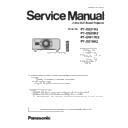Panasonic PT-DZ21K2 / PT-DS20K2 / PT-DW17K2 / PT-DZ16K2 (serv.man2) Service Manual ▷ View online
SECTION 1 SERVICE INFORMATION
<DZ21K2/DS20K2/DW17K2/DZ16K2>
G
G
G
G
The signal waveform can be detected at 10/12/17pin
of IC6110 when the command is transmitted
of IC6110 when the command is transmitted
G
Check the IC6110 and peripheral circuits
G
Replace the G-P.C.Board.
■ SERIAL IN/OUT does not respond
Check the RS-232C cable connection (JK6103/JK6104)
G
Check the cable between connectors G19 and BR1
Replace the BR-P.C.Board
Replace the BR-P.C.Board
Replace the G-P.C.Board.
● Cannot control from the top face
G
The signal waveform can be detected at 4pin of G19
connector when the remote control is operated
connector when the remote control is operated
G
BR
Check the cable between connectors G19 and BR1
Replace the BR-P.C.Board
Replace the BR-P.C.Board
G
The signal waveform can be detected at 4pin of
IC6116 when the remote control is operated
IC6116 when the remote control is operated
G
Check the IC6116 and the peripheral circuits
Connect the cables properly
G
BR
G
The signal waveform can be detected at 7pin of G19
connector when the remote control is operated
connector when the remote control is operated
The signal waveform can be detected at 4pin of
IC6107 when the remote control is operated
IC6107 when the remote control is operated
Check the IC6107 and the peripheral circuits
Replace the G-P.C.Board.
● Cannot control from the rear side
NG
NG
OK
OK
OK
NG
NG
OK
NG
NG
OK
OK
INF - 40
SECTION 1 SERVICE INFORMATION
<DZ21K2/DS20K2/DW17K2/DZ16K2>
G
G
■ REMOTE 2 IN does not respond
Check the cable connection of JK6105 (REMOTE IN 2)
Replace the G-P.C.Board
Replace the G-P.C.Board.
■ Controls of side panel does not respond
G
Check cable between connectors G2 and S1
(No breaking of wire, etc.).
(No breaking of wire, etc.).
Replace the cable
G
The voltage at 10pin of G2 connector is 3.3V when
main power is turned on
main power is turned on
G
The signal waveform can be detected at 14/17pin
of IC6110 when the power is turned on and off by
remote control
of IC6110 when the power is turned on and off by
remote control
G
Check the IC6011 and peripheral circuits
G
Replace the G-P.C.Board
G
Check the voltage
G2 connector 6-8pin : 3V
G2 connector 6-8pin : 3V
S
Replace the S-P.C.Board
Connect the cables properly
OK
NG
NG
OK
OK
NG
NG
OK
NG
OK
INF - 41
1. Parts location ・・・・・・・・・・・・・・・・・・・・・・・・・・・・・・・・・・・・・・・・・・・・・・・・・・・・・・・・・・・・・・・・・ DIS-2
1. 1. Electrical parts location (P.C.Board)
1. 2. Electrical parts location (Fan)
1. 3. Mechanism element parts location
1. 4. Optical parts location
2. Disassembly instructions ・・・・・・・・・・・・・・・・・・・・・・・・・・・・・・・・・・・・・・・・・・・・・・・・・・・・・・・・ DIS-4
2. 1. Fine coaxial cable connector
2. 2. Flowchart for disassembly
2, 3, Removal of Upper case (R3/M1/R/RM/RL/TL/SL/BR/M2-P.C.Board)
2. 4. Removal of Signal processing block (G/DG/A-P.C.Board)
2. 5. Removal of Ballast block (B-P.C.Board)
2. 6. Removal of Power supply block (PF/PB-P.C.Board)
2. 7. Removal of DMD block (Mechanical shutter) / Liquid cooling unit
2. 8. Removal of Rod (Assy)
2. 9. Removal of Iris unit (Assy)
2.10. Removal of Analysis mirror / Lens Mount (Assy)
3.配線処理 ・・・・・・・・・・・・・・・・・・・・・・・・・・・・・・・・・・・・・・・・・・・・・・・・・・・・・・・・・・・・・・・・・・・・・ DIS-19
3. 1. Kプリント板部
3. 2. PCプリント板部
3. 3. DMDブロック部
3. 4. 信号ブロック部
3. 5. RLプリント板部
3. 6. RMプリント板部
3. 7. ランプファン
CONTENTS
SECTION 2
Disassembly procedures
Model No.
PT-DZ21K2
PT-DS20K2
PT-DW17K2
PT-DZ16K2
PT-DS20K2
PT-DW17K2
PT-DZ16K2
Illustrations may vary from the actual product.
SECTION 2 DISASSEMBLY PROCEDURES
<DZ21K2/DS20K2/DW17K2/DZ16K2>
1. Parts Location
1. 1. Electrical Parts Location (P.C.Board)
Front IR receiver / Status LED
Rear IR receiver
Relay Board (Lamp case)
Rear IR receiver
Relay Board (Lamp case)
Control Panel
Lamp memory connection
DMD drive
Temp sensor (Intake / Exhaust)
Ballast power / control
Air flow sensor
Power factor control
Luminance Sensor
Low voltage supply (DC-DC)
Iris position sensor / Iris relay board
Relay Board (Lens mount motor)
Operation panel lighting
Relay Board (Fan)
Terminal panel lighting
Rear cover connection / Interlock
1. 2. Electrical Parts Location (Fan)
R3
SL
PB
B
PF
RL
M2
FM
DG
TL
M3
H/MR
RM
G
S
BR
M1
LR/LL
ER/EL
Digital signal processing / WARP / DDP
Control terminal / Fan,Iris,Motor Drive
Board Name
Function summary
Board Name
Function summary
A
R
Image processing / Main microcomputer
TL
M3
M2
M1(Int)
H
MR
PF
LL
R
PB
FM(B)
FM(R)
FM(G)
M1(Ext)
RL
BR
R3
B(Lamp1)
B(Lamp2)
S
G
DG
A
RM
SL
LR
EL
ER
B(Lamp3)
B(Lamp4)
Exhaust 1 Fan
Exhaust 3 Fan
Exhaust 2 Fan
Lamp 4 Fan
Exhaust 4 Fan
Lamp 3 Fan
Ballast 2 Fan
Power Fan
Color prism 1 Fan
Color prism 2 Fan
Color prism 3 Fan
Ballast 1 Fan
Signal block Fan
TIR Fan
Intake 2 Fan
Lamp-L Fan
Lamp 1 Fan
Lamp 2 Fan
Intake 1 Fan
Lamp-R Fan
DIS-2
Click on the first or last page to see other PT-DZ21K2 / PT-DS20K2 / PT-DW17K2 / PT-DZ16K2 (serv.man2) service manuals if exist.