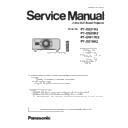Panasonic PT-DZ21K2 / PT-DS20K2 / PT-DW17K2 / PT-DZ16K2 (serv.man2) Service Manual ▷ View online
SECTION 2 DISASSEMBLY PROCEDURES
<DZ21K2/DS20K2/DW17K2/DZ16K2>
2. 7. Removal of DMD block <Mechanical shutter / Liquid cooling unit>
1. 1. Remove the Upper Case according to the section 2.3. "Removal of Upper case".
2. 1) Unscrew the 3 screws and remove the color prism 1 fan block.
2.
2) Unscrew the 3 screws and remove the color prism 2,3 fan block.
3. Unscrew the 2 screws and remove the mechanical shutter.
4. Unscrew the 2 screws and remove the DMD block support plate.
Color prism 1 fan block
Color prism 2,3 fan block
3
3
2
1
1
Mechanical shutter
DMD block support plate
DIS-11
SECTION 2 DISASSEMBLY PROCEDURES
<DZ21K2/DS20K2/DW17K2/DZ16K2>
5. 1) Unscrew the 3 screws and release the intake duct block.
5.
2) Unscrew the 4 screws and release the DMD block.
5.
3) Remove the Intake duct block and the DMD block, from the main unit.
[Note] ・So that there is no load on the pipe or the tube of the liquid cooling unit, caution should be exercised.
6. 1) Unscrew the 6 screws and remove the filter case.
6.
2) Unscrew the 3 screws and remove the reservoir tank fixing bracket.
6.
3) Unscrew the 4 screws, and remove the reservoir tank from the fixing bracket.
7. Unscrew the each 2 screw and remove the pump fixing brackets and then remove the each liquid cooling pumps.
フィルターケース
Reservoir tank
fixing bracket
fixing bracket
Pump fixing brackets
3
4
6
3
4
2
2
2
Intake duct block
DMD block
DMD block
DMD block
Reservoir tank
fixing bracket
fixing bracket
DIS-12
SECTION 2 DISASSEMBLY PROCEDURES
<DZ21K2/DS20K2/DW17K2/DZ16K2>
2. 8. Removal of Rod (ASSY)
1. Remove the Upper case according to the section 2.3. "Removal of Upper case". (In advance, remove the lamp cases.)
2. Unscrew the 9 screws and remove the lamp fan block.
3. Unscrew the 8 screws and remove the lamp fan base.
4. Unscrew the 2 screws and remove the RL-P.C.Board bracket.
RL-P.C.B bracket
9
4
4
2
Lamp fan block
Ballast bracket
Lamp fan base
DIS-13
SECTION 2 DISASSEMBLY PROCEDURES
<DZ21K2/DS20K2/DW17K2/DZ16K2>
5. Unscrew the 4 screws and remove the rod cover.
[Note] ・Be careful not to damage the rod integrator.
6. Unscrew the 3 screws and remove the Rod (ASSY).
[Note] ・Be careful so that a fingerprint and dust do not stick.
2. 9. Removal of Iris unit (ASSY)
1. Remove the Upper Case according to the section 2.3. "Removal of Upper case".
2. 1) Unscrew the 3 screws and remove the color prism 1 fan block.
2.
2) Unscrew the 3 screws and release the Intake duct block.
Rod (ASSY)
4
3
3
3
Rod cover
Intake duct block
Color prism 1 fan block
DIS-14
Click on the first or last page to see other PT-DZ21K2 / PT-DS20K2 / PT-DW17K2 / PT-DZ16K2 (serv.man2) service manuals if exist.