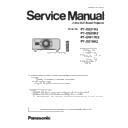Panasonic PT-DZ21K2 / PT-DS20K2 / PT-DW17K2 / PT-DZ16K2 (serv.man2) Service Manual ▷ View online
SECTION 2 DISASSEMBLY PROCEDURES
<DZ21K2/DS20K2/DW17K2/DZ16K2>
1. 3. Mechanism element parts location
1. 4. Optical parts location
Lamp fan block
Power supply
block
block
Signal processing block
Ballast block
Upper case
Lighting block
Intake duct block
Lamp case R
Rear cover
Lamp case L
Air filter
Rear fan case
DMD block
Lens Mount
Bottom Case
Power fan
Signal block fan
Signal block fan
Color prism 2 fan
Liquid cooling unit
Rod ASSY
Relay lens (Area ADJ)
Iris unit
Mechanical shutter
Lens mount
DMD block
Lighting mirror block
Color prism 3 fan
Color prism 1 fan
TIR fan
Lamp R fan
Lamp L fan
DIS-3
SECTION 2 DISASSEMBLY PROCEDURES
<DZ21K2/DS20K2/DW17K2/DZ16K2>
2. Disassembly Instructions
[Caution]
f Before disassembly of the projector, turn off the power switch and disconnect the power plug from the wall outlet.
f During the disassemble work, please wear gloves to protect your hands from metal parts and shield plate.
f Electrical parts such as PCBs, may get damaged by electro-statics discharge and surges which affects the set reliability.
f Electrical parts such as PCBs, may get damaged by electro-statics discharge and surges which affects the set reliability.
Please take care for electro-static discharges by using grounded wrist straps to release the electricity from the body.
f When tore off sticky tapes, please use a new thing without reusing it on the occasion of assembling.
2. 1. Fine coaxial cable connector
2. 1. 1. Installation requirements
f Fine coaxial cable are connected connector DG-P.C.Board (connector DG21-DG26) and
FM-P.C.Board (connector FM1,FM2).
f Connect the black mesh sleeve side to FM-P.C.Board. Please be careful when connecting.
2. 1. 2. Removal and insert procedure
f Hold both ends of cable connector, and pull out a vertical direction to the circuit board.
f Do not pull on cable.
f Do not pull on cable.
1) Cable side connector is set directly overhead the board side connector.
2) Push cable connector at it's center location vertically.
When click sound can be heard the connector mating action complete.
3) Press the both ends of connector from directly above and check it not inclined.
Insert procedure of fine coaxial cable connector
[Note]
Removal procedure of fine coaxial cable connector
Signal block
DG-P.C.Board
connector DG21-DG26
DG-P.C.Board
connector DG21-DG26
DMD block
FM-P.C.Board[B]/[G]/[R]
connector FM1 and FM2
FM-P.C.Board[B]/[G]/[R]
connector FM1 and FM2
Black mesh sleeve side
(Connect to FM-P.C.B)
Fine coaxial cable (40pin)
Fine coaxial cable (50pin)
DIS-4
SECTION 2 DISASSEMBLY PROCEDURES
<DZ21K2/DS20K2/DW17K2/DZ16K2>
2. 2. Flowchart for Disassembly
[Note]
f Assembly procedure is performed in reverse of the disassembly
(R3/M1/R/RM/RL/TL/SL/BR/M2 -P.C.Board)
(G/DG/A -P.C.Board)
(PF/PB -P.C.Board)
(B -P.C.Board)
Removal of Iris unit (ASSY)
2. 10.
2. 6.
Removal of DMD block / Liquid cooling unit
Removal of Analysis mirror / Lens Mount
(ASSY)
(ASSY)
Removal of Rod (ASSY)
2. 9.
2. 5.
2. 4.
2. 7.
2. 8.
Removal of Upper case
Removal of Signal processing block
Removal of Power supply block
Removal of Ballast block
Completed Product
2. 3.
DIS-5
SECTION 2 DISASSEMBLY PROCEDURES
<DZ21K2/DS20K2/DW17K2/DZ16K2>
2. 3. Removal of Upper case <R3/M1/R/RM/RL/TL/SL/BR/M2 -P.C.Board>
1. Remove the lens mount cover by pulling it towards you while holding the left and right buttons from both the upper
1.
and lower side.
2. Loosen the each 1 screw until it idles, then remove the rear cover and filter cover.
3. Unscrew the 10 screws and remove the upper case.
Lens mount cover
10
< Rear cover >
R3-P.C.Board
M1-P.C.Board
Rear cover
Filter cover
Upper Case
Upper Case
BR-P.C.Board
TL-P.C.Board
SL-P.C.Board
R-P.C.Board
RM-P.C.Board
RL-P.C.Board
M2-P.C.Board
DIS-6
Click on the first or last page to see other PT-DZ21K2 / PT-DS20K2 / PT-DW17K2 / PT-DZ16K2 (serv.man2) service manuals if exist.