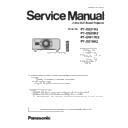Panasonic PT-DZ21K2 / PT-DS20K2 / PT-DW17K2 / PT-DZ16K2 (serv.man2) Service Manual ▷ View online
SECTION 1 SERVICE INFORMATION
<DZ21K2/DS20K2/DW17K2/DZ16K2>
5. 3. System log data acquisition method
f Via the LAN terminal or serial terminal, you can collect the log data.
5. 3. 1. Equipment to be used
1. Computer : Use it for the collect of log data.
2. Communication cable : D-sub 9pin (male/female RS-232C straight)
D-sub 9pin (male/female RS-232C straight)
LAN cable (When connecting directly, use a cross cable)
3. Service Software : [DataLogBackup.exe] Download from the projector service Web (PASS).
5. 3. 2. Connection Preparations
1. Check the settings of the projector.
1) The [INPUT SELECT] of sub menu [RS-232C] must be set according to the connection method.
2) Check the RS-232C settings (ID, Baudrate and Parity) and take a note.
1) The [DIGITAL LINK MODE] of sub menu [NETWORK], please select to [AUTO] or [ETHERNET].
2) Check the network IP address of the projector and take a note.
3) Set the IP address of computer to approximate value of projector IP address.
[Note]
If you have changed the each menu settings, please return settings of the original (customers) after work.
2. Connect the projector and the PC by using a communication cable.
[Note]
Set up your computer not to standby or shutdown.
5. 3. 3. Acquisition of log data
1. Switch the projector to "Normal-Standby" mode. (ON/STANDBY indicator is Lighting in red)
2. Service software to run with a computer.
Serial terminal connection
LAN terminal connection
LAN terminal connection
Serial terminal connection
Computer
Projector
Hub
LAN cable
LAN cable
Communication cable
Computer
Projector
Serial terminal connection example
LAN terminal connection example
INF - 24
SECTION 1 SERVICE INFORMATION
<DZ21K2/DS20K2/DW17K2/DZ16K2>
3. Select [Setting] of [Option] menu, then select connection method and enter the setting information of the projector.
* Factory default setting
・ Select [SERIAL] menu and set up the Serial Port, Baudrate and Parity of the PC
・ Select [LAN] menu and set up the IP address, Username, Password and Command Port of the projector.
[Note] ・If the Username and Password has been changed, please select serial terminal connection.
4. Select a model number and ID.
5. Select [Log (SYSTEM)] and set the log display method, then click the [Get] button.
LA
N
IP Address
192.168.0.8
Username
admin1
Password
panasonic
Command Port
1024
items
default value
SER
IAL
Port
-
Baud Rate
9600bps
Parity
None
LAN terminal connection
Serial terminal connection
* Select "Show All Log" or "Show Error Only"
①
②
③
INF - 25
SECTION 1 SERVICE INFORMATION
<DZ21K2/DS20K2/DW17K2/DZ16K2>
6. Log is displayed.
・ If an error has occurred, the last three times of time and error content are saved.
・ If three or more times an error occurs, it will be sequentially overwritten from the old ones.
・ If three or more times an error occurs, it will be sequentially overwritten from the old ones.
[Note]
INF - 26
SECTION 1 SERVICE INFORMATION
<DZ21K2/DS20K2/DW17K2/DZ16K2>
5. 3. 4. Error cord of system log
Bit
Self-diagnosis
Factor
Description
0
00000000 00000001
U11
Intake air temperature warning
1
00000000 00000002
U12
Optical module high temperature warning
2
00000000 00000004
U13
Exhaust air high temperature warning
3
00000000 00000008
U14
Optical module low temperature warning
4
00000000 00000010
U21
Intake air temperature error
5
00000000 00000020
U22
Optical module high temperature error
6
00000000 00000040
U23
Exhaust air high temperature error
7
00000000 00000080
U24
Optical module low temperature error
8
00000000 00000100
U41
Lamp1 used hours warning
9
00000000 00000200
U42
Lamp2 used hours warning
10
00000000 00000400
U43
Lamp3 used hours warning
11
00000000 00000800
U44
Lamp4 used hours warning
12
00000000 00001000
U61
Lamp1 runtime has elapsed
13
00000000 00002000
U62
Lamp2 runtime has elapsed
14
00000000 00004000
U63
Lamp3 runtime has elapsed
15
00000000 00008000
U64
Lamp4 runtime has elapsed
16
00000000 00010000
U51
Unexpected Lamp1 OFF
17
00000000 00020000
U52
Unexpected Lamp2 OFF
18
00000000 00040000
U53
Unexpected Lamp3 OFF
19
00000000 00080000
U54
Unexpected Lamp4 OFF
20
00000000 00100000
U51
Lamp1 failed to light
21
00000000 00200000
U52
Lamp2 failed to light
22
00000000 00400000
U53
Lamp3 failed to light
23
00000000 00800000
U54
Lamp4 failed to light
24
00000000 01000000
U71
Lamp1 not installed
25
00000000 02000000
U72
Lamp2 not installed
26
00000000 04000000
U73
Lamp3 not installed
27
00000000 08000000
U74
Lamp4 not installed
28
00000000 10000000
U81
AC voltage drop warning
AC voltage 170V or less
29
00000000 20000000
U91
Rear cover open error
Rear cover is not installed
30
00000000 40000000
U79
Smoke cut filter setting
Air filter type "SPECIAL2"
31
00000000 80000000
F15
Luminance sensor error
Luminance sensor Brightness sensor failure
32
0000000100000000
H11
Intake air temperature sensor disconnected
Breaking of temperature sensor wire or
disconnected of connector (M11/RL10)
disconnected of connector (M11/RL10)
33
00000002 00000000
H12
Optical module temperature sensor disconnected
Breaking of temperature sensor wire or
disconnected of connector (G14)
disconnected of connector (G14)
34
00000004 00000000
H13
Exhaust air temperature sensor disconnected
Breaking of temperature sensor wire or
disconnected of connector (M11/R34)
disconnected of connector (M11/R34)
35
00000008 00000000
H18
Airflow sensor disconnected
Breaking of airflow sensor wire or disconnected of
connector (M21/RL9)
connector (M21/RL9)
36
00000010 00000000
U04
Filter clogged warning
Filter is clogged with dust
37
00000020 00000000
H01
Remaining battery level is low
Battery replacement for the internal clock
38
00000040 00000000
-
Unused
39
00000080 00000000
U31
Portrait installation angle warning
Terminal surface is not downward
40
00000100 00000000
U76
Air filter unit not installed
Filter unit not installed or disconnected of
connector (RL17)
connector (RL17)
41
00000200 00000000
FE0(F79)
FAN20 (TIR) error/warning
42
00000400 00000000
FE1(F50)
FAN1 (EXHAUST1) error/warning
43
00000800 00000000
FE2(F51)
FAN2 (EXHAUST2) error/warning
44
00001000 00000000
FE3(F52)
FAN3 (EXHAUST3) error/warning
45
00002000 00000000
FE4(F53)
FAN4 (EXHAUST4) error/warning
46
00004000 00000000
FE5(F54)
FAN5 (INTAKE1) error/warning
47
00008000 00000000
FE6(F55)
FAN6 (INTAKE1) error/warning
48
00010000 00000000
FE7(F56)
FAN7 (LAMP1) error/warning
49
00020000 00000000
FE8(F57)
FAN8 (LAMP2) error/warning
50
00040000 00000000
FE9(F58)
FAN9 (LAMP3) error/warning
51
00080000 00000000
FF0(F59) FAN10 (LAMP4) error/warning
52
00100000 00000000
FF1(F70) FAN11 (BALLAST1) error/warning
53
00200000 00000000
FF2(F71) FAN12 (BALLAST2) error/warning
54
00400000 00000000
FF3(F72) FAN13 (POWER) error/warning
55
00800000 00000000
FE4(F73)
FAN14 (SIGNAL BLOCK) error/warning
56
01000000 00000000
FF5(F74) FAN15 (LAMP-L) error/warning
57
02000000 00000000
FF6(F75) FAN16 (LAMP-R) error/warning
58
04000000 00000000
FF7(F76) FAN17 (COLOR PRISM1) error/warning
59
08000000 00000000
FF8(F77) FAN18 (COLOR PRISM2) error/warning
60
10000000 00000000
FF9(F78) FAN19 (COLOR PRISM3) error/warning
Lamp is failure
Failure to Start Lamp
- There is a possibility that has restarted in hot
state
- There is a possibility that has restarted in hot
state
Lamp is not installed
(Lamp memory can not be read)
(Lamp memory can not be read)
Error code (hex)
Time for replacement of lamp unit
(Over 1800 hours)
(Over 1800 hours)
Lamp duration hours has exceeded
(Over 2000 hours)
(Over 2000 hours)
LOWE
R
The temperature inside this projector has become
high or environment temperature is too low.
- Ventilation holes are blocked.
- Environment temperature is too high or too low.
- Filter clogging.
high or environment temperature is too low.
- Ventilation holes are blocked.
- Environment temperature is too high or too low.
- Filter clogging.
Fan or fan drive circuit failure
Fan replacement time
Fan replacement time
INF - 27
Click on the first or last page to see other PT-DZ21K2 / PT-DS20K2 / PT-DW17K2 / PT-DZ16K2 (serv.man2) service manuals if exist.