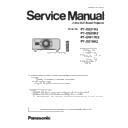Panasonic PT-DZ21K2 / PT-DS20K2 / PT-DW17K2 / PT-DZ16K2 (serv.man2) Service Manual ▷ View online
SECTION 1 SERVICE INFORMATION
<DZ21K2/DS20K2/DW17K2/DZ16K2>
13. SMOKE FILTER DISPLAY
・ Setting of the warning display (self-diagnosis display "U75") at the time of smoked cut-off filter use.
- ON : Warning is displayed.
- OFF : Warning is not displayed.
14. LAMP DRIVE MODE
・ Setting of the lamp drive mode.
- RUNTIME PRIORITY : Ballast circuit controls that prioritizes the life of lamp. (default setting)
- BRIGHTNESS PRIORITY : Ballast circuit controls that prioritizes the brightness of lamp.
[ Note ]
・ Lamp that was used for more than 10 hours can not change the drive mode.
・ If the lamp is mixed, projector drive mode the same lamp lighted.
・ If the lamp is mixed, projector drive mode the same lamp lighted.
If all the lamps are not applicable, it will shut down. (Self-diagnosis display: U34)
・ If you use the different lamp of the projector drive mode setting, to indicate in the OSD warning and
LAMP indicator blinks 3 times.
3. 3. 2. Additional function of each menu
1. [PICTURE] menu
・ [AI WINDOW] is added to the setting of the sub menu [DYNAMIC IRIS].
- Sets the APL detection area. Please set AI MODE to "AUTO" usually.
2. [POSITION] menu
・ [DVI EQUALIZER] is added to sub menu.
- When noise contamination to DVI input caused by long cable or external device, set this item so that
the noise decreases. Usually, set to [AUTO].
3. [ADVANCED] menu
・ [FRC DEMO MODE] is added to sub menu.
- Setting of the frame creation demo mode.
DW17K2 is not supported.
INF - 12
SECTION 1 SERVICE INFORMATION
<DZ21K2/DS20K2/DW17K2/DZ16K2>
4. [DISPLAY OPTION] menu
・ The following items are added to setting of sub menu "SDI IN". (DW17K2 is not supported)
1) [XYZ TO RGB SETTING]
- FACTORY SETTING : Uses the value of FACTORY Yxy conversion factor to the original data of XYZ → RGB.
- MEASURED : Uses the value of MEASURED Yxy conversion factor to the original data of XYZ → RGB.
- REC709 : Uses the value of REC709 Yxy conversion factor to the original data of XYZ → RGB.
- DCI P3 : Uses the value of DCI P3 Yxy conversion factor to the original data of XYZ → RGB.
2) [XYZ TEST PATTERN]
- WHITE : 10%~100%
- DARK GRAY : 1~10
- COLOR : Red/Green/Blue/Cyan/Magenta/Yellow of 1~2
5. [PROJECTOR SETUP] menu
(1) The following three items are added to the sub-menu.
1) [COOLING CONDITION]
- Fan control can be set manually. (Usually set to [AUTO].)
2) [HIGH ALTITUDE MODE]
- Altitude can be set manually. (Usually set to [AUTO].)
3) [MAX AVAILABLE LAMPS]
- Use lamp maximum number can be set manually. (Usually set to [4].)
(2) [DETAILED INFORMATION] is displayed by pressing the "ENTER" button on the [BRIGHTNESS CONTROL] screen.
The detailed information of brightness control can be checked.
(3) [SHUTTER COUNTER] is added in sub menu [INITIALIZE].
- Initialize the count if replaced the mechanical shutter.
INF - 13
SECTION 1 SERVICE INFORMATION
<DZ21K2/DS20K2/DW17K2/DZ16K2>
(4) The following items are added to an indication screen of the sub menu "STATUS ".
Page
6. [TEST PATTERN] menu
・ The following test patterns are added.
- Focus (background 70% gray) pattern
- Checker pattern
- Inverted checker pattern
12-15
LAMP1 - 4 HISTORY
ON / OFF history of lamp 1-4
11
SDI signal information (If the information can not be displayed "---" is displayed)
MODE
[NO SIGNAL], [SD-SDI], [HD-SDI], [3G-SDI]
TRANSPORT
[PROGRESSIVE], [INTERLACED]
PICTURE
[PROGRESSIVE], [INTERLACED]
RATE
[23.98], [24.00], [25.00], [29.97], [30.00], [48.00], [50.00], [59.94], [60.00]
SAMPLING
[4:2:2 (YPBPR)], [4:2:2 (YCBCR)], [4:4:4 (YPBPR)], [4:4:4 (YCBCR)], [4:4:4 (RGB)], [4:4:4:4 (YPBPR+A)], [4:4:4:4 (RGB+A)]
BIT DEPTH
[8bit], [10bit], [12bit]
Color prism 1-3 fan check [Fan speed]
TIR
TIR fan check [Fan speed]
PUMR/PUMG/PUMB
Liquid cooling R / G / B pump check [Pump speed]
10
EX1/EX2/EX3/EX4
Exhaust 1-4 fan check [Fan speed]
IN1/IN2
Intake 1-2 fan check [Fan speed]
L1/L2/L3/L4
Lamp 1-4 fan check [Fan speed]
B1/B2
Ballast 1-2 fan check [Fan speed]
POW
Power fan check [Fan speed]
CASE
Signal block fan check [Fan speed]
L-L/L-R
Lamp L fan / Lamp R fan check [Fan speed]
PRI1/PRI2/PRI3
9
TEMP (℃)
Intake air temp (IN) / Exhaust air temp (OUT) / Optical module temp (OPT) / FPGA temp (FPGA)
P.SENSOR
Luminance sensor detected value
VOLT
Lamp voltage [Lamp1/Lamp2/Lamp3/Lamp4]
AIR FLOW
Air flow sensor value / AD value, Sensor correction value / AD value, Clogging threshold / Margin value
MODE
Fan rotation mode [LOW/MID/HIGH]
CLOG
Fan mode up information in clogging [0/+1/+2/+3/LIFE]
8
MAIN VERSION
Main microprocessor software version
FPGA VERSION
FPGA software version [FPGA1/FPGA2/FPGA3]
BMP VER.
Bitmap data version
ENG VER.~JPN VER.
Version of the each font data (English/Russian/Korean/Chinese/Japanese/Closed caption)
5
BALLAST VERSION
Ballast microprocessor software version [Ballast1/Ballast2/Ballast3/Ballast4]
FRC VERSION
FRC (Frame Rate Control) software version
POWER VERSION
Power microprocessor software version
4
FPGA VERSION
FPGA (Field Programmable Gate Array) software version [FPGA1/FPGA2/FPGA3]
CPLD VERSION
CPLD (Complex Programmable Logic Device) software version
FM R VERSION
Formatter (R) software version
FM G VERSION
Formatter (G) software version
FM B VERSION
Formatter (B) software version
DIGITAL LINK VERSION
DIGITAL LINK microprocessor software version
3
LAMP1 UNIT MODEL NO. Lamp unit 1 part number
LAMP2 UNIT MODEL NO. Lamp unit 2 part number
LAMP3 UNIT MODEL NO. Lamp unit 3 part number
LAMP4 UNIT MODEL NO. Lamp unit 4 part number
2
VERTICAL TILT
Vertical angle
HORIZONTAL TILT
Horizontal angle
Item
Display content
INF - 14
SECTION 1 SERVICE INFORMATION
<DZ21K2/DS20K2/DW17K2/DZ16K2>
4. Cautions for service
4. 1. Before service operation
4. 1. 1. Lamp
1. The light source of the projector is a high-pressure mercury lamp.
2. The luminance of the lamp will decrease by duration of usage.
3. The lamp may burst with a loud sound or have its service life shortened because of shock, chipping, or degradation
3.
due to cumulative runtime.
4. The lamp life varies greatly depending on individual differences and usage conditions.
4.
In particular, frequent on/off switching of the power greatly deteriorate the lamp and affects the lamp life.
5. Continuous use for over one week will deteriorate the lamp. The degradation of the lamp due to continuous use can
5.
be reduced by using the [PROJECTOR SETUP] menu → [LAMP RELAY].
6. In rare cases, the lamps burst shortly after projection starts.
7. If the lamp bursts, gas contained inside of the lamp is released in the form of smoke.
8. The risk of bursting increases when the lamp is used beyond its replacement cycle.
8.
Make sure to replace the lamp unit regularly.
9. It is recommended that you store the replacement lamp unit as a contingency.
(DZ16K2 not supported to the portrait installation)
[Attention]
・ Panasonic takes no responsibility for any damage or malfunction of the product resulting from use of lamp units
which are not manufactured by Panasonic. Use only specified lamp units.
・ For the portrait setting, be sure to use the dedicated lamp unit (portrait).
・ Do not use the dedicated lamp unit (portrait) and normal lamp unit together.
・ Use the dedicated lamp unit (portrait) only when installing the projector in the portrait setting.
・ When disposing of used lamp units, contact your local authorities or dealer for correct methods of disposal.
・ Do not use the dedicated lamp unit (portrait) and normal lamp unit together.
・ Use the dedicated lamp unit (portrait) only when installing the projector in the portrait setting.
・ When disposing of used lamp units, contact your local authorities or dealer for correct methods of disposal.
4. 1. 2. Air filter unit
1. Make sure that the air filter unit is properly attached before using the projector. If it is not properly attached,
2.
the projector will suck in dirt and dust causing a malfunction.
2. The replacement cycle of the air filter unit varies greatly depending on the usage environment.
3. If the filter is clogged while [LAMP SELECT] is set to [QUAD] or [TRIPLE], the setting may be forcibly changed to [DUAL].
4. Replace the air filter unit if it is damaged or if the dirt does not come off even after washing.
5. The Replacement filter unit is an optional accessory.
[Note]
・ Air filter replacement is recommended after cleaning the unit two times.
The dust-proof properties may be reduced after each cleaning.
・ Do not disassemble the air filter unit.
・ When using the "Smoke cut filter", please enter the service password and change the filter type settings.
・ When using the "Smoke cut filter", please enter the service password and change the filter type settings.
Also, when you have finished using the "Smoke cut filter", please return the filter setting.
For more information, please refer to the operating instructions of the smoke cut filter.
TXFKN01VKR9
1016
SPECIAL2
U79
Service parts
Model Number
Service Password
Filter Type setting
Self-diagnosis display
Reference
ET‑EMF510
TXFKN01VKR9
Replacement filter unit
Smoke cut filter unit
ET‑LAD520 (1 pc) / ET‑LAD520F (4 pcs)
ET‑LAD520P (1 pc) / ET‑LAD520PF (4 pcs)
Replacement lamp unit
Dedicated lamp unit for portrait
INF - 15
Click on the first or last page to see other PT-DZ21K2 / PT-DS20K2 / PT-DW17K2 / PT-DZ16K2 (serv.man2) service manuals if exist.