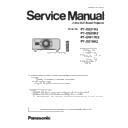Panasonic PT-DZ21K2 / PT-DS20K2 / PT-DW17K2 / PT-DZ16K2 (serv.man2) Service Manual ▷ View online
SECTION 1 SERVICE INFORMATION
<DZ21K2/DS20K2/DW17K2/DZ16K2>
3. Pull out the air filter unit.
・ Pull out the air filter unit frame from the tabs of the projector body while slightly pressing around the center of
the frame at the front side (with the lens) inward as described with the arrow, and pull out the frame at the
opposite side from the tabs to remove the air filter unit.
・ After pulling out the air filter unit, remove large foreign objects and dust from the air filter unit compartment and
the air intake port of the projector body if there are any.
・ Take care not to touch the radiator fin when removing dirt or dust.
4. The air filter unit is washed and dried.
1) Soak the air filter unit in cold or warm water and then lightly rinse it.
・ Do not use cleaning tools such as brushes.
2) Rinse the air filter unit two to three times using fresh water each time.
3) Let the air filter unit naturally dry off in a well-ventilated place where
there is little dust and is not exposed to direct sunlight.
・ Please thoroughly dry before attaching to the projector.
・ Do not dry using drying devices such as dryers.
・ Do not dry using drying devices such as dryers.
5. After the air filter is dried, attach the air filter unit and filter cover to the projector.
・ The air filter unit has no difference between top and bottom, but is two-sided.
Match the protrusion position of the air filter unit with the grooves on the projector body.
・ Hook the air filter unit frame at the air exhaust port side to the two tabs of the back side of the projector’s air filter unit.
・ Confirm that the tabs of the air filter unit compartment of the projector body are hooked to the air filter unit frame.
・ Confirm that the tabs of the air filter unit compartment of the projector body are hooked to the air filter unit frame.
[Note]
・ If you use the projector without attaching the air filter unit, the filter indicator <FILTER> blinks in red and
the message appears on the projected image for approximately 30 seconds.
Groove on the projector body
Protrusion of the air filter unit
Tabs on the projector body
Air filter unit
Tabs on the projector body
Tabs on the projector body
Air filter unit compartment and the
projector’s air intake port
projector’s air intake port
Protrusion of the air filter unit
Groove on the projector body
Tabs on the projector body
INF - 20
SECTION 1 SERVICE INFORMATION
<DZ21K2/DS20K2/DW17K2/DZ16K2>
5. Troubleshooting
5. 1. Lamp/temperature/filter indicators
f If a problem should occur inside the projector, the lamp indicators <LAMP1>/<LAMP2>/<LAMP3>/<LAMP4>,
the temperature indicator <TEMP>, and the filter indicator <FILTER> will inform you by lighting or blinking.
Temperature indicator <TEMP>
Indicator status
Lighting in red
Blinking in red
(2 times)
Blinking in red
(3 times)
Status
Warm-up status
Internal temperature is high
(warning).
(warning).
Internal temperature is high
(standby status).
(standby status).
The cooling fan has
stopped.
stopped.
Cause
f Did you turn on the power
when the temperature
was low (around 0 °C
(32 °F))?
was low (around 0 °C
(32 °F))?
f Is the air intake/exhaust port blocked?
f Is the room temperature high?
f
TER> lit?
―
Solution
f Wait approximately 5
minutes (PT-DZ16K2:
up to 20 minutes) in the
current status.
up to 20 minutes) in the
current status.
f Install the projector in a
location with the operating
environment temperature
between 0 °C (32 °F) and
45 °C (113 °F)
environment temperature
between 0 °C (32 °F) and
45 °C (113 °F)
*1
.
f Remove any objects that are blocking the air intake/
exhaust port.
f Install the projector in a location with the operating
environment temperature between 0 °C (32 °F) and
45 °C (113 °F)
45 °C (113 °F)
*1
, and ambient humidity between 20 %
and 80 % (no condensation).
f Do not use the projector at high altitudes of 2 700 m
(8 858') or higher above sea level.
f
f Repair
*1 When using the projector at high altitudes (between 1 400 m (4 593') and 2 700 m (8 858') above sea level), the operating environment temperature
should be between 0 °C (32 °F) and 40 °C (104 °F).
°C (32 °F) and 35 °C (95 °F). However, it cannot be
used at high altitudes.
If you use the Replacement lamp unit (for portrait mode), the operating environment temperature should be between 0 °C (32 °F) and 40 °C
(104 °F) when using it at elevations lower than 1 400 m (4 593') above sea level, and should be between 0 °C (32 °F) and 35 °C (95 °F) when
using it at high altitudes (between 1 400 m (4 593') and 2 700 m (8 858') above sea level). If you use the Replacement lamp unit (for portrait mode)
If you use the Replacement lamp unit (for portrait mode), the operating environment temperature should be between 0 °C (32 °F) and 40 °C
(104 °F) when using it at elevations lower than 1 400 m (4 593') above sea level, and should be between 0 °C (32 °F) and 35 °C (95 °F) when
using it at high altitudes (between 1 400 m (4 593') and 2 700 m (8 858') above sea level). If you use the Replacement lamp unit (for portrait mode)
°C (32 °F) and 30 °C (86 °F). (Only for PT-DZ21K2,
PT-DS20K2, PT-DW17K2)
Note
f If the temperature indicator <TEMP> is still lit or blinking after taking the measures, ask your dealer for repair.
Filter indicator <FILTER>
Indicator status
Lighting in red
Blinking in red
Status
The temperature inside or outside the projector is abnormally high.
attached.
Cause
f
f Is the air intake/exhaust
port blocked?
f Are you using the
projector at elevations of
2 700 m (8 858') or higher
above sea level?
2 700 m (8 858') or higher
above sea level?
f
attached?
Solution
f Clean or replace the air
f Remove any objects that
are blocking the air intake/
exhaust port.
exhaust port.
f Do not use the projector
at elevations of 2 700 m
(8 858') or higher above
sea level.
(8 858') or higher above
sea level.
f
Note
f
TER> is still lit or blinking after taking the measures, ask your dealer for repair.
f
SELECT] is set to [QUAD] or [TRIPLE], the setting may be forcibly changed to [DUAL]. To reset the
Lamp indicators <LAMP1>/<LAMP2>/<LAMP3>/<LAMP4>
Indicator status
Lighting in red/lighting in
orange
*1
Blinking in red
(1 time)
Blinking in red
(3 times)
Status
Time to replace the lamp
unit.
unit.
The lamp unit or the lamp
case is not installed.
case is not installed.
A problem is detected in the lamp or the power supply for
the lamp.
the lamp.
Cause
f Was [REPLACE LAMP]
displayed when you
turned on the power?
turned on the power?
f The indicator lights up
when the runtime of the
lamp unit reaches 2 800
lamp unit reaches 2 800
*2
hours.
f Is the lamp unit or the
lamp case installed?
f Have you turned on the
power again immediately
after turning it off?
after turning it off?
f Some error has occurred
in the lamp circuit.
Solution
f Replace the lamp unit.
f Install the lamp unit or
the lamp case if it is not
installed.
installed.
f Wait a while until the
luminous lamp cools
off, and then turn on the
power.
off, and then turn on the
power.
f Check for fluctuation
(or drop) in the input
supply voltage.
supply voltage.
*1 The indicator lights up in red while the lamp is turned off, and lights up in orange while the lamp is turned on.
*2 800 hours when using the optional Replacement lamp unit (for portrait mode) (Model No.: ET-LAD520P (1 pc), ET-LAD520PF (4 pcs)).
*2 800 hours when using the optional Replacement lamp unit (for portrait mode) (Model No.: ET-LAD520P (1 pc), ET-LAD520PF (4 pcs)).
Note
f If the lamp indicators <LAMP1>/<LAMP2>/<LAMP3>/<LAMP4> are still lit or blinking after taking the measures, ask your dealer for repair.
f Repair
INF - 21
SECTION 1 SERVICE INFORMATION
<DZ21K2/DS20K2/DW17K2/DZ16K2>
5. 2. Shutdown system
f The shutdown function by safety detection
*1:Threshold varies depending by the lamp mode, fan mode, installation attitude, altitude above sea level.
Indicator status
STANDBY/ON
Red lights
TEMP
Red lights
Red lights
TEMP
Red lights
Not lighting or flashing
U91
TEMP
Blinks in red 2 times
Blinks in red 2 times
High temperature of
environment
Ventilation holes are blocked
Temperature sensor abnormality
environment
Ventilation holes are blocked
Temperature sensor abnormality
Ventilation holes are blocked
Exhaust fan failure
Exhaust fan failure
Blown out of the fuse
( with some reason )
( with some reason )
Rear cover is not installed
Ventilation holes are blocked
Ballast block failure
Ballast block failure
Optical module temperature
sensor bad connection
sensor bad connection
Abnormal installation or failure
of liquid cooling module
Ventilation holes are blocked
of liquid cooling module
Ventilation holes are blocked
Self-diagnosis
-
-
Power fuse <PF-P.C.B>
F9000 (20A)
F9000 (20A)
Optical module temperature sensor
Below -20 ℃
Below -20 ℃
STANDBY/ON
Blinks in red 1 times
Blinks in red 1 times
OSD warning, etc
-
Power circuit temperature monitoring
thermistor (CF9100 / CF9200)
I/O (Over_HEAT) "Hi" is more than 1 sec
thermistor (CF9100 / CF9200)
I/O (Over_HEAT) "Hi" is more than 1 sec
「TEMPERATURE
WARNING」
WARNING」
Intake air temperature sensor
Below -20 ℃
Below -20 ℃
Interlock SW status
Open more than 1 second (R3-P.C.B P31)
Open more than 1 second (R3-P.C.B P31)
Intake air temperature sensor
Higher than ** ℃
*1
FPGA internal temperature sensor
Higher than ** ℃*1
Higher than ** ℃*1
Shutdown detection
Ventilation holes are blocked
Power fan failure
Power fan failure
「TEMPERATURE
WARNING」
WARNING」
-
「TEMPERATURE
WARNING」
WARNING」
「TEMPERATURE
WARNING」
WARNING」
-
Ballast block heatsink
Sensed temperature (RT1): 100~110℃
Sensed temperature (RT1): 100~110℃
Probable cause
PFC output voltage drop
Intake air temperature sensor
bad connection
bad connection
Exhaust air temperature sensor
bad connection
bad connection
-
Power microprocessor failure
-
Optical module temperature sensor
Higher than ** ℃*1
Higher than ** ℃*1
-
UA4
H13
U21
UA5
H12
U22
Exhaust air temperature sensor
Below -20 ℃
Below -20 ℃
H11
DMD power down
(Reference voltage> PFC output voltage)
more than 10msec
(Reference voltage> PFC output voltage)
more than 10msec
U24
Optical module temperature sensor
After lamp turn on, Is below 5 ℃ for more
than 5 minutes.
After lamp turn on, Is below 5 ℃ for more
than 5 minutes.
-
-
-
Usage environment temperature
is lower than the rated
is lower than the rated
-
-
Bimetallic Thermostat (Manual reset type)
⇒ 152 ℃ or more (G-P.C.B G24)
⇒ 152 ℃ or more (G-P.C.B G24)
Check the installation
environment
Ventilation holes are blocked
environment
Ventilation holes are blocked
-
STANDBY/ON
Blinks in red 3 times
Blinks in red 3 times
F90/F91
F92/FA9
No response after FPGA configuration
Bad connection of each
P.C.Board connector
Signal processing block failure
P.C.Board connector
Signal processing block failure
F90:FPGA, F91:FPGA1,
F92:FPGA2・3, FA9:CPLD
F92:FPGA2・3, FA9:CPLD
-
Main software boot error
Main microprocessor rewrite
error
error
-
F81/F82
/F83
Formatter boot error
(F81:R/F82:G/F83:B)
(F81:R/F82:G/F83:B)
DG-P.C.Board failure
FFC connection failure
Connector contact failure
FFC connection failure
Connector contact failure
-
FC0
Power microprocessor communication error
FC2
FRC communication error
FRC microprocessor failure
-
U81
AC power input voltage drop
65V or less, more than 600msec
65V or less, more than 600msec
Power input voltage reduction
-
U23
Exhaust air temperature sensor
Higher than ** ℃*1
Higher than ** ℃*1
Exhaust fan is deterioration,
abnormal
Ventilation holes are blocked
abnormal
Ventilation holes are blocked
「TEMPERATURE
WARNING」
WARNING」
INF - 22
SECTION 1 SERVICE INFORMATION
<DZ21K2/DS20K2/DW17K2/DZ16K2>
*2 : Countdown value (10-1) is displayed.
▼ Only warning
*1:Threshold varies depending by the lamp mode, fan mode, installation attitude, altitude above sea level.
Not lighting or
flashing
flashing
U35
Unsupported lamp use
Lamp ID unspecified, Same serial No. is 2
or more bulbs, Checksum incorrect
Lamp ID unspecified, Same serial No. is 2
or more bulbs, Checksum incorrect
Use specified lamp units.
Shutdown If you select
[CANCEL] in the use
confirmation screen
[CANCEL] in the use
confirmation screen
U79
EXTRA OPTION
Filter type setting "SPECIAL2"
Filter type setting "SPECIAL2"
It has been set to use the smoke
cut filter
cut filter
-
Lamp replacement
Change the Lamp drive mode
settings of the projector
Change the Lamp drive mode
settings of the projector
EEPROM data uninitialized of lamp
(No response of "ACK")
(No response of "ACK")
Lamp memory (EEPROM)
communication error
communication error
LAMP
Blinks in red 1 times
Blinks in red 1 times
Fan sense signal (except lamp fan)
Slower than 70% of target speed for 5 sec.
Slower than 70% of target speed for 5 sec.
Liquid cooling pump sense signal
Slower than 70% of target speed for 5 sec
Slower than 70% of target speed for 5 sec
TEMP
Blinks in red 3 times
Blinks in red 3 times
FE0 - FE6
FF1 - FF9
FJ0 - FJ2
FE0 - FE9
FF0 - FF9
FJ0 - FJ2
FE7/FE8
FE9/FF0
FE9/FF0
U71 - U74
Lamps memory (EEPROM) no response
(No response of "ACK")
(No response of "ACK")
Sense signal of fan or liquid cooling pump is
abnormality
abnormality
Fan sense signal (lamp fan only)
Slower than 70% of target for 5 sec.
Slower than 70% of target for 5 sec.
Fan failure or life time
Fan drive circuit failure
Fan drive circuit failure
To turn off an applicable
lamp.
(Shut down in two or more)
lamp.
(Shut down in two or more)
Liquid cooling pump malrotation,
life
Liquid cooling pump drive circuit
malfunction
life
Liquid cooling pump drive circuit
malfunction
Warning:Slower than 80%
of target for 5 sec
(Warning:TEMP Red
lights)
of target for 5 sec
(Warning:TEMP Red
lights)
2800h:「REPLACE LAMP」
3000h:「REPLACE LAMP
3000h:「REPLACE LAMP
IN 10
*2
MINUTES,
POWER WILL TURN OFF
AND GO INTO STANDBY
MODE
AUTOMATICALLY」
If all lamps was
correspond, shutdown
AND GO INTO STANDBY
MODE
AUTOMATICALLY」
If all lamps was
correspond, shutdown
Lamp usage hour is over the
rated time.
rated time.
Lamp fan is shut down in
two or more NG
two or more NG
Fan failure or life time
Fan drive circuit failure
Fan drive circuit failure
Connector bad connection
Fan or Pump power failure
FPGA communication error
Fan or Pump power failure
FPGA communication error
Lamp is not installed
If the lamp is not lit all,
shut down
shut down
[Lamp drive mode can not
be changed after lamp run
time reaches/exceeds 10
hours.]
If all lamps was
correspond, shutdown
be changed after lamp run
time reaches/exceeds 10
hours.]
If all lamps was
correspond, shutdown
-
Warning:Slower than 80%
of target for 5 sec
(Warning:TEMP Red
lights)
of target for 5 sec
(Warning:TEMP Red
lights)
If the lamp is not lit all,
shut down
shut down
Indicator status
Self-diagnosis
Warning detection
Probable cause
OSD warning, etc
FILTER
Red lights
Red lights
LAMP
Blinks in red 3 times
Blinks in red 3 times
U04
[Airflow sensor] - [Intake air temperature
sensor]
Higher than ** ℃*1
sensor]
Higher than ** ℃*1
U76
Filter unit detection switch
"Open"
"Open"
LAMP
Red lights
Red lights
Lamp runtime
More than 3 000 hours
(Shuts down after 10 min)
More than 3 000 hours
(Shuts down after 10 min)
U34
2800h
U41 -
U44
3000h
U61 -
U64
U41 -
U44
3000h
U61 -
U64
F41 - F44
Lamp drive mode mismatch of projector
and lamps
and lamps
Filter unit is not installed
「THE AIR FILTER HAS
NOT BEEN INSTALLED
PROPERLY」
NOT BEEN INSTALLED
PROPERLY」
Clogged filter
Ventilation holes are blocked
Ventilation holes are blocked
「CLEAN THE AIR
FILTER」
FILTER」
U51 - U54
Lamp status signal (Ballast microcomputer)
Status other than during normal operation
Status other than during normal operation
Lighting failure of the lamp
Hot restart
Lamp abnormality (burst)
Ballast block is abnormal
Blown out of the Power fuse
Hot restart
Lamp abnormality (burst)
Ballast block is abnormal
Blown out of the Power fuse
Indicator status
Self-diagnosis
Shutdown detection
Probable cause
OSD warning, etc
INF - 23
Click on the first or last page to see other PT-DZ21K2 / PT-DS20K2 / PT-DW17K2 / PT-DZ16K2 (serv.man2) service manuals if exist.