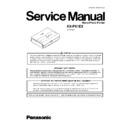Panasonic KX-PX1EX Service Manual ▷ View online
29
KX-PX1EX
4.6.
CPU Operation
4.6.1.
Explanations of the program operation of the Main CPU (IC3) (same with the CPU
on the IP board)
on the IP board)
The CPU has high-performance calculation capabilities and contains peripheral functions. You will understand the overview of
each function from the block diagram shown below.
This set moves the program from ROM to SDRAM in order not to degrade the CPU performance.Immediately after the power is
turned on, the CPU reads the program from the Flash ROM and writes it to the SDRAM. Afterward, the CPU executes the pro-
gram on the SDRAM.After that, the CPU accesses the Flash ROM only when saving various settings and histories. So, it does
not look like performing frequently even if you observe ROM bus signals.
This CPU is not designed specifically for this set. It is a general-purpose CPU and a high-performance CPU for multimedia use.
each function from the block diagram shown below.
This set moves the program from ROM to SDRAM in order not to degrade the CPU performance.Immediately after the power is
turned on, the CPU reads the program from the Flash ROM and writes it to the SDRAM. Afterward, the CPU executes the pro-
gram on the SDRAM.After that, the CPU accesses the Flash ROM only when saving various settings and histories. So, it does
not look like performing frequently even if you observe ROM bus signals.
This CPU is not designed specifically for this set. It is a general-purpose CPU and a high-performance CPU for multimedia use.
(Main board) Data transfer to the thermal head by CPU
Below is a simple explanation of a system to achieve the processing of a dye sublimation printer and the data transfer to the
thermal head using CPU.
The thermal head is a huge shift register. The ON/OFF signals of 1 and 0 are written to this register. Portions where 1s are writ-
ten generate heat. This heat generation heats the dye sublimation ink film and transfers the ink onto the paper. To heat a 1-line
printing portion on a dot-by-dot basis, rewriting of the register is controlled for 256 times dividedly.
The CPU makes the image data and heat corrections (corrections based on the temperature of the thermal head or the last heat
information) to decompose and rearrange the image data so that it meets the format of the shift register of the thermal head.
Although the amount of this processing is huge, the high-speed capability of the CPU (384MHz, 2 instructions/clock) enables
the processing in real time.
Data transfer to the thermal head is made periodically using the 2-dimension (2D) DMA transfer function inside the CPU.
thermal head using CPU.
The thermal head is a huge shift register. The ON/OFF signals of 1 and 0 are written to this register. Portions where 1s are writ-
ten generate heat. This heat generation heats the dye sublimation ink film and transfers the ink onto the paper. To heat a 1-line
printing portion on a dot-by-dot basis, rewriting of the register is controlled for 256 times dividedly.
The CPU makes the image data and heat corrections (corrections based on the temperature of the thermal head or the last heat
information) to decompose and rearrange the image data so that it meets the format of the shift register of the thermal head.
Although the amount of this processing is huge, the high-speed capability of the CPU (384MHz, 2 instructions/clock) enables
the processing in real time.
Data transfer to the thermal head is made periodically using the 2-dimension (2D) DMA transfer function inside the CPU.
(Main board) Communications between the CPU and the mechanical CPU
The main CPU interfaces to the mechanical CPU through the high-speed I2C and the low-speed UART (asynchronous serial)
channels. The UART is used for the initial programming of the mechanical CPU. (For details, refer to the “Initial programming of
the mechanical CPU” described separately.)
Below stated are major descriptions of the communications through the I2C interface.
channels. The UART is used for the initial programming of the mechanical CPU. (For details, refer to the “Initial programming of
the mechanical CPU” described separately.)
Below stated are major descriptions of the communications through the I2C interface.
1. Mutual recognition
Recognition jobs including the checking whether the other side is working normally.
2. Synchronization of the printing operation
The mechanical CPU drives the motor and monitors the sensors. The main CPU produces the printing data output to the ther-
mal head. The both execute the printing operation by synchronizing with each other.
mal head. The both execute the printing operation by synchronizing with each other.
(Main board) USB interface of the CPU
The CPU has USB circuits (Full speed) built-in. Each of USB-Host 1ch and USB-Function 1ch works independently. The USB
connector on the front of the set supports the PictBridge standard based on the USB-Host function. The outline of the PictBridge
standard: it is the USB-IF standard developed in 2003 aimed to make direct printing mainly from digital still cameras.
The USB-Function makes communications by linking to the USB-Host of the CPU on the IP board (the same CPU) inside the
set.
connector on the front of the set supports the PictBridge standard based on the USB-Host function. The outline of the PictBridge
standard: it is the USB-IF standard developed in 2003 aimed to make direct printing mainly from digital still cameras.
The USB-Function makes communications by linking to the USB-Host of the CPU on the IP board (the same CPU) inside the
set.
30
KX-PX1EX
(Main board) Initial programming of the mechanical CPU
The mechanical CPU ((IC8) has a Flash ROM built in. When the mechanical CPU is implemented on the board, the program is
not written. The program is written during the manufacturing process. When the mechanical CPU is replaced at the time of ser-
vice, programming is needed. Since the set contains a simple programming method, follow the steps written below.
not written. The program is written during the manufacturing process. When the mechanical CPU is replaced at the time of ser-
vice, programming is needed. Since the set contains a simple programming method, follow the steps written below.
1. Remove the AC adaptor (in order not to power on the board improperly).
2. Short-circuit the FR_RST (check land) on the main board to GND with a wire (to reset the main CPU correctly).
3. Connect the AC adaptor.
4. Cut the wire. (The main CPU starts operating.)
5. When the programming starts, the access LED goes on.
2. Short-circuit the FR_RST (check land) on the main board to GND with a wire (to reset the main CPU correctly).
3. Connect the AC adaptor.
4. Cut the wire. (The main CPU starts operating.)
5. When the programming starts, the access LED goes on.
* If FR_RST contacts GND while the access LED is on, there is a possibility to cause a writing failure that could disable rewrit-
ing. So, care should be taken in this regard.
ing. So, care should be taken in this regard.
6. When the programming is finished, the access LED goes off. (The estimated time for programming is about 20 seconds.)
7. When the programming is finished normally, the power of the set goes off.
8. If the programming fails, the access LED does not go off. (When the access LED stays on for 1 minute or longer, the program-
7. When the programming is finished normally, the power of the set goes off.
8. If the programming fails, the access LED does not go off. (When the access LED stays on for 1 minute or longer, the program-
ming fails.) In this case, check the soldering of the mechanical CPU and then perform the programming again.)
(Main board) Processing of the mechanical CPU
IC8 (mechanical CPU) controls the power, monitors the sensors, and drives the motor. While IC3 (CPU) processes the high-
level information, the mechanical CPU is assigned to control the operations of the set that should be processed in real time.
1) Monitor the power (on and off of the power, output of the reset signal)
2) Detect the rotation at the time of driving the motor
3) Measure the thermal head temperature
4) Control the drive of the motor
level information, the mechanical CPU is assigned to control the operations of the set that should be processed in real time.
1) Monitor the power (on and off of the power, output of the reset signal)
2) Detect the rotation at the time of driving the motor
3) Measure the thermal head temperature
4) Control the drive of the motor
31
KX-PX1EX
4.7.
Sensors and Switches
4.7.1.
Paper Cassette SW (SW501)
When the paper cassette is set, the SW goes on according to the type of the paper cassette. The signal line where the SW is on
becomes the Low level.
becomes the Low level.
4.7.2.
Ink Cassette SW (SW601)
When the ink cassette is set, the SW goes on according to the type of the ink cassette. The signal line where the SW is on
becomes the Low level.
becomes the Low level.
Types of the paper cassettes
SW
Signal
CAS2
CAS1
CAS0
IC8_6
IC8_7
IC8_8
L size
N/A
OFF
ON
N/A
High
Low
PostCard size
N/A
ON
OFF
N/A
Low
High
Wide size
N/A
OFF
OFF
N/A
Low
Low
No Paper Cassette
N/A
OFF
OFF
N/A
High
High
Types of the ink cassette
SW
Signal
INK1
INK0
IC8_10
IC8_11
L size
OFF
ON
High
Low
PostCard size
ON
OFF
Low
High
Wide size
ON
ON
Low
Low
No INK Cassette
OFF
OFF
High
High
32
KX-PX1EX
4.7.3.
Paper Top Sensor (IC602)
This is a reflective photo sensor to detect the paper. When this sensor receives reflected light from paper, the output voltage of the
sensor increases.
sensor increases.
4.7.4.
Ink Band Sensor (on FPC)
This is a photo sensor to detect the black belt of the ink sheet. When this sensor receives light from the LED on the Main board, the
output voltage of the sensor increases.
The output voltage of the sensor decreases when the light from the LED is shielded by the black belt of the ink sheet.
output voltage of the sensor increases.
The output voltage of the sensor decreases when the light from the LED is shielded by the black belt of the ink sheet.
Signal(IC8_26)
With paper
1.5~3.3V
Without paper
0~0.5V
Ink sheet
Signal(IC8_25)
Black belt portion
0~1.5V
Non-black belt portion
2.5~3.3V
Click on the first or last page to see other KX-PX1EX service manuals if exist.