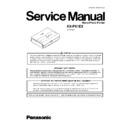Panasonic KX-PX1EX Service Manual ▷ View online
45
KX-PX1EX
6.3.
Connecting the printer to a computer
You can connect the printer to a computer to print recorded images.
It is necessary to install a printer driver when connecting to a computer for the first time.
It is necessary to install a printer driver when connecting to a computer for the first time.
Warning:
To assure continued emission limit compliance, use only shielded USB cable (2 m or less in length).
46
KX-PX1EX
6.4.
Paper and Ink Cassettes (Sold Separately)
• Starter kit is included (5 sheets of postcard size paper).
• Protective coating is applied to the images that printed using paper and ink in the Paper and Ink set, so that print quality can be
maintained over an extended period of time.
• Ensure that only the ink cassette and papers, which come together as part of a set, are used with the printer. The ink cassettes
included in the Paper and Ink set provide enough ink to print the number of sheets included in the Paper and Ink set. Always
replace the ink cassette when using a new Paper and Ink set. Paper and ink cassettes are not sold separately.
replace the ink cassette when using a new Paper and Ink set. Paper and ink cassettes are not sold separately.
• The following paper cassette (sold separately) is required in order to print on wide size paper.
Please purchase separately sold accessories from your dealer.
*1 This represents the paper size per sheet (after cutting).
Important:
Important:
• Before using a Paper and Ink set, ensure that you acclimatize the Paper and Ink set to the ambient temperature prior to opening.
In particular, if the Paper and Ink set has been stored at a low temperature, condensation may occur due to the difference in tem-
peratures.
peratures.
• Avoid storing paper and ink cassettes in places subject to high temperature, high humidity or direct sunlight. This may lead to
deterioration of print quality or prevent printing capability.
6.4.1.
Handling of paper and ink cassettes
6.4.1.1.
During printing
• Do not open the ink cassette compartment cover, as quality printouts may not be possible.
• Do not remove the paper cassette or ink cassette.
• Do not remove the paper cassette or ink cassette.
• Be sure to remove printed paper before 10 or more sheets have piled up. Failure to do so may result in a paper jam. Be particu-
• Do not remove the paper cassette or ink cassette.
• Do not remove the paper cassette or ink cassette.
• Be sure to remove printed paper before 10 or more sheets have piled up. Failure to do so may result in a paper jam. Be particu-
larly sure to remove paper with a high degree of curl before it piles up.
• Do not touch the print surface with your fingers.
6.4.1.2.
After printing
• Do not remove unused sheets of paper from the paper cassette. Close the cassette lid, then insert the paper cassette into a plas-
tic bag and store so that it lies flat.
• After removing the paper cassette, close the paper cassette compartment cover to prevent dust from getting inside the printer.
• Remove the ink cassette and store it in a plastic bag or other safe container.
Use only paper and ink cassettes in the Paper and Ink set described below.
Do not use postcard and ink jet type paper.
(This will cause paper jams and the printer to malfunction.)
Do not use postcard and ink jet type paper.
(This will cause paper jams and the printer to malfunction.)
Item
Model No.
Paper size
Remarks
Paper and Ink set
KX-PVMS36KX
101 x 152 mm *1
• Ink cassette x 1 (enough for 36 prints)
• Postcard size paper... 36 sheets
• Postcard size paper... 36 sheets
(18 sheets x 2 bags)
KX-PVMS108KX
101 x 152 mm *1
• Ink cassette x 3 (a cassette provides
enough ink to print 36 sheets)
• Postcard size paper... 108 sheets
(18 sheets x 6 bags)
KX-PVMS20WX
101 x 180 mm *1
• Ink cassette x 1 (enough for 20 prints)
• Wide size paper... 20 sheets
• Wide size paper... 20 sheets
(20 sheets x 1 bag)
Paper cassette
KX-PVPW1X
For wide size paper
47
KX-PX1EX
6.4.1.3.
Handling printed paper
• Pay special attention to the following, otherwise discolouration, fading and colour transfer may occur.
- Do not allow objects such as vinyl desk mats, name card cases, or plastic rubbers to come in contact with the printed sur-
faces. When storing printed paper in an album, select holder sleeves made of nylon, polypropylene or cellophane.
- Do not allow any volatile solvents such as alcohol to come in contact with the printed surface.
- Do not touch the printed surface.
- Do not leave printed surfaces in contact with one another, or place any other papers on printed surfaces for a certain period
- Do not touch the printed surface.
- Do not leave printed surfaces in contact with one another, or place any other papers on printed surfaces for a certain period
of time.
- Do not store printed paper in locations subject to high temperature, high humidity, or direct sunlight.
• When writing on a printed surface, use permanent markers (oil-based) only. You may use permanent markers (oil-based), water-
based markers, pencils and oil-based ball point pens to write on the back of printed papers.
• You can use printed images for your personal enjoyment. Copyright laws prevent their use in any other way without the written
permission of the copyright holders.
• Do not reuse paper that has already been printed on.
Note
• When cutting paper after printing, fold the paper along the perforated line. Then reverse the fold in the opposite direction and cut
the paper along the folded line.
• If you are printing on the reverse side of a sheet with a different printer, the ink may take some time to dry.
48
KX-PX1EX
6.5.
Inserting the Paper
Click on the first or last page to see other KX-PX1EX service manuals if exist.