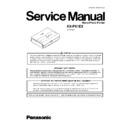Panasonic KX-PX1EX Service Manual ▷ View online
49
KX-PX1EX
Important:
• Do not load more than 18 sheets of paper (or 20 sheets of wide size paper) in the paper cassette.
• Be sure to remove printed paper before 10 or more sheets have piled up.
• Do not touch the print surface (the plain, glossy side) or allow it to get dirty. Clear prints may become impossible if the print sur-
• Be sure to remove printed paper before 10 or more sheets have piled up.
• Do not touch the print surface (the plain, glossy side) or allow it to get dirty. Clear prints may become impossible if the print sur-
face gets dirty, stained by fingerprints, or wet with water.
• Do not bend or fold the paper or load it in the cassette with the reverse side facing upward.
• Do not stretch the paper. This may lead to paper jam or prevent printing capability.
• Do not remove the perforated section before printing.
• Do not affix stamps or adhesive seals to the paper before printing.
• Do not print on the paper with a word processor before printing with this printer.
• Do not write on the paper before printing with this printer.
• Do not remove unused sheets of paper from the paper cassette. Close the cassette lid, then insert the paper cassette into a plas-
• Do not stretch the paper. This may lead to paper jam or prevent printing capability.
• Do not remove the perforated section before printing.
• Do not affix stamps or adhesive seals to the paper before printing.
• Do not print on the paper with a word processor before printing with this printer.
• Do not write on the paper before printing with this printer.
• Do not remove unused sheets of paper from the paper cassette. Close the cassette lid, then insert the paper cassette into a plas-
tic bag and store so that it lies flat.
50
KX-PX1EX
6.6.
Inserting the Ink Cassette
6.6.1.
Removing the ink cassette
Important:
• Do not reuse a used ink cassette and be sure to dispose according to local regulations.
• Do not touch or pull on the ink sheet.
51
KX-PX1EX
6.7.
PictBridge Printing with a Digital Camera
You can connect the printer to a PictBridge compatible digital camera or digital video camera to print recorded images. An
example of connecting to the Panasonic digital camera LUMIX (DMC-FX9) is described here.
example of connecting to the Panasonic digital camera LUMIX (DMC-FX9) is described here.
Important:
• Connect only PictBridge compatible devices to the PictBridge terminal.
• Do not disconnect the cable or turn off the power while the ACCESS lamp is lit. (This may damage the data or could result in a
• Do not disconnect the cable or turn off the power while the ACCESS lamp is lit. (This may damage the data or could result in a
malfunction of the printer.)
• Refer to the digital camera’s operating instructions for a description of PictBridge operations.
Note
• Certain PictBridge compatible devices may not operate correctly with this printer.
• If an error occurs, depending on the model, the digital camera may not display or operate properly. Turn the camera and printer
• If an error occurs, depending on the model, the digital camera may not display or operate properly. Turn the camera and printer
off and then turn them back on.
• TIFF format images cannot be printed directly from PictBridge compatible devices such as digital cameras.
• When printing images with DPOF settings from PictBridge compatible devices, settings such as the date are controlled by the
• When printing images with DPOF settings from PictBridge compatible devices, settings such as the date are controlled by the
DPOF setting.
• Settings on the printer driver are not effective when printing directly from PictBridge compatible devices.
52
KX-PX1EX
6.8.
LED Indicators
The operational and error status of the printer is displayed using a combination of lit and blinking LED indicators. Messages can
be displayed on the status monitor.
be displayed on the status monitor.
6.8.1.
When operations are normal
*1 When temperature is too high or too low, the printer will temporarily enter Waiting mode.
6.8.2.
When an error occurs
*2 Sometimes the PRINT lamp blinks or lights up during printing.
Click on the first or last page to see other KX-PX1EX service manuals if exist.