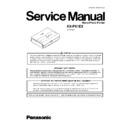Panasonic KX-PX1EX Service Manual ▷ View online
53
KX-PX1EX
7 Test Mode
When replacing the mechanical unit or the main board, adjust the following items:
7.1.
VTH voltage adjustment
* The adjustment button, measurement positions
Conditions and how to adjust:
1. Start the maintenance tool “MainteHomePrinter.exe” on PC.
Start the maintenance tool by double-clicking the “MainteHomePrinter” icon.
2. Connect the PC with the printer by USB cable.
3. Set the ink and sheets in postcard size in the printer.
4. Power on the printer.
3. Set the ink and sheets in postcard size in the printer.
4. Power on the printer.
If the “Found New Hardware Wizard” window is open, select Cancel to quit the wizard.
54
KX-PX1EX
5. Perform the following operations with the “MainteHomePrinter.exe”
6. Connect a digital volt meter to the test points VTH/GND on the main board.
7. Adjust the measurement value to the VTH display voltage stated in the FFC of the thermal head at VR1.
8. Perform the following operations with the “MainteHomePrinter.exe” and test printing.
7. Adjust the measurement value to the VTH display voltage stated in the FFC of the thermal head at VR1.
8. Perform the following operations with the “MainteHomePrinter.exe” and test printing.
(To warm up the head, it takes several minutes until the test printing starts after the print button is pressed.)
55
KX-PX1EX
9. Make the fine adjustment in a range of ±0.02V of the VTH display voltage so that the printed magenta gradation is colored to
the 12th color tone from the deepest color of magenta. (To re-print, follow the Procedure 8.)
10. When the adjustment is completed, exit the MainteHomePrinter.exe, power off the printer, and disconnect the printer from the
PC.
56
KX-PX1EX
8 Troubleshooting Guide
8.1.
Display of LED errors (red)
However, the power LED also blinks when a hardware error is occurring.
Card print
PictBridge print
PC print
No ink
On
On
On
An ink cassette is not inserted
On
On
On
The inserted ink cassette is incompatible
On
On
On
The ink cassette is different
(The inserted ink cassette is different from
that was used when the printing started)
(The inserted ink cassette is different from
that was used when the printing started)
On
On
On
A paper cassette is not inserted
On
On
On
No paper
On
On
On
Paper JAM
Blinking
Blinking
Blinking
Check the paper (multi feeding, long
length, short length, etc.)
length, short length, etc.)
Blinking
Blinking
Blinking
Hardware error
Blinking
Blinking
Blinking
Click on the first or last page to see other KX-PX1EX service manuals if exist.